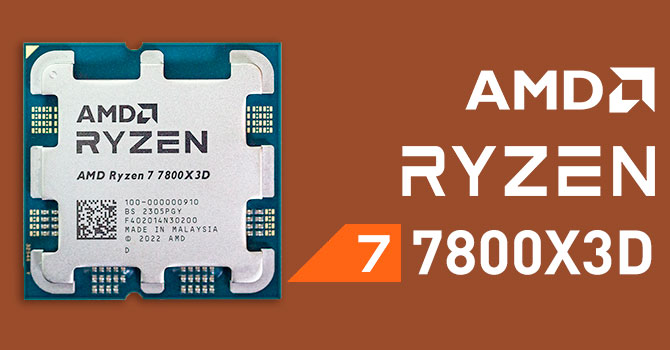Associate
- Joined
- 19 Nov 2023
- Posts
- 6
- Location
- UK
Hi all. I am looking to buy a new PC, and was torn between going for a top end build (4090 + 14900K) which is very expensive, or a lower tier build (4070Ti + 13th gen i7 or i9). I will be going in for a 32" screen. At the moment, I've only played games at 1080p, so I don't what difference I will see in 1440p or 4K.
My main concerns with the 4090 are the following:
1. Risks of damage to the card with usage/card failure: is this common? As if this happens it will be £1.8k down the drain! What does the GPU warranty cover? (I will not go for Gigabyte because of their terrible warranty service)
2. Is it overkill? Will 4070/4080 card be more than adequate to handle 1440p?
3. Cost to run: with the high cost of electricity in the UK, will this be too expensive to run in the long run?
4. Heating: Will this heat up the case & cause heating problems in summer?
I have a few other questions as well with regards to other PC components:
5. PSU: what would the recommended PSU be for a 4090 Asus Strix OC edition with 14900K CPU? I have heard conflicting comments, with some saying it is most efficient to go for 1000W whereas others saying 1500W?
6. Case: Is a mid-tower (like corsair 4000/5000 iCue) OK for a 4090 or a full tower necessary? Can I go smaller than a mid tower?
7. Monitor: If I decide to future proof my PC and go for a 4K monitor, will the quality be poor if I play in 1080p instead (like watching SD content in an 8K TV?)
8. RAM: Does the speed make much difference to gaming (5200/5400/5800/6000/6400?) Also, what would the recommended RAM be for a 4090 build? is 32 GB recommended or 64 GB? What configuration will be better, 2x32 GB or 4x16 GB? Does increasing the RAM size or speed increase the power drain, heat generated or pose other risks?
9. SSD: Does the read/write speeds make much difference for gaming? (4300 vs 6000). Does it make sense to go for a 1 TB M.2 for windows installation & go for a 4 TB 2.5" SSD for installing games, or will an M.2 also for games make more sense?
10. RGB: If I go for RGB build & later decide I don't like it, can I disable them without physically removing/disconnecting them?
Sorry if some of these questions sound silly. Any advice is appreciated!
My main concerns with the 4090 are the following:
1. Risks of damage to the card with usage/card failure: is this common? As if this happens it will be £1.8k down the drain! What does the GPU warranty cover? (I will not go for Gigabyte because of their terrible warranty service)
2. Is it overkill? Will 4070/4080 card be more than adequate to handle 1440p?
3. Cost to run: with the high cost of electricity in the UK, will this be too expensive to run in the long run?
4. Heating: Will this heat up the case & cause heating problems in summer?
I have a few other questions as well with regards to other PC components:
5. PSU: what would the recommended PSU be for a 4090 Asus Strix OC edition with 14900K CPU? I have heard conflicting comments, with some saying it is most efficient to go for 1000W whereas others saying 1500W?
6. Case: Is a mid-tower (like corsair 4000/5000 iCue) OK for a 4090 or a full tower necessary? Can I go smaller than a mid tower?
7. Monitor: If I decide to future proof my PC and go for a 4K monitor, will the quality be poor if I play in 1080p instead (like watching SD content in an 8K TV?)
8. RAM: Does the speed make much difference to gaming (5200/5400/5800/6000/6400?) Also, what would the recommended RAM be for a 4090 build? is 32 GB recommended or 64 GB? What configuration will be better, 2x32 GB or 4x16 GB? Does increasing the RAM size or speed increase the power drain, heat generated or pose other risks?
9. SSD: Does the read/write speeds make much difference for gaming? (4300 vs 6000). Does it make sense to go for a 1 TB M.2 for windows installation & go for a 4 TB 2.5" SSD for installing games, or will an M.2 also for games make more sense?
10. RGB: If I go for RGB build & later decide I don't like it, can I disable them without physically removing/disconnecting them?
Sorry if some of these questions sound silly. Any advice is appreciated!