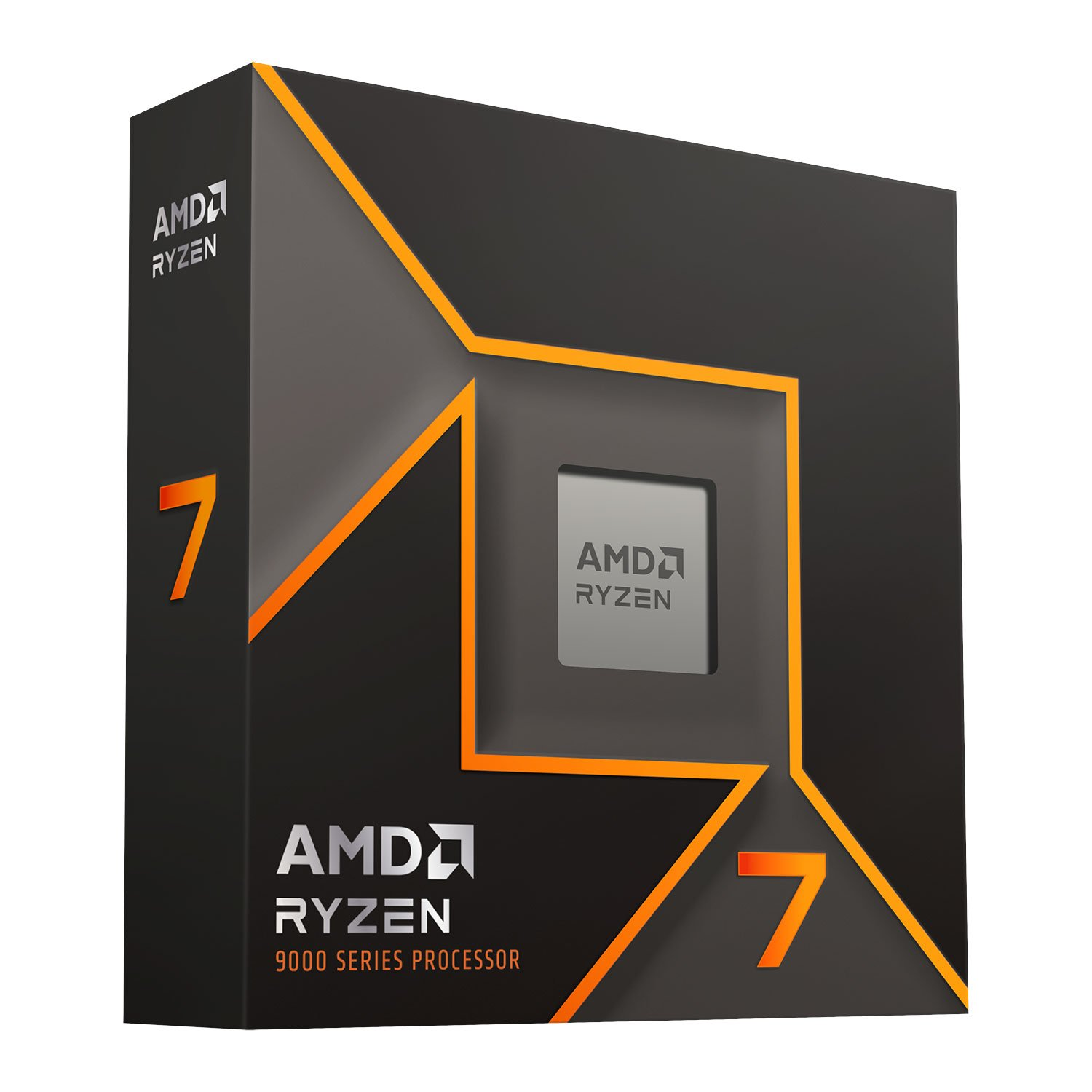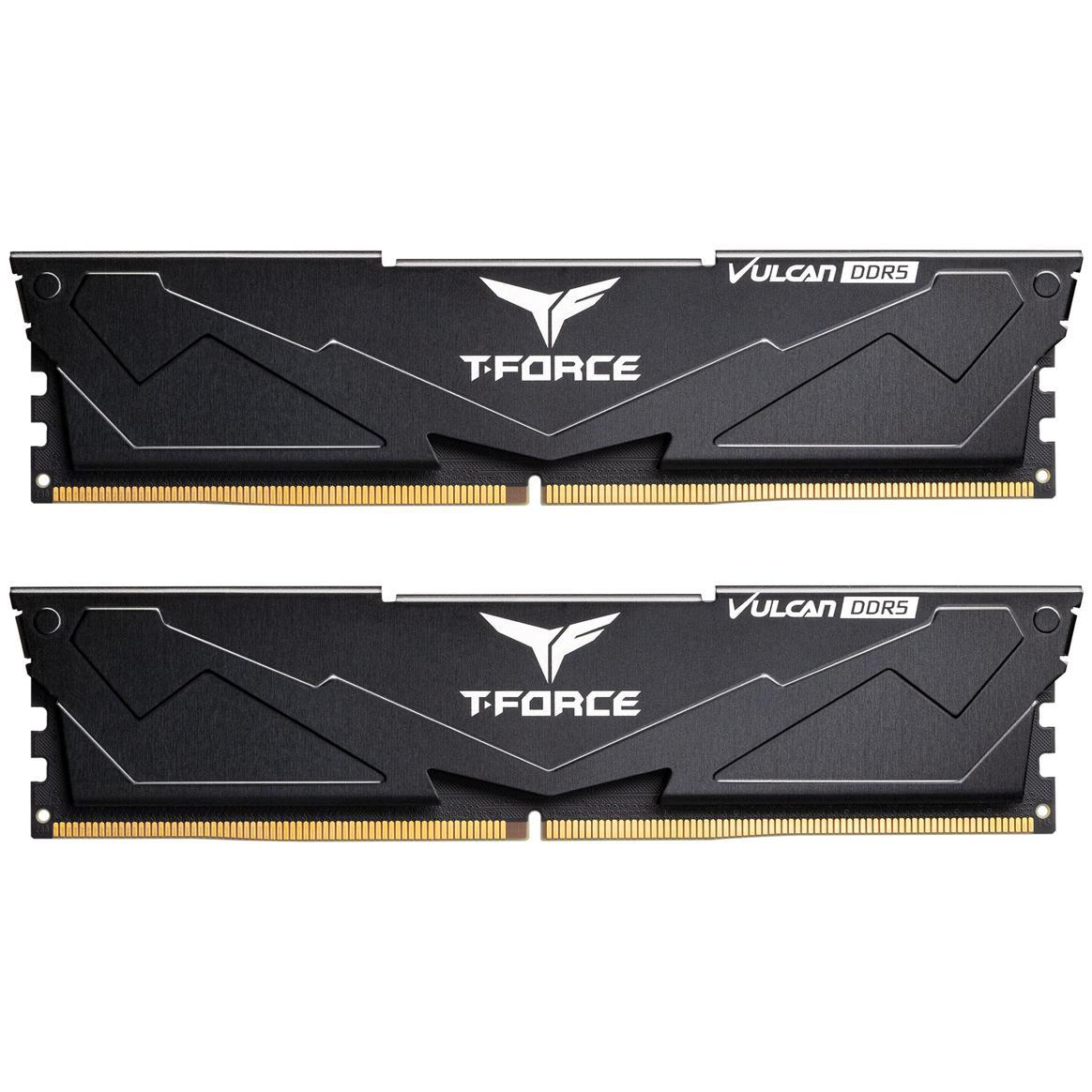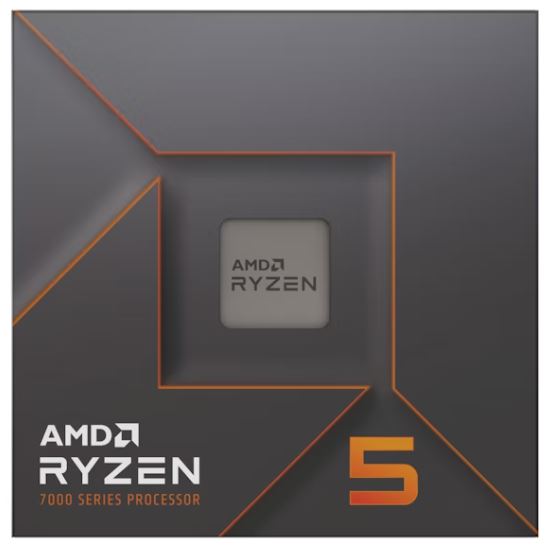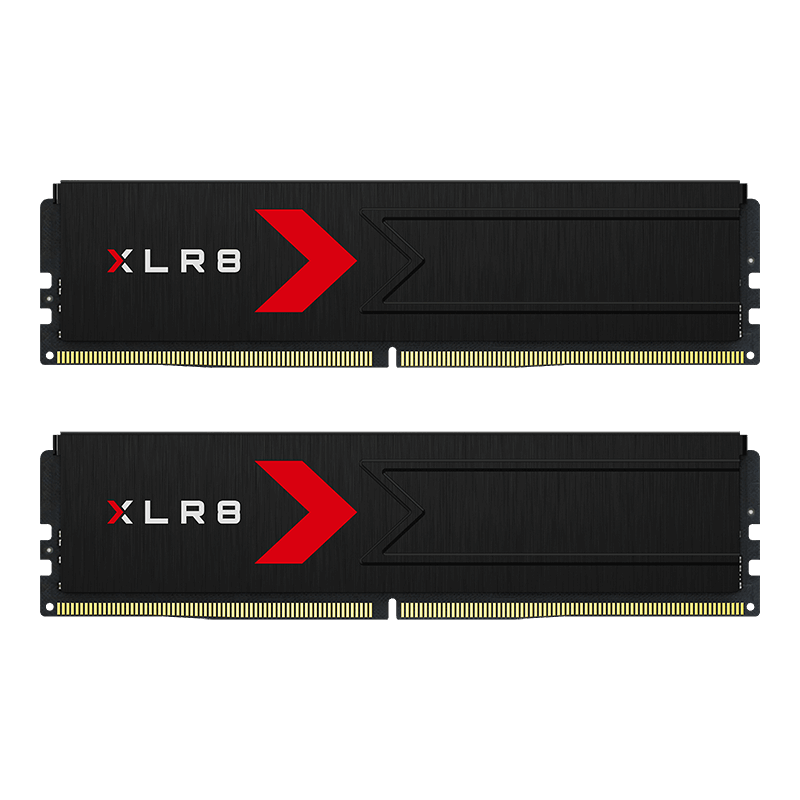Having had really good feedback over the last 10 years, I'd appreciate your input once more. It's a bit of an open ended conundrum really.
Currently running an AM4 system, and to be fair, its still pretty good most of the time. I'm wondering whether I can tweak elements of the system to get a few more years out of it without breaking the bank too much.
I think the x3d CPUs may be overkill for my needs and if I have to go that way, maybe I should update to AM5, but tbh I don't know.
As always appreciate your time and respect your feedback.
Purchase Timeframe: 2-4 weeks
Budget: Depends on pathway, 500/1000?
Usage: Gaming @ 1440p, no VR. Still heavily into Total War games, Bannerlord, Baldurs Gate and some FPS (eg. 2042, BF5, Warzone) - I want to play Cyberpunk and BF6 decent visually (I'm old, no longer sweaty and prefer eye candy)
Preferences: Team Red for CPU, either for GPU.
Current Hardware: dates relate to when they were added to system if relevant
Lian Li Lancool II ARGB Midi-Tower Case - Black 2022
Corsair RM Series RM65 PSU 2022
Sapphire Radeon RX 6700 Pulse Gaming OC 10GB GDDR6 PCI-Express Graphics Card 2022
AMD Ryzen 5 3600 Gen3 6 Core AM4 CPU/Processor with Wraith Stealth Cooler 2019
MSI AMD Ryzen B450M MORTAR MAX AM4 MicroATX Motherboard 2019
Crucial Ballistix Sport LT BLS2K8G4D32AESEK 3200 MHz, DDR4, DRAM, 16 GB (8 GB x 2), CL16, Red 2019
ViewSonic VX2718-2KPC-MHD 27 inch Curved Gaming Monitor, 2K QHD (2560 x 1440), 165Hz, 1ms, Dual Integrated Speakers, Adaptive Sync, DisplayPort, 2x HDMI, Flicker Free, Low Blue Light Filter 2021
Samsung 840 250GB (OS drive)
Samsung 860 QVO 1TB
Seagate Barracuda 7200.14 1TB (yes, mechanical, lol)
Peripherals: N/A - will use current mouse, kb and monitor
Special Needs/Requirements (inc Wi-Fi): Run out of space often with games (patches and mods), need an M.2 type drive 2/4tb if poss. If updating to AM5, then I guess Wifi/Bluetooth might be a bonus, not a necessity though - I use a hub with powerline adapter currently.
Currently running an AM4 system, and to be fair, its still pretty good most of the time. I'm wondering whether I can tweak elements of the system to get a few more years out of it without breaking the bank too much.
I think the x3d CPUs may be overkill for my needs and if I have to go that way, maybe I should update to AM5, but tbh I don't know.
As always appreciate your time and respect your feedback.
Purchase Timeframe: 2-4 weeks
Budget: Depends on pathway, 500/1000?
Usage: Gaming @ 1440p, no VR. Still heavily into Total War games, Bannerlord, Baldurs Gate and some FPS (eg. 2042, BF5, Warzone) - I want to play Cyberpunk and BF6 decent visually (I'm old, no longer sweaty and prefer eye candy)
Preferences: Team Red for CPU, either for GPU.
Current Hardware: dates relate to when they were added to system if relevant
Lian Li Lancool II ARGB Midi-Tower Case - Black 2022
Corsair RM Series RM65 PSU 2022
Sapphire Radeon RX 6700 Pulse Gaming OC 10GB GDDR6 PCI-Express Graphics Card 2022
AMD Ryzen 5 3600 Gen3 6 Core AM4 CPU/Processor with Wraith Stealth Cooler 2019
MSI AMD Ryzen B450M MORTAR MAX AM4 MicroATX Motherboard 2019
Crucial Ballistix Sport LT BLS2K8G4D32AESEK 3200 MHz, DDR4, DRAM, 16 GB (8 GB x 2), CL16, Red 2019
ViewSonic VX2718-2KPC-MHD 27 inch Curved Gaming Monitor, 2K QHD (2560 x 1440), 165Hz, 1ms, Dual Integrated Speakers, Adaptive Sync, DisplayPort, 2x HDMI, Flicker Free, Low Blue Light Filter 2021
Samsung 840 250GB (OS drive)
Samsung 860 QVO 1TB
Seagate Barracuda 7200.14 1TB (yes, mechanical, lol)
Peripherals: N/A - will use current mouse, kb and monitor
Special Needs/Requirements (inc Wi-Fi): Run out of space often with games (patches and mods), need an M.2 type drive 2/4tb if poss. If updating to AM5, then I guess Wifi/Bluetooth might be a bonus, not a necessity though - I use a hub with powerline adapter currently.