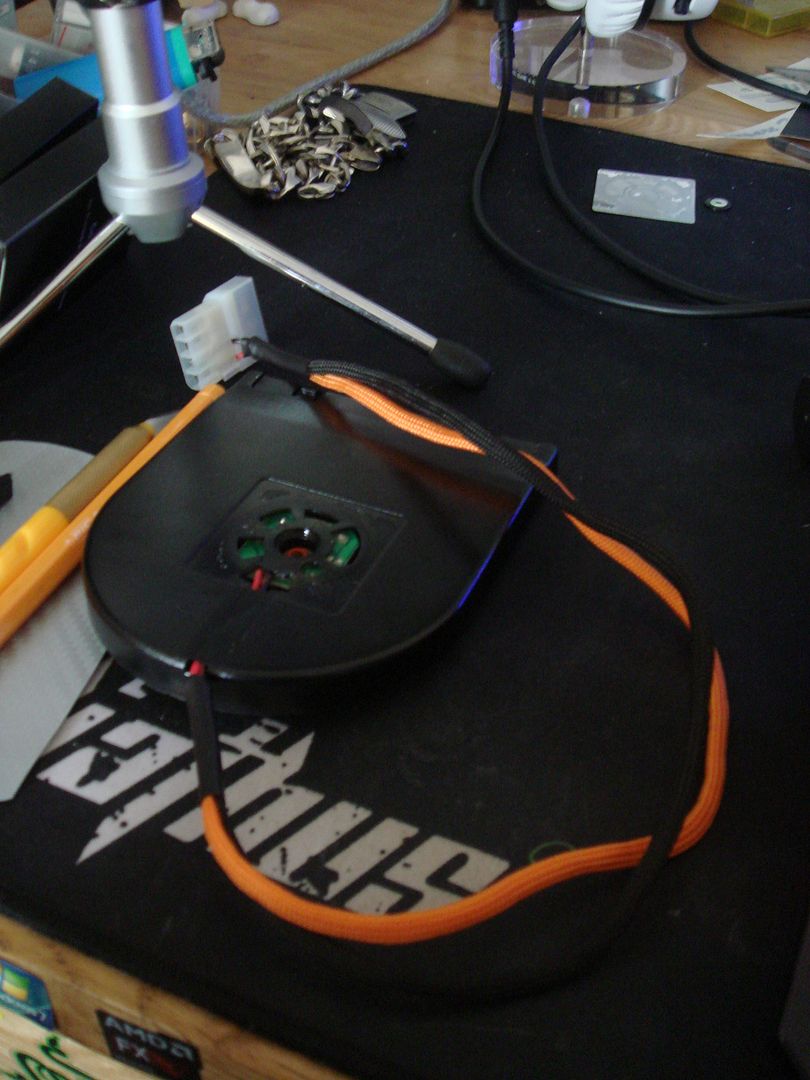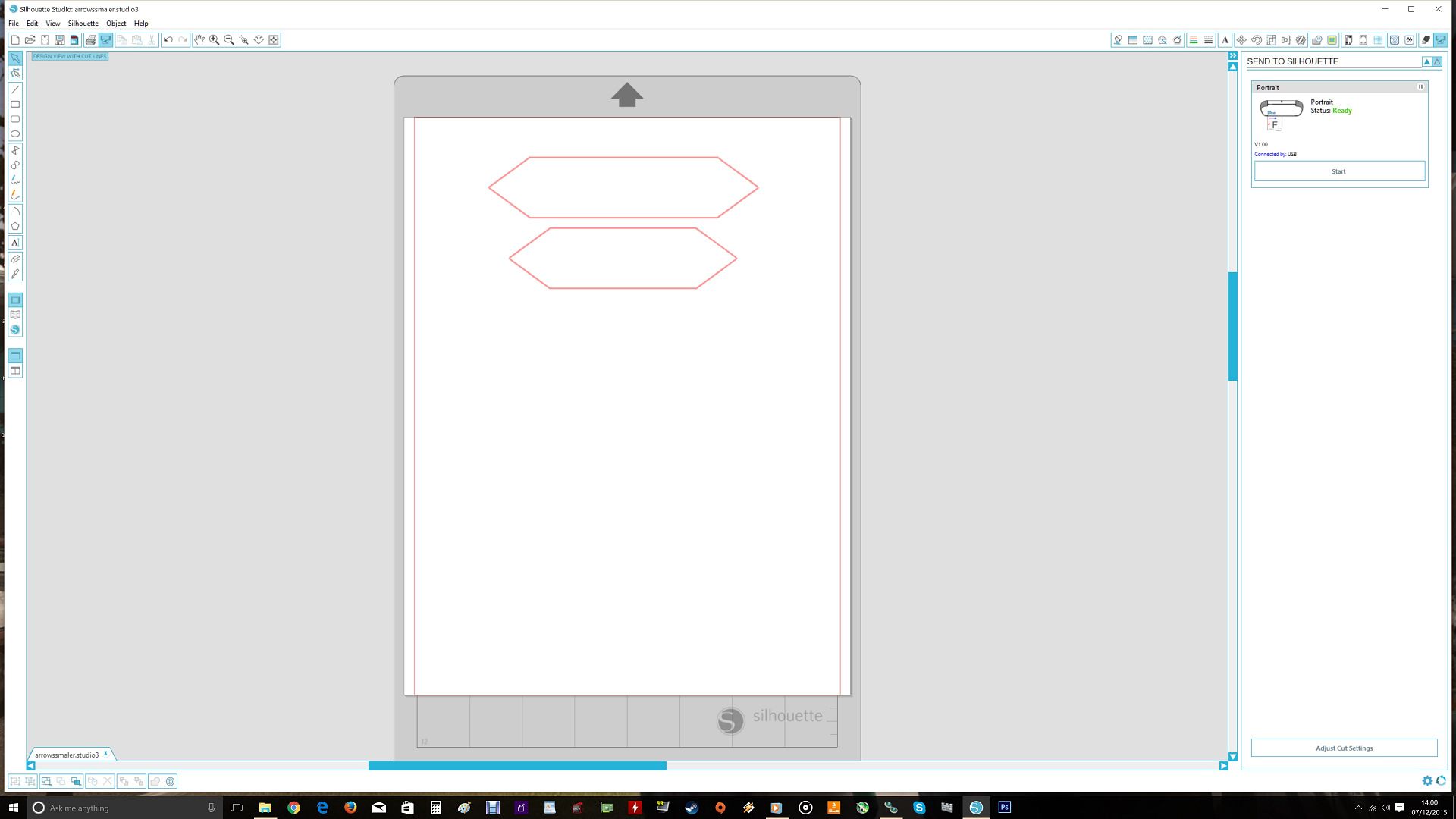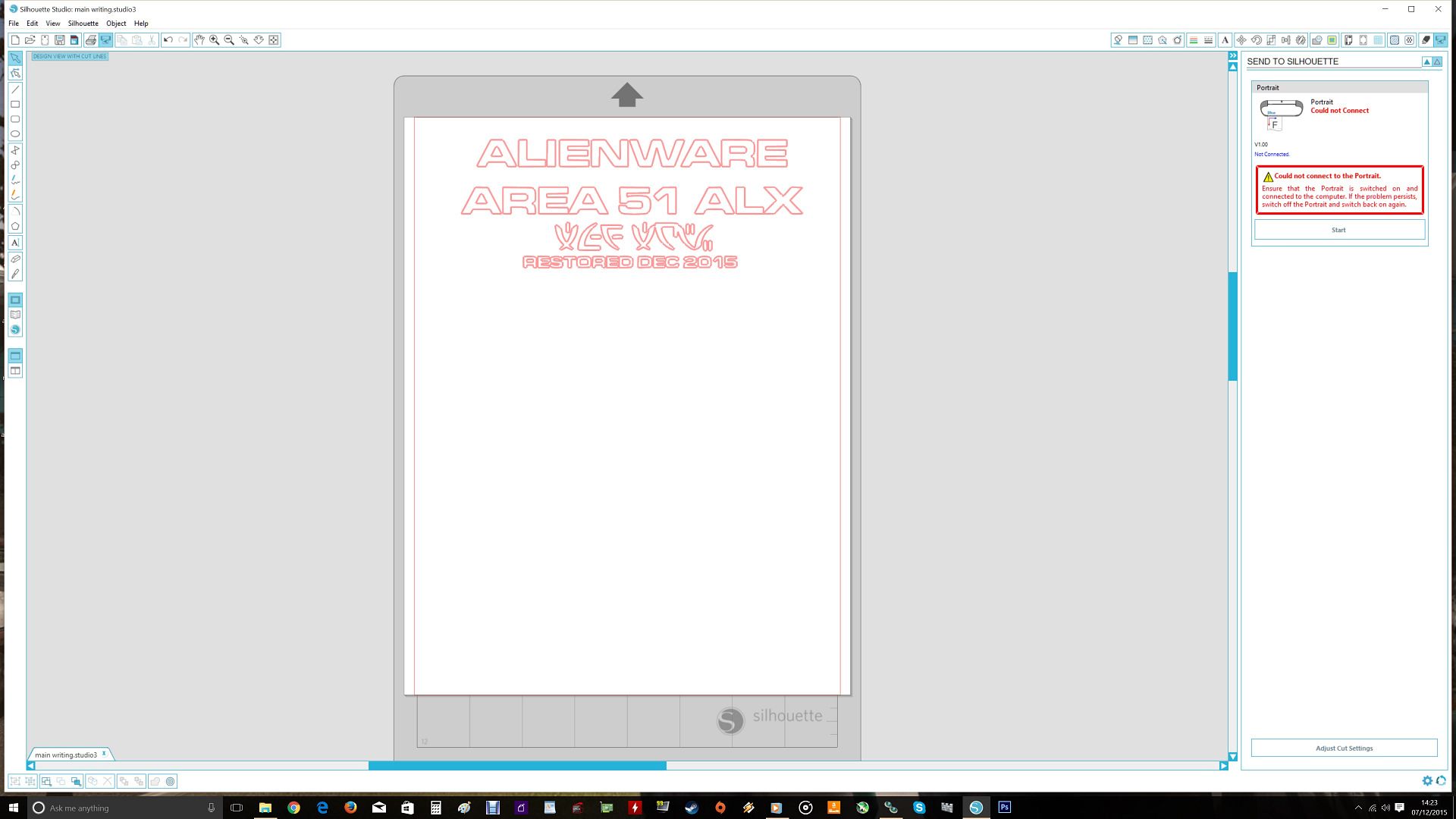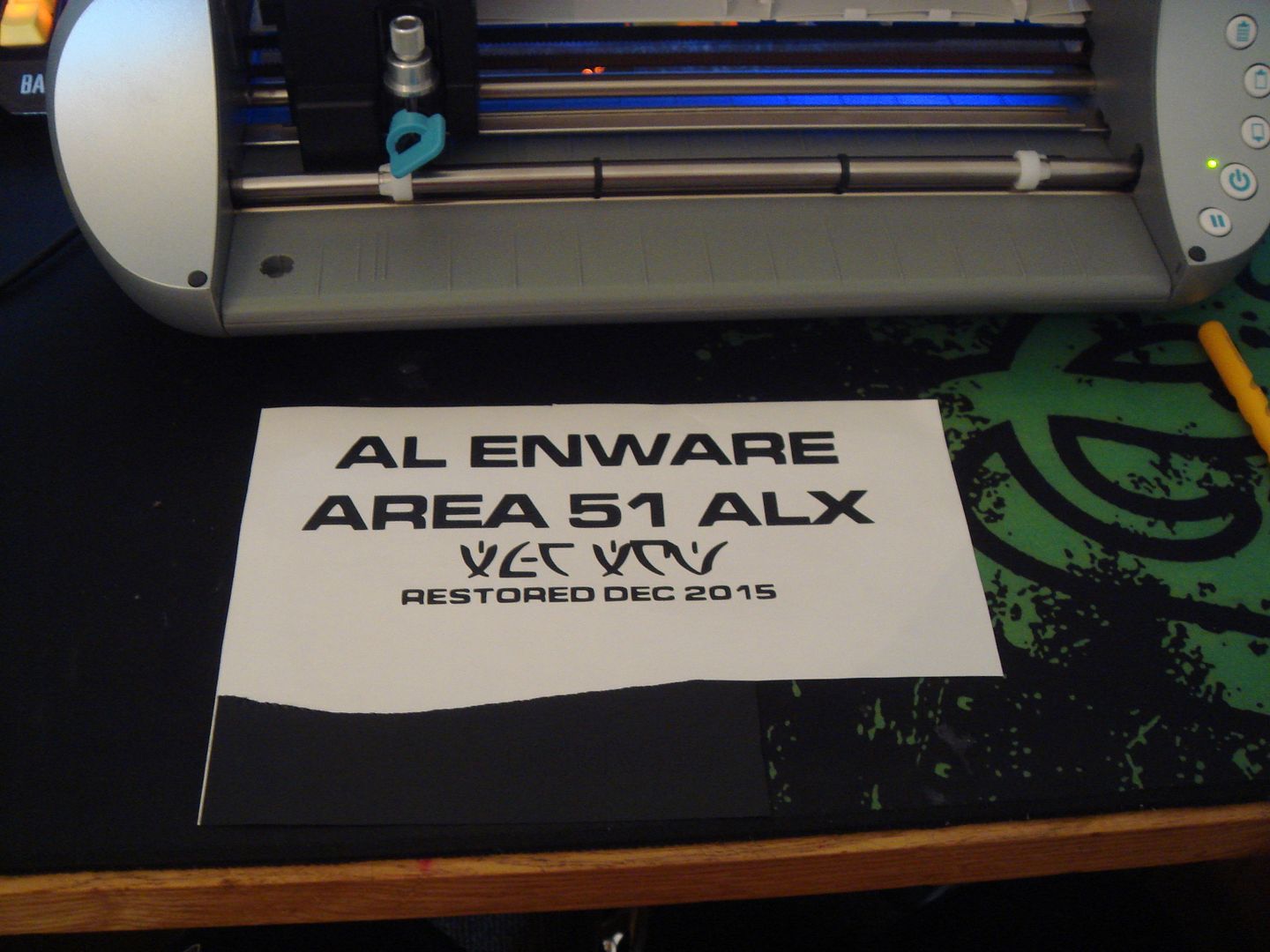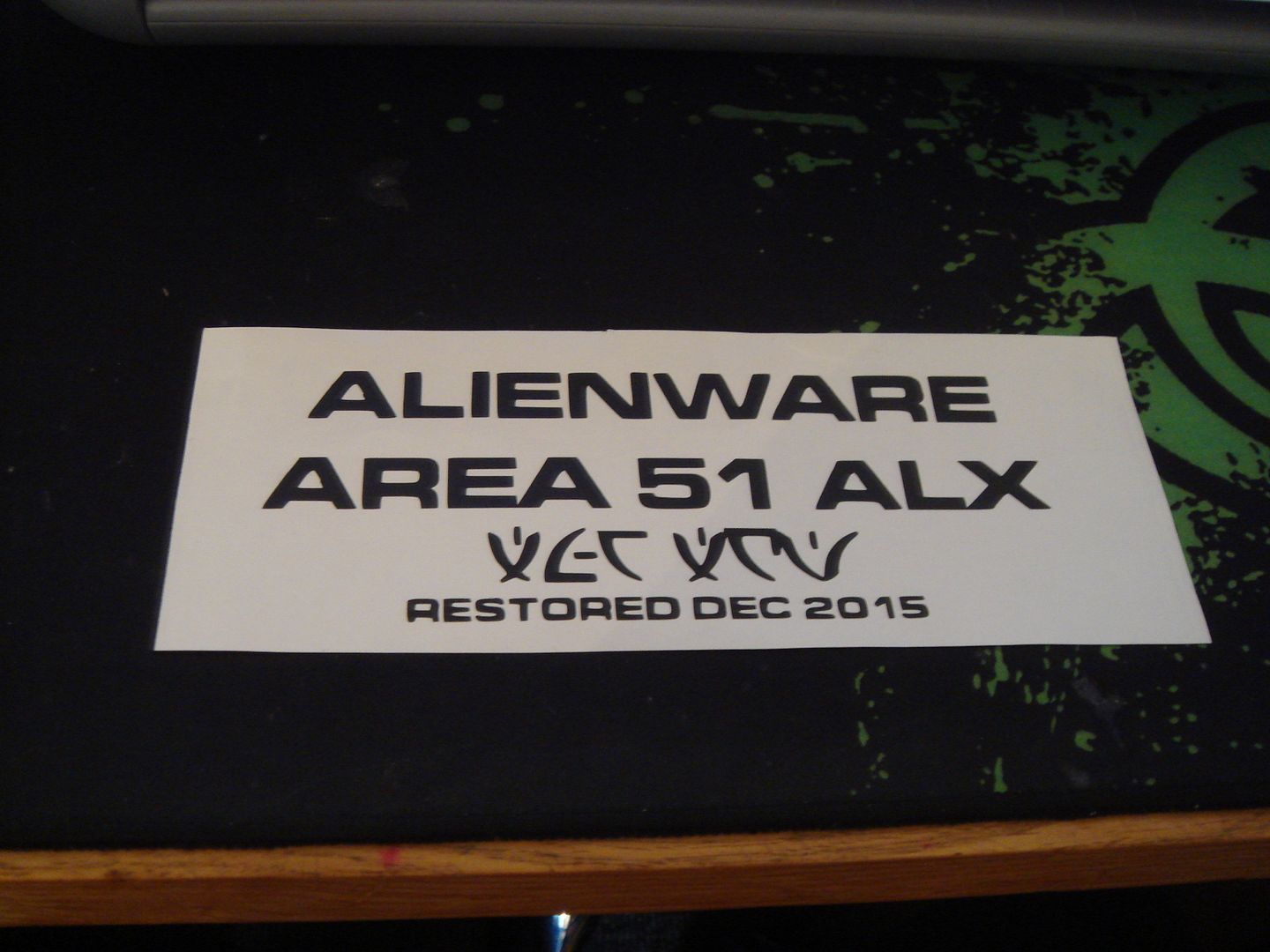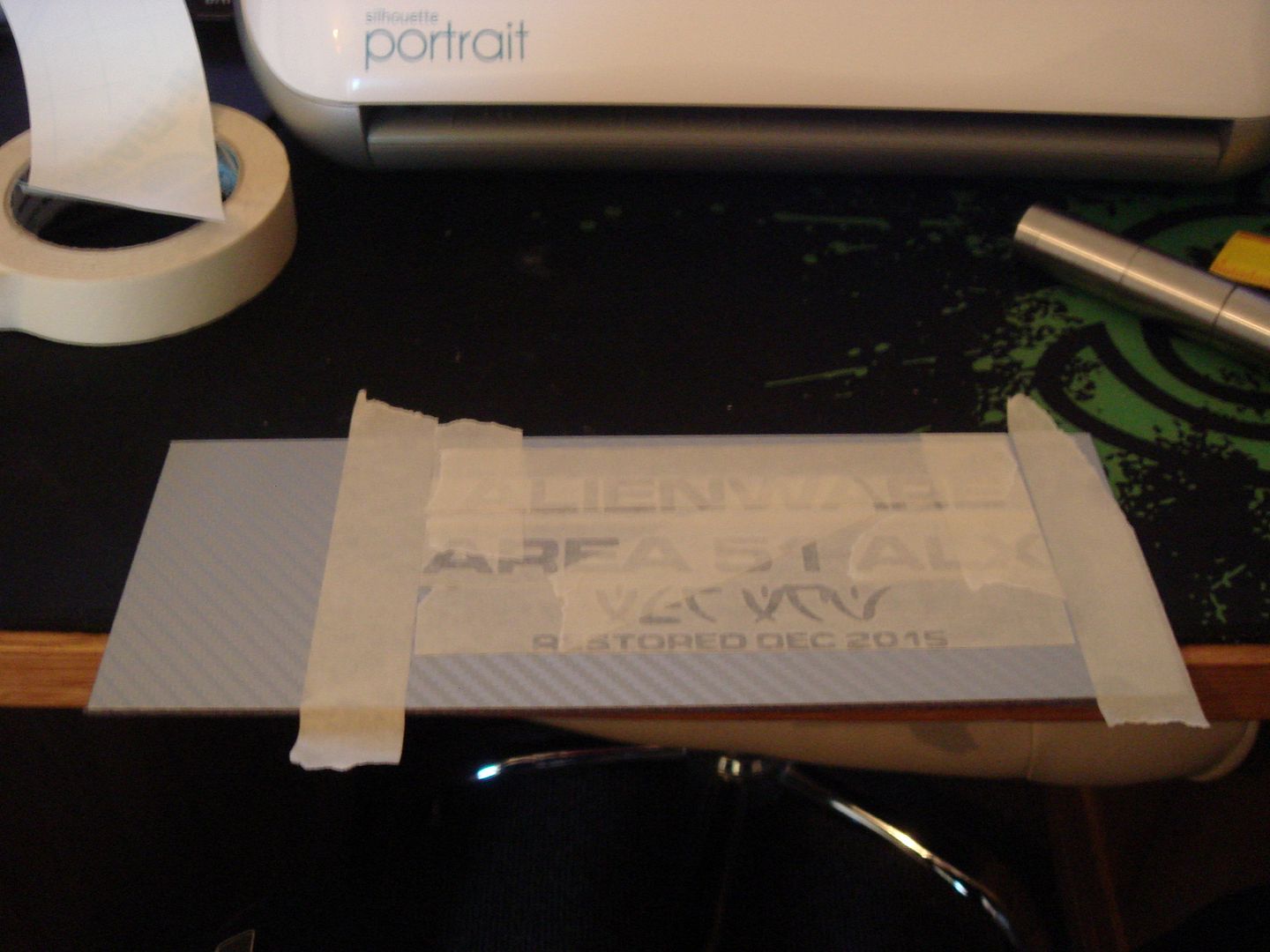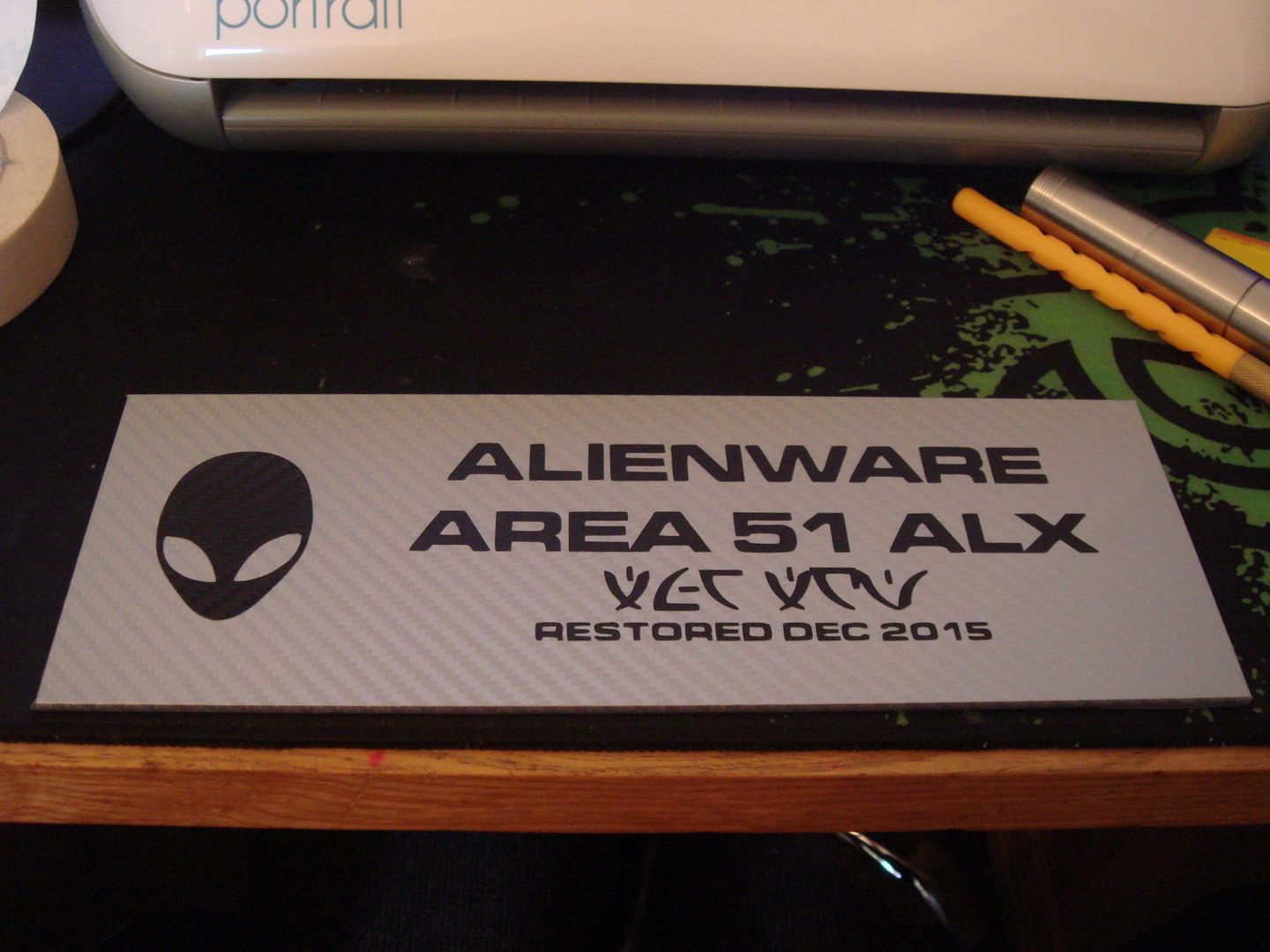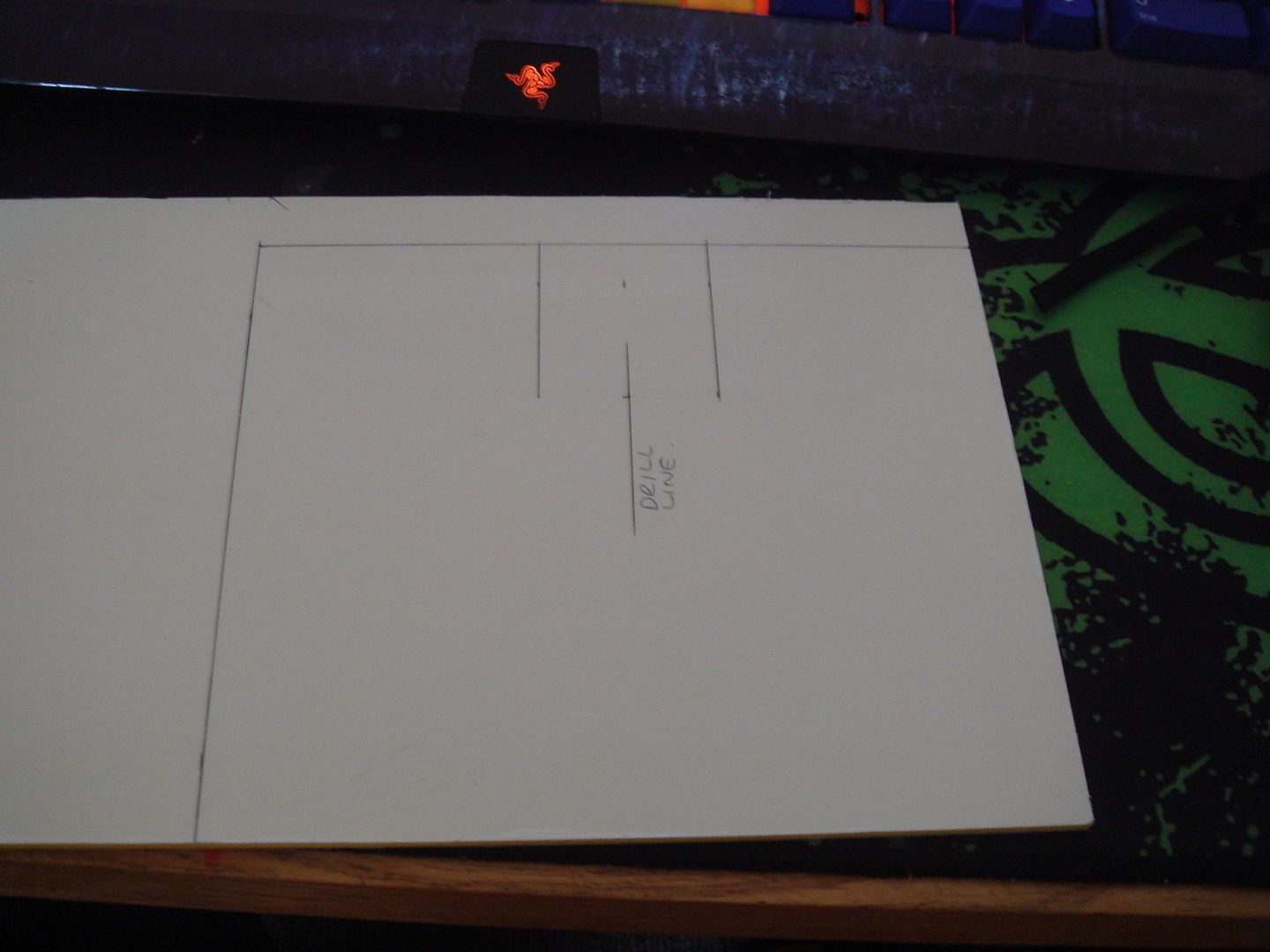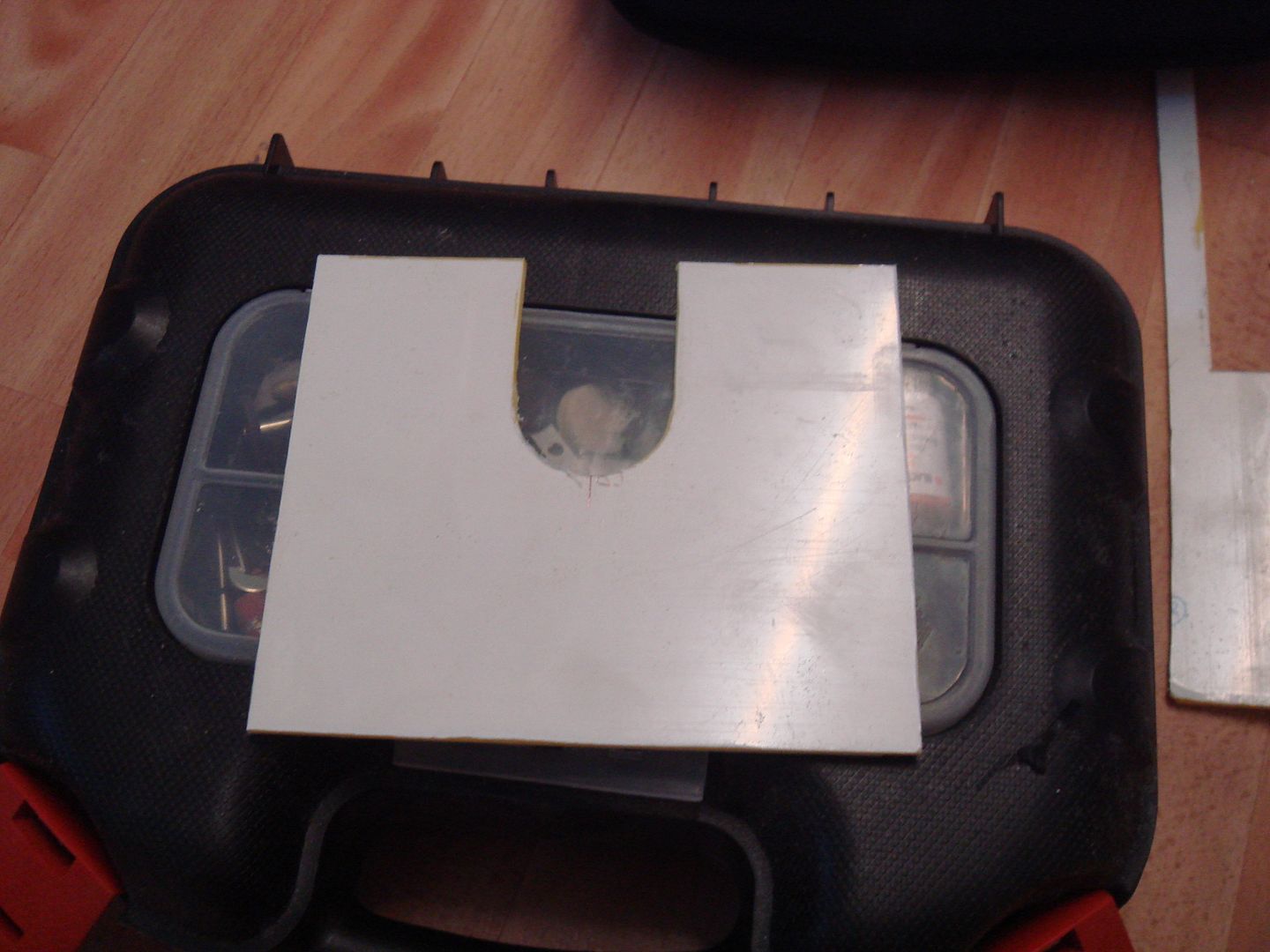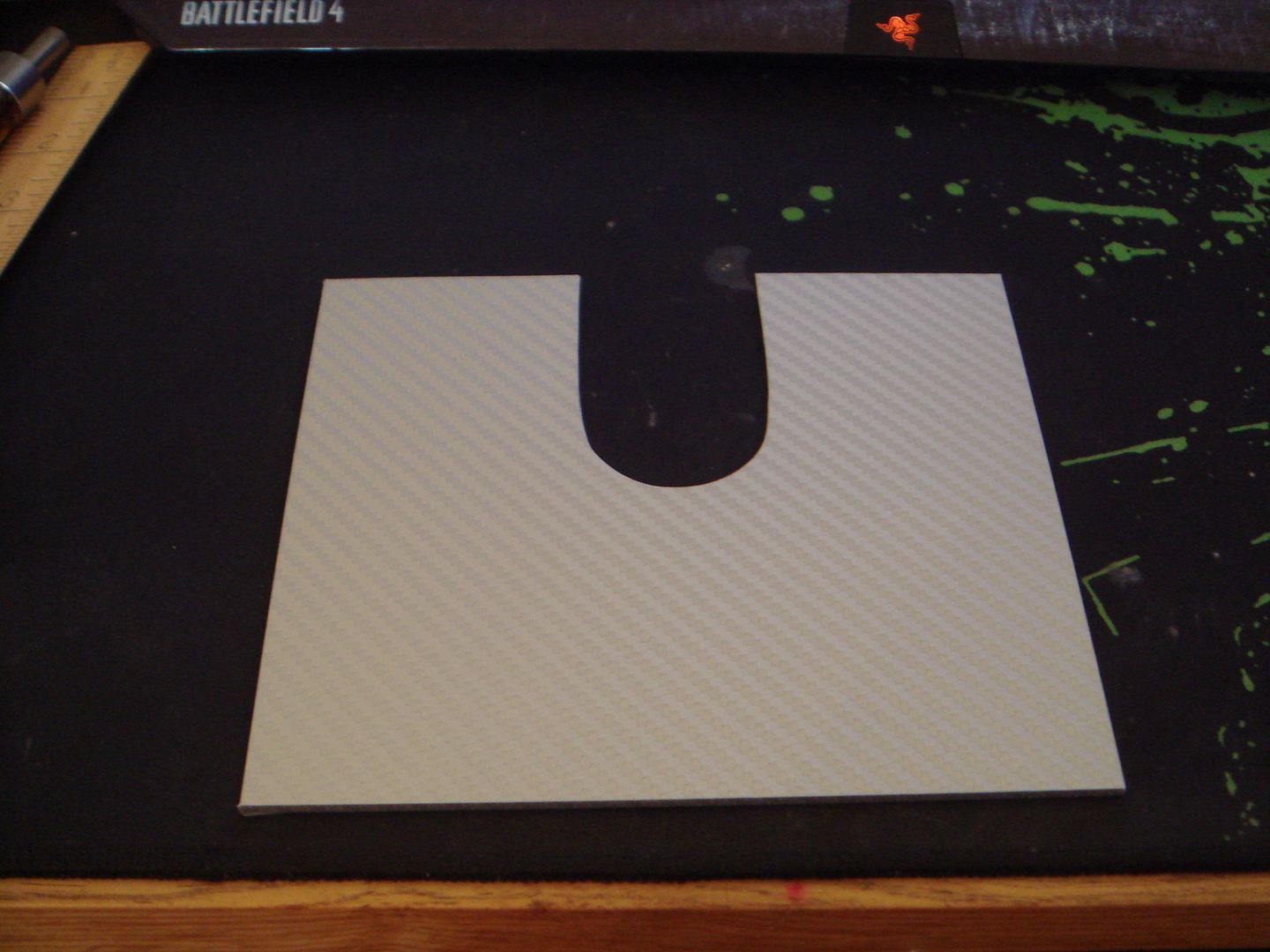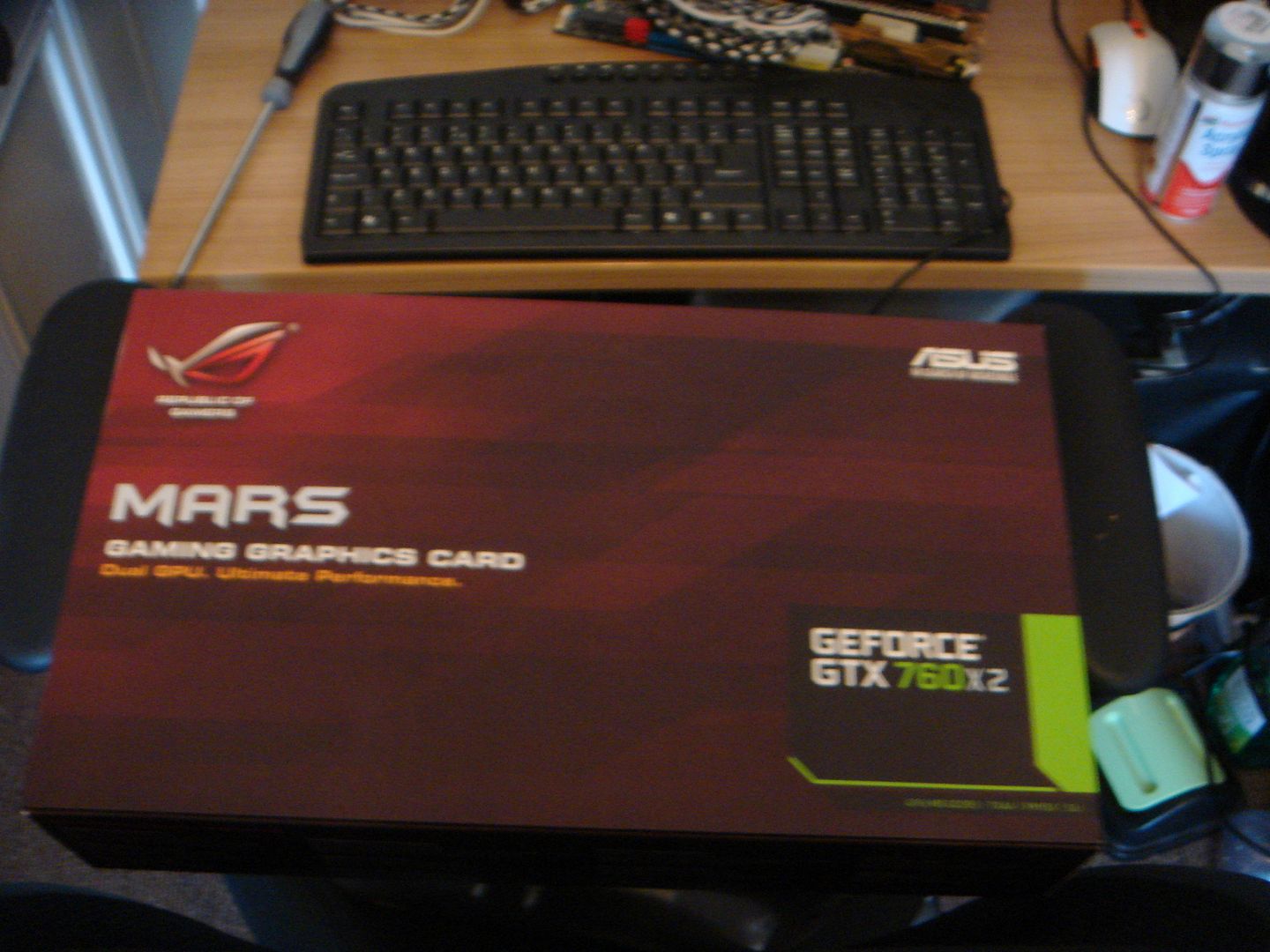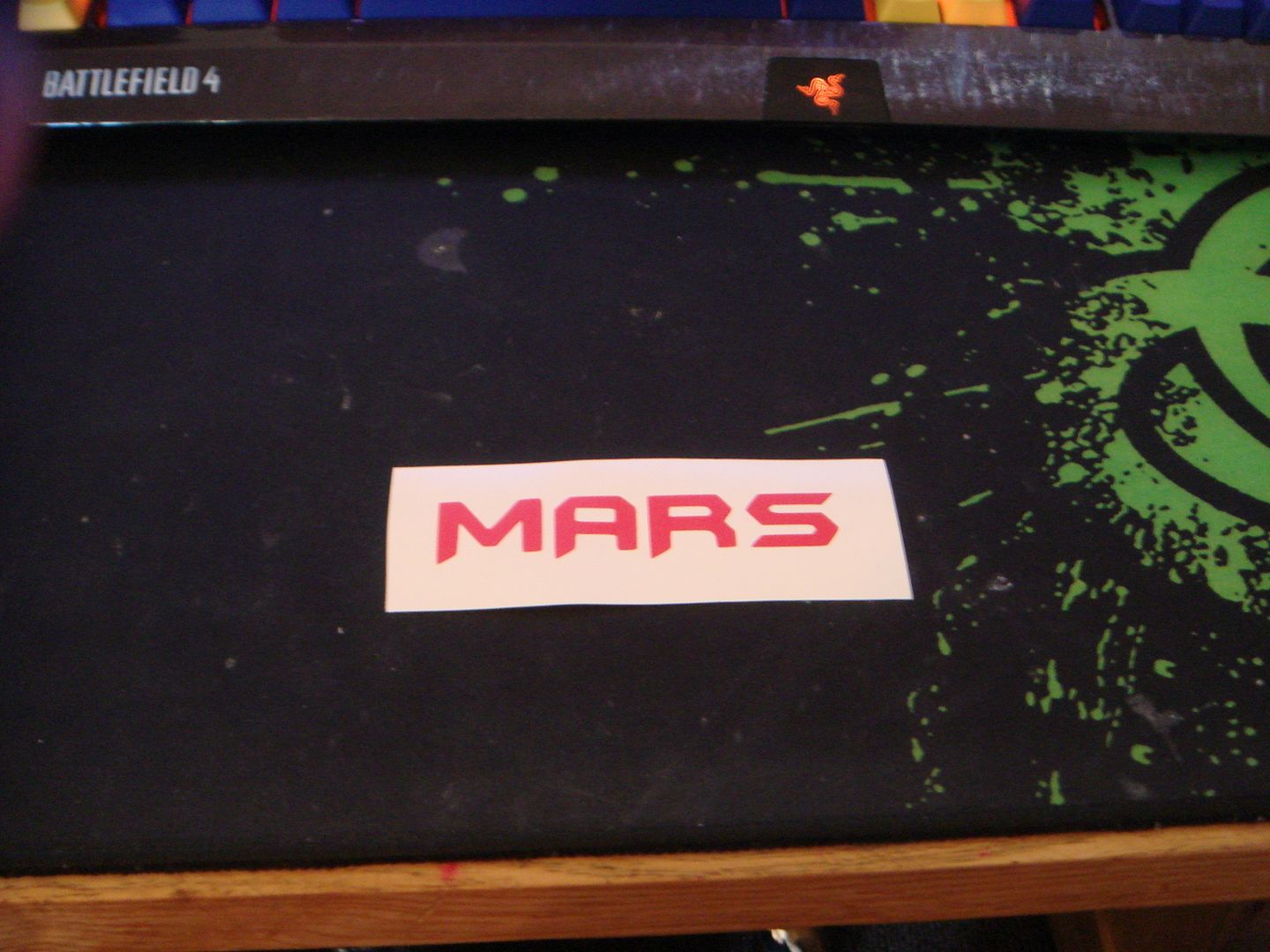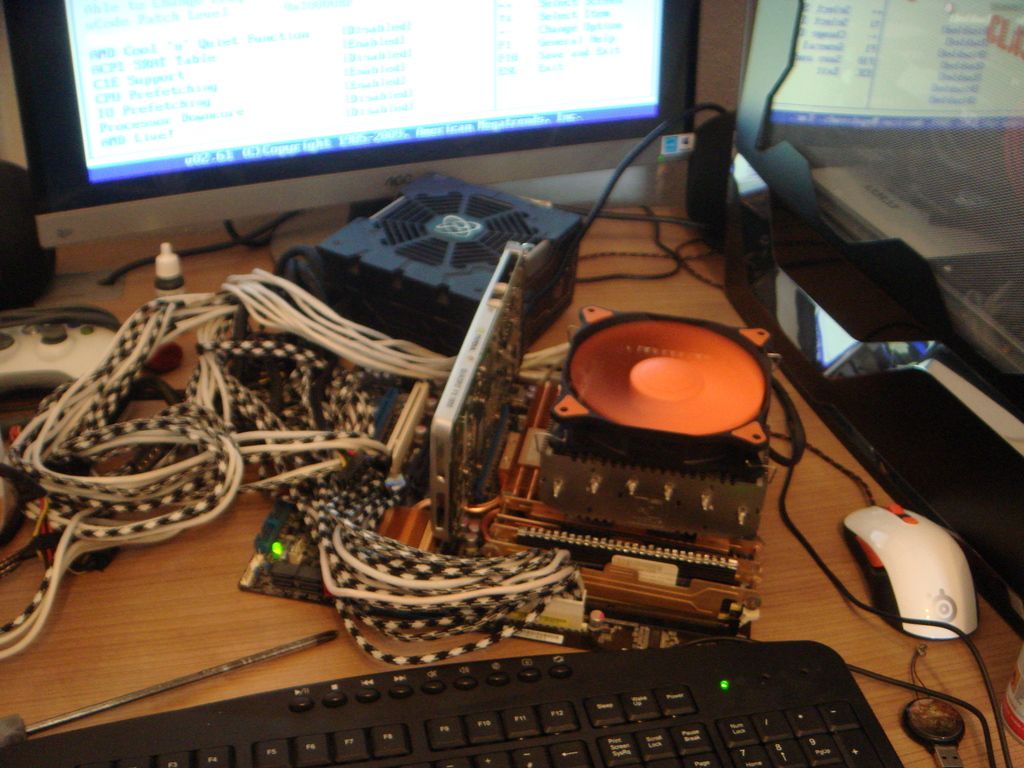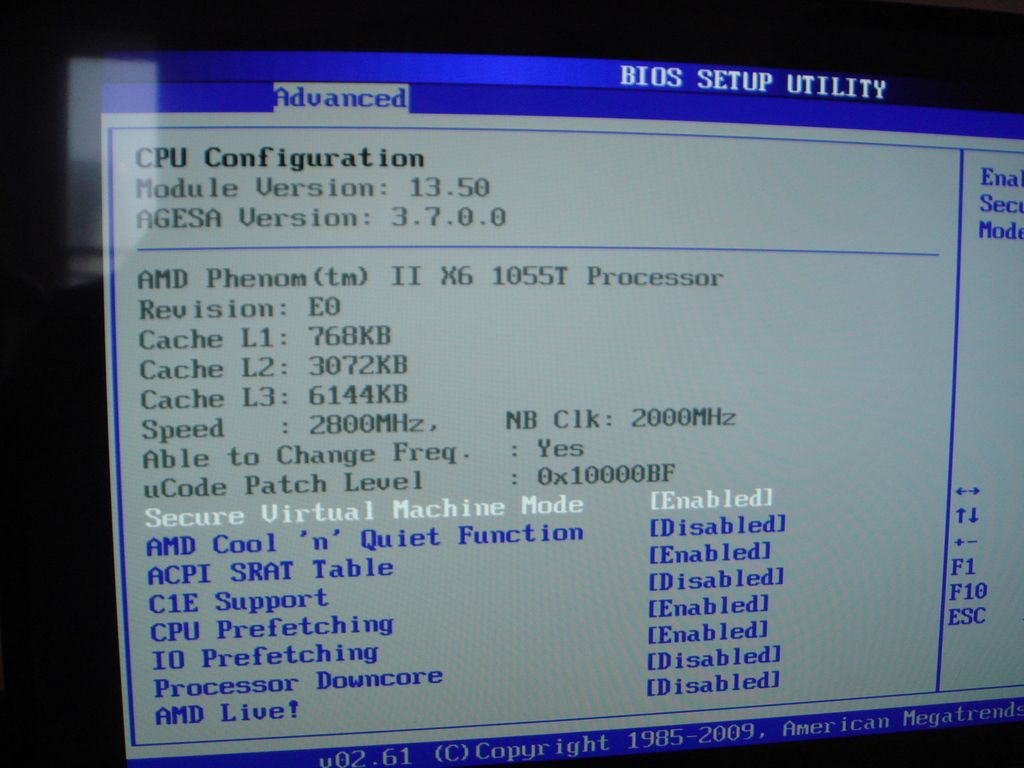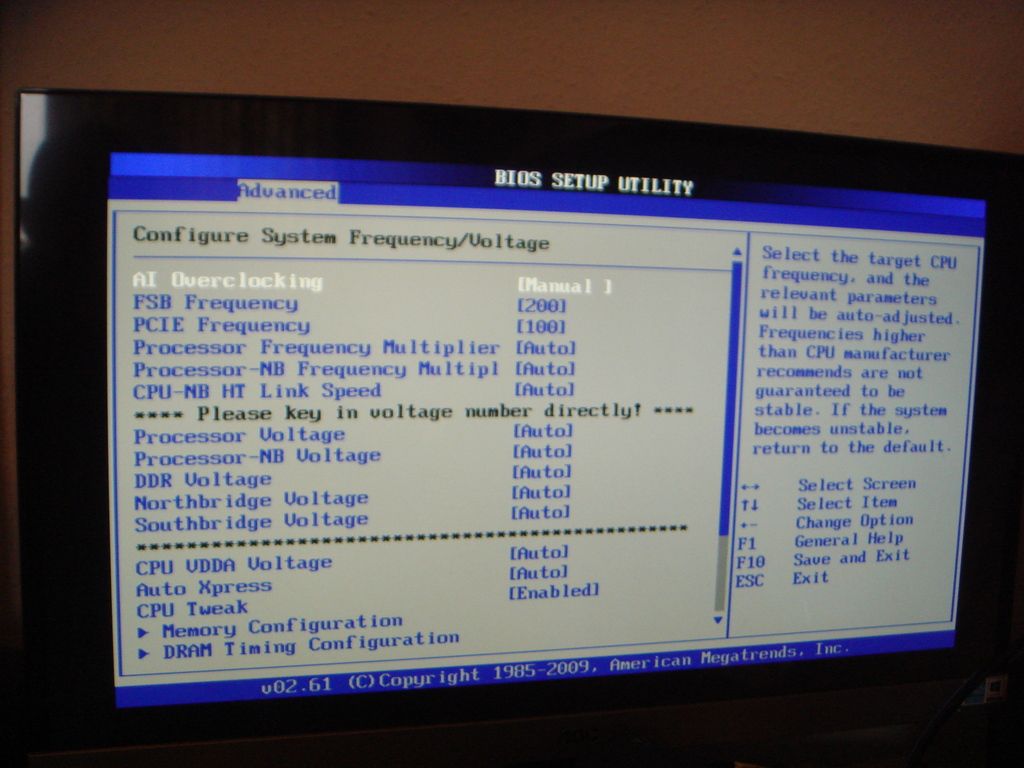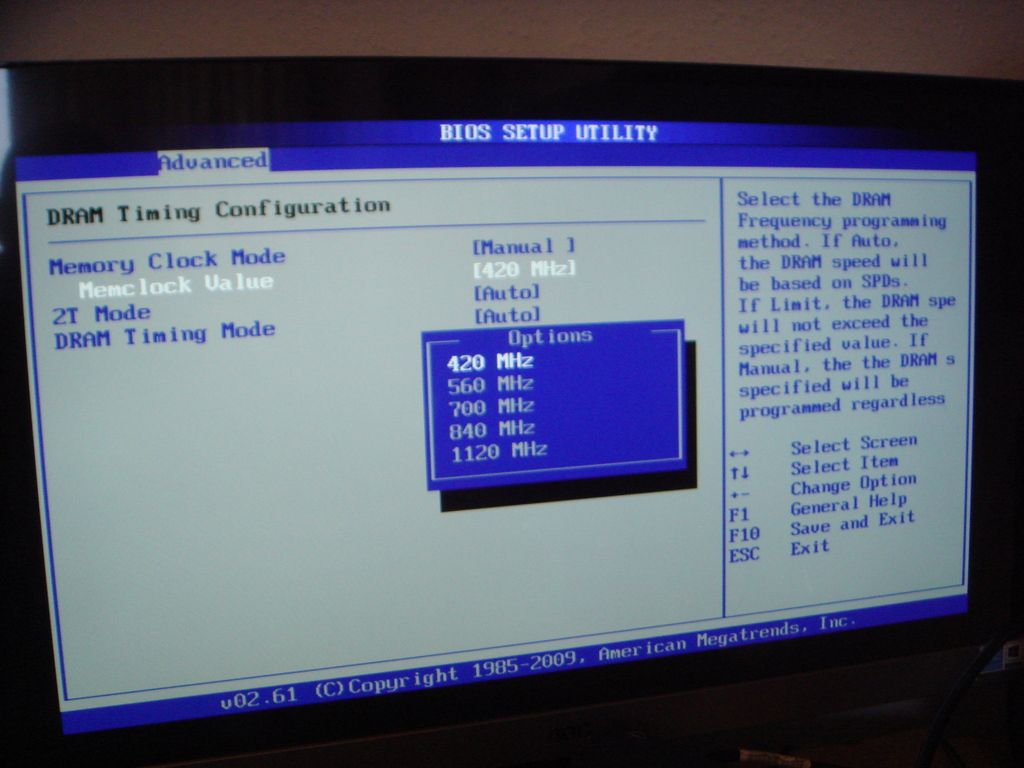Hi guys. Been a while since I have posted anything here. I've been super happy with my new Area 51 and with Fallout 4 all of my spare time has been put into that. However, last week my old neighbour phoned me up and basically offered me back my old Area 51 ALX that I sold them in 2009 for free..
I've always regretted selling her in the first place, but I wanted the Dell Aurora and finances were tight.
Any way, as some of the keen eyed among you will have noticed, I already have two post Dell Area 51s. I have this one with a 5820k and Fury X for 4k.

And this, with an 8 core Ivy Xeon and Titan Black for 1080p

And now finally I am being reunited with this, which will be our home server/web server/NAS etc.

So here is the rig back in 2009, as I waved a tearful goodbye.


And the inside*
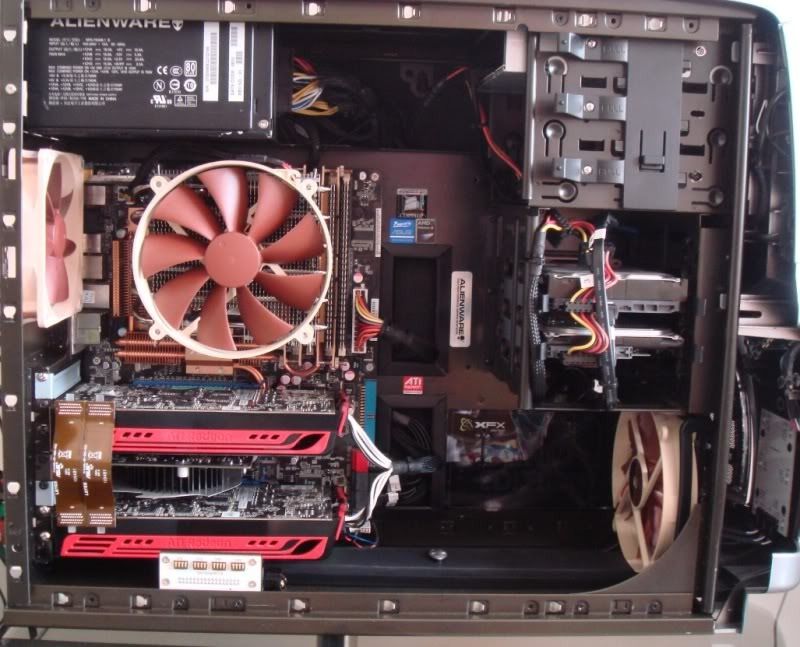
*Before I sold it to them I removed the GPUs (two 5770s and a GT 240) as well as all of the Noctua fans other than one for the cooler. They are not into gaming any way.
Now my neighbours are quite proud people (they're in their 60s now) and the outside of the case had been kept extremely well. However, the inside was a train crash. The side panel had not been off in nearly six years and everything was absolutely and utterly caked in dust. Thick, dense black dust.
I've spent about five hours cleaning now and here is where I am at.
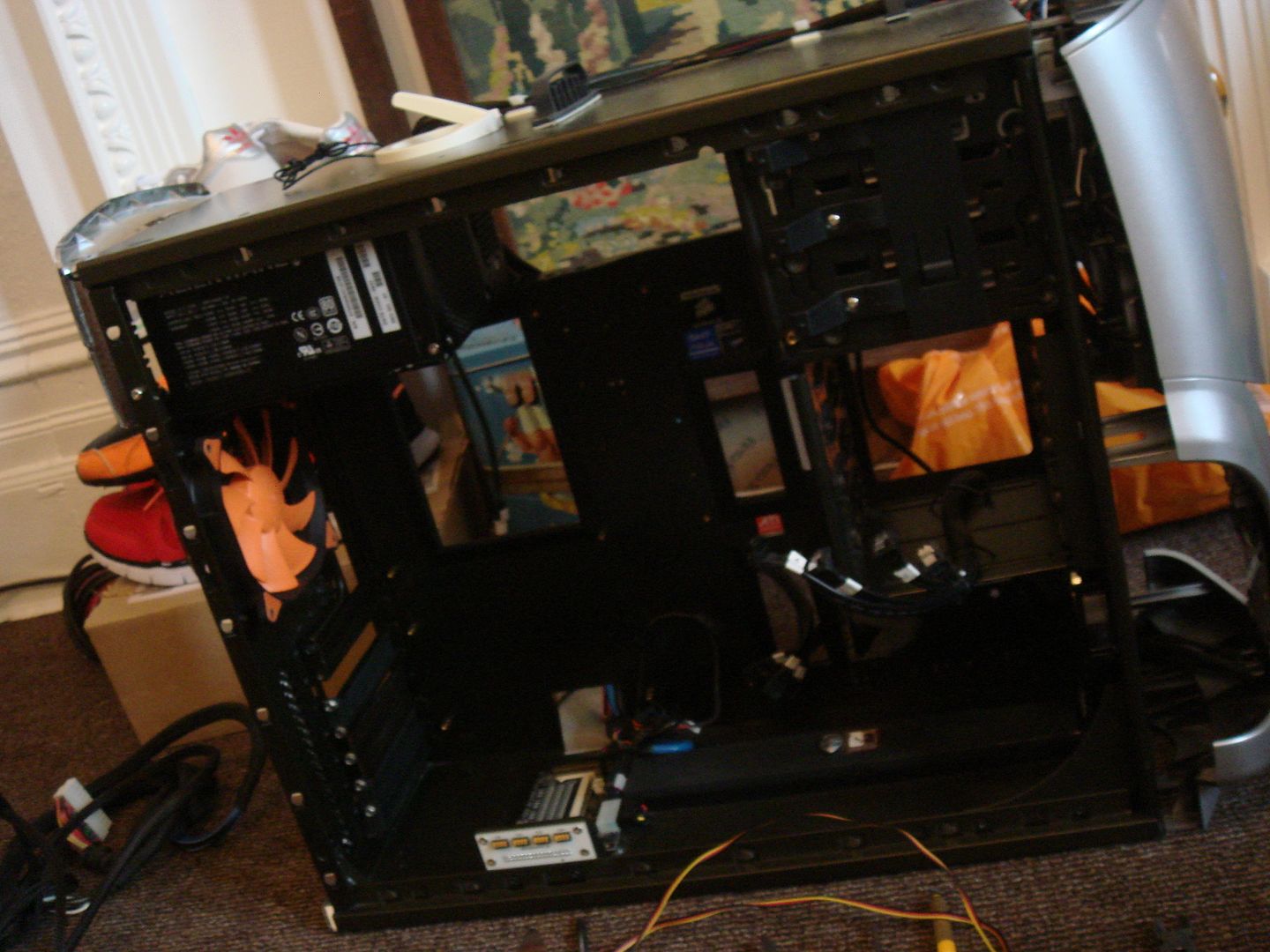
As you can see I have ripped pretty much all of the panels off. I am going to have to take the side panels apart to wash the mesh as dust gets trapped in there. It will take a couple of hours per panel so I have not done that yet.
Here is the motherboard.

An Asus M3A32 MVP WIFI Deluxe (with the wrap around copper memory coolers)
This is to give a rough idea of what the dust was like.
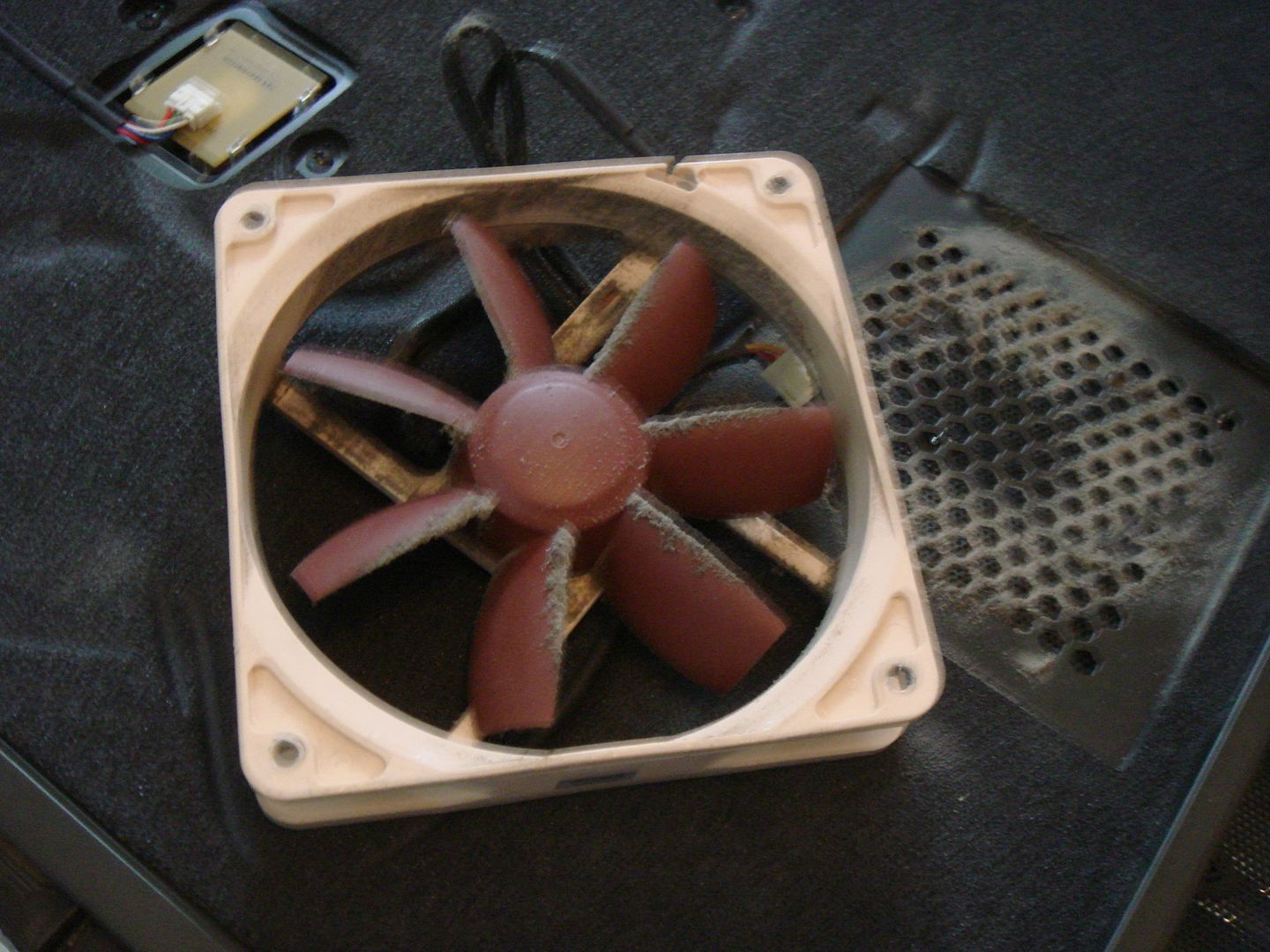
Ugh.
One thing my neighbours did do was remove the 250gb hard drive. Not sure they're really into pron but obviously they don't trust me knowing how knowledgeable I am about computers but it was no biggy. I have a couple of 500gb laptop drives I will set in RAID 0 and ordered this for £39.99 (240gb) yesterday.

I also needed to replace the GPU. I remember clearly buying the one that I left in there for £23 six years ago (so I could keep mine). And whilst it served them well it only has 256mb VRAM which I am sure Win8/10 would struggle with. So I bought this.

For £20. It's an Nvidia Quadro FX 1800 768mb. It's basically a 9600GT but that's fine for me. I also ordered 8gb ram for it (4x2gb) for £9.
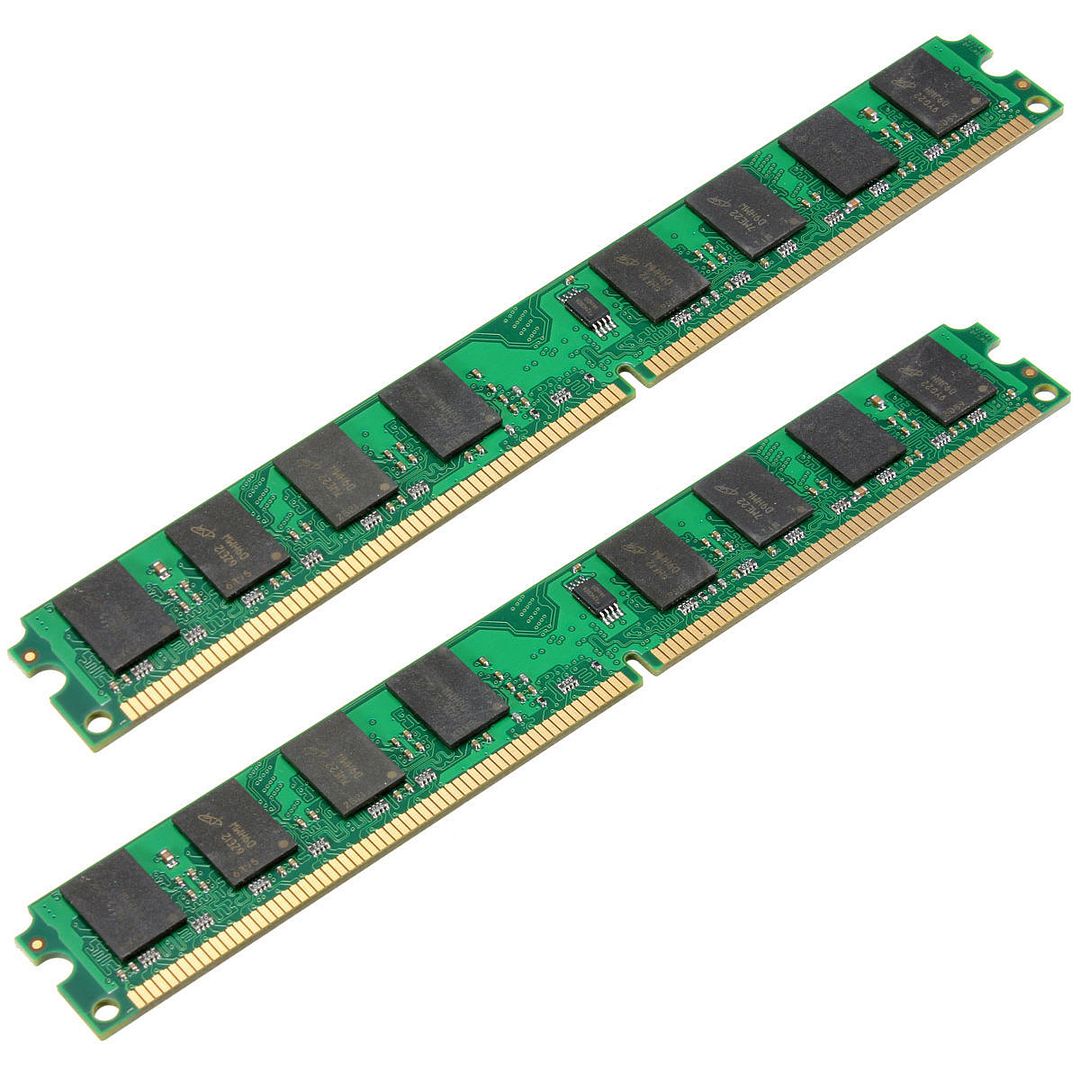
And finally a new PSU. The old one still seems to work flawlessly but I am a little concerned about age.

Viva OCUK !
And finally the supposed final spec.
AMD Phenom 2 940
Noctua NH-C12P
Asus M3A32 MVP WIFI Deluxe
8gb DDR2 800
Nvidia Quadro FX 1800 768mb
240gb SSD
1tb storage
600w Cougar PSU
All Cougar Vortex fans.
NZXT touch fan controller (LCD)
Silver DVD drive
More to come soon
I've always regretted selling her in the first place, but I wanted the Dell Aurora and finances were tight.
Any way, as some of the keen eyed among you will have noticed, I already have two post Dell Area 51s. I have this one with a 5820k and Fury X for 4k.

And this, with an 8 core Ivy Xeon and Titan Black for 1080p

And now finally I am being reunited with this, which will be our home server/web server/NAS etc.

So here is the rig back in 2009, as I waved a tearful goodbye.


And the inside*
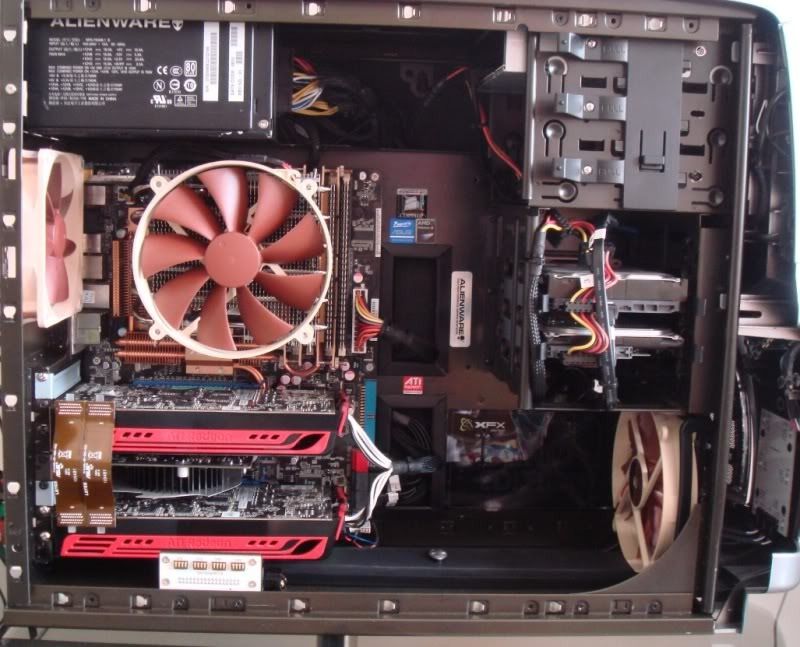
*Before I sold it to them I removed the GPUs (two 5770s and a GT 240) as well as all of the Noctua fans other than one for the cooler. They are not into gaming any way.
Now my neighbours are quite proud people (they're in their 60s now) and the outside of the case had been kept extremely well. However, the inside was a train crash. The side panel had not been off in nearly six years and everything was absolutely and utterly caked in dust. Thick, dense black dust.
I've spent about five hours cleaning now and here is where I am at.
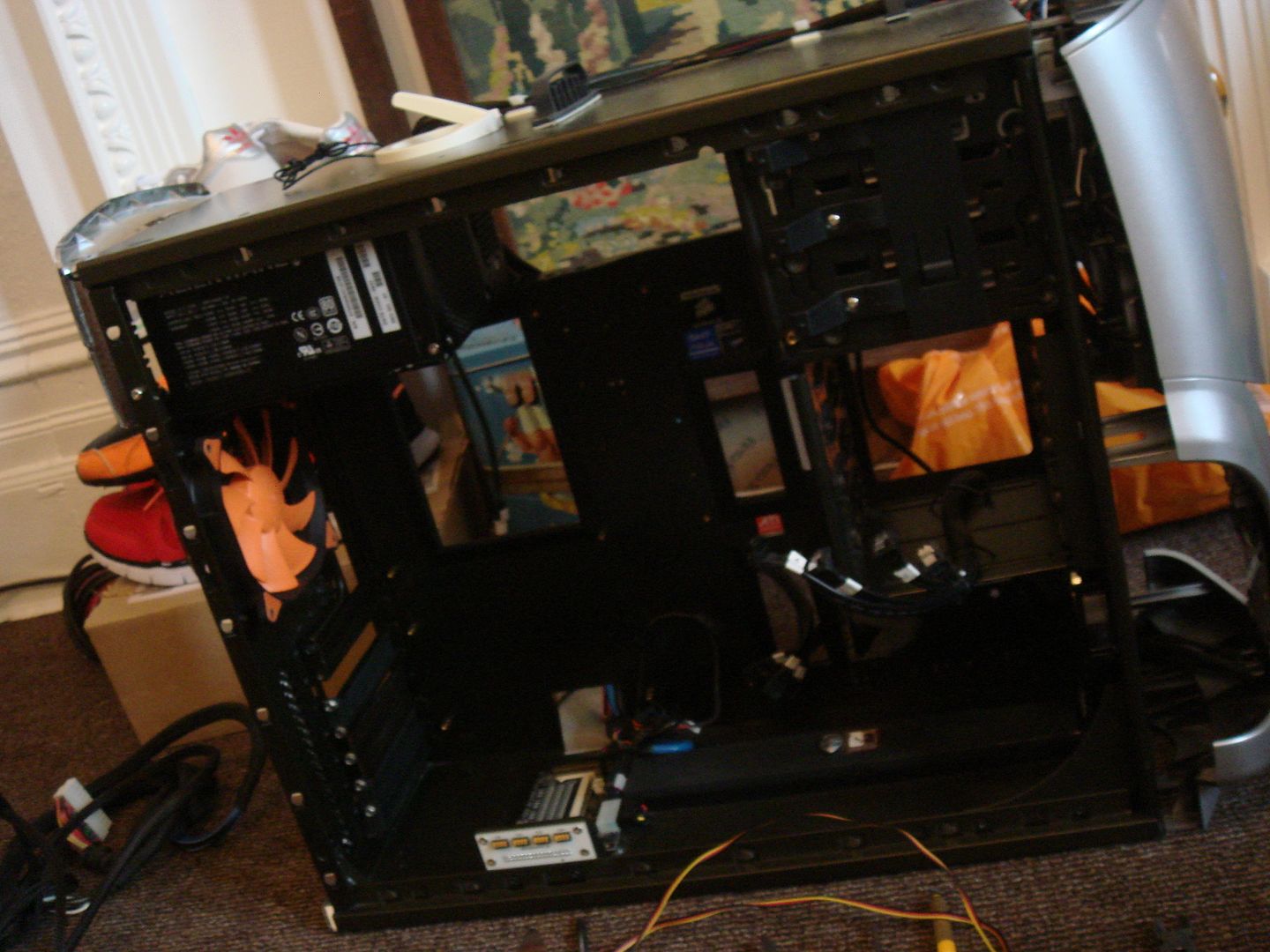
As you can see I have ripped pretty much all of the panels off. I am going to have to take the side panels apart to wash the mesh as dust gets trapped in there. It will take a couple of hours per panel so I have not done that yet.
Here is the motherboard.

An Asus M3A32 MVP WIFI Deluxe (with the wrap around copper memory coolers)
This is to give a rough idea of what the dust was like.
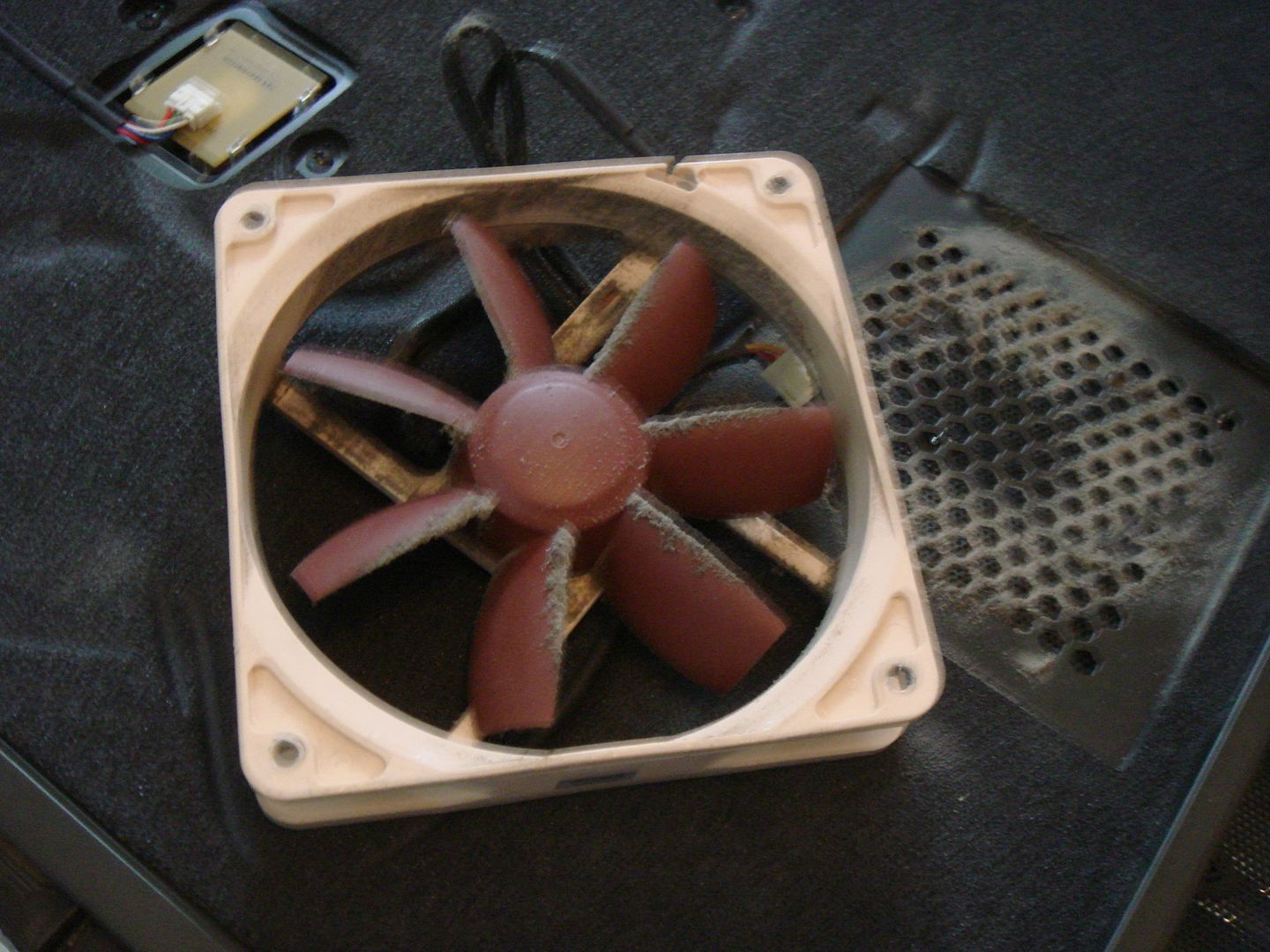
Ugh.
One thing my neighbours did do was remove the 250gb hard drive. Not sure they're really into pron but obviously they don't trust me knowing how knowledgeable I am about computers but it was no biggy. I have a couple of 500gb laptop drives I will set in RAID 0 and ordered this for £39.99 (240gb) yesterday.

I also needed to replace the GPU. I remember clearly buying the one that I left in there for £23 six years ago (so I could keep mine). And whilst it served them well it only has 256mb VRAM which I am sure Win8/10 would struggle with. So I bought this.

For £20. It's an Nvidia Quadro FX 1800 768mb. It's basically a 9600GT but that's fine for me. I also ordered 8gb ram for it (4x2gb) for £9.
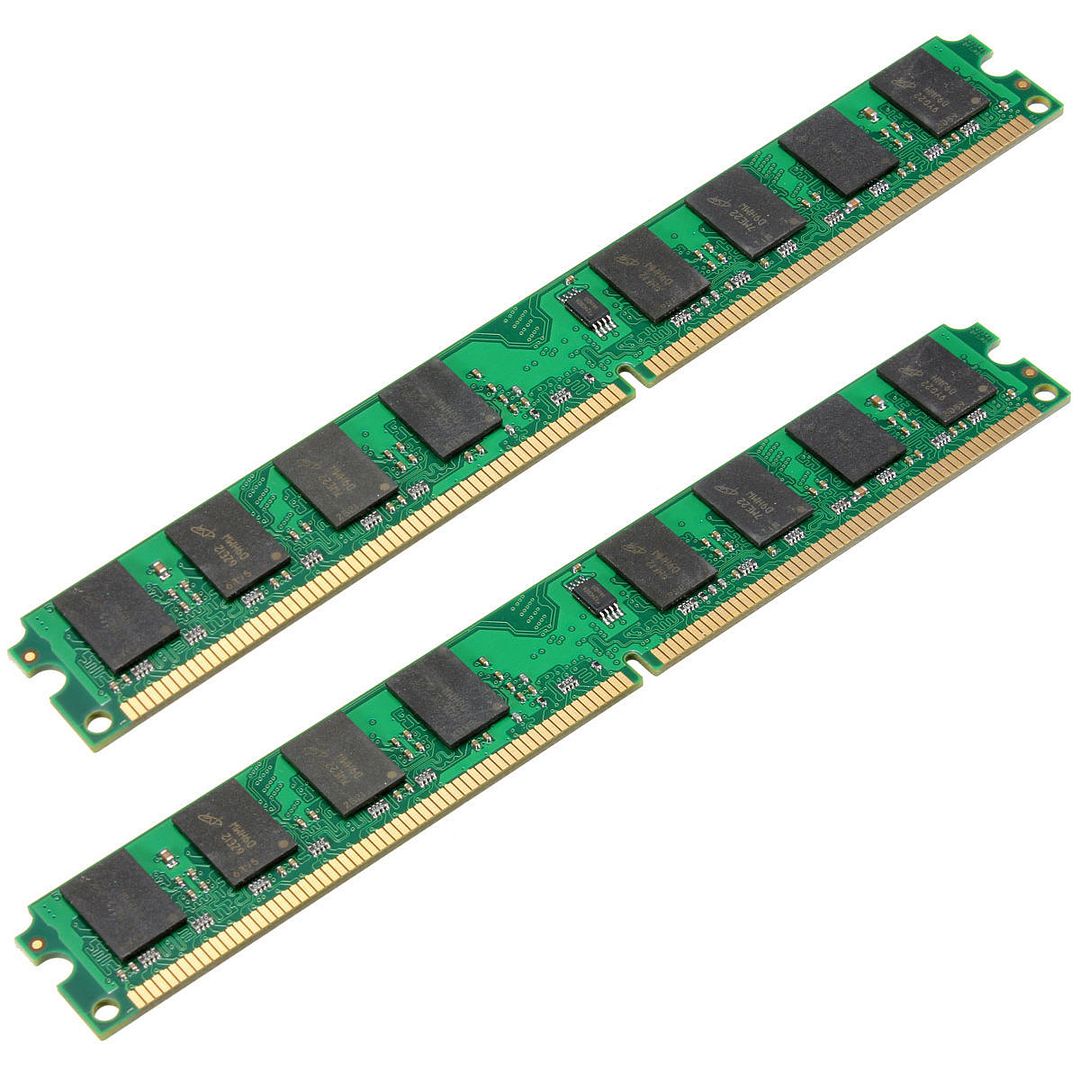
And finally a new PSU. The old one still seems to work flawlessly but I am a little concerned about age.

Viva OCUK !
And finally the supposed final spec.
AMD Phenom 2 940
Noctua NH-C12P
Asus M3A32 MVP WIFI Deluxe
8gb DDR2 800
Nvidia Quadro FX 1800 768mb
240gb SSD
1tb storage
600w Cougar PSU
All Cougar Vortex fans.
NZXT touch fan controller (LCD)
Silver DVD drive
More to come soon