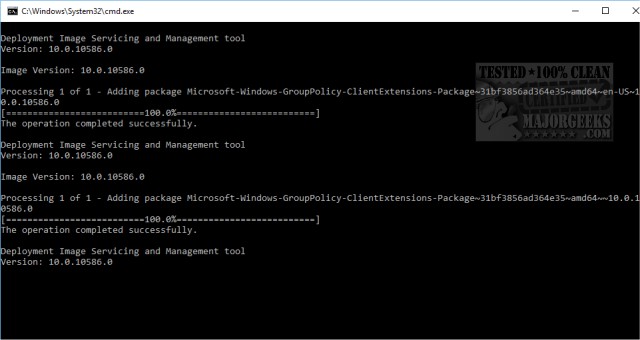for the last month or 2 i keep getting an error and i have to reinstall the AMD drivers to fix it..
i get random black screens but only when watching videos online via chrome.
Every now and then i get a screen flash like when drivers are updating.
Error :

i do a full DDU driver reset and within a week this is back. any ideas?
i get random black screens but only when watching videos online via chrome.
Every now and then i get a screen flash like when drivers are updating.
Error :

i do a full DDU driver reset and within a week this is back. any ideas?