-
Competitor rules
Please remember that any mention of competitors, hinting at competitors or offering to provide details of competitors will result in an account suspension. The full rules can be found under the 'Terms and Rules' link in the bottom right corner of your screen. Just don't mention competitors in any way, shape or form and you'll be OK.
You are using an out of date browser. It may not display this or other websites correctly.
You should upgrade or use an alternative browser.
You should upgrade or use an alternative browser.
***AMD Freesync owners thread***
- Thread starter tommybhoy
- Start date
More options
View all postsJust had the call, ready to pick up the BenQ, 2 hrs of work to go...


Dropped another review into the front page.
Been reading about it in the monitor section, user reports are looking good and hoping it's going to fit where it's intended to sit or I'm in trouble , fingers crossed.
, fingers crossed.
Trustedreviews.com: FreeSync Technology Review
Should I buy an AMD FreeSync Monitor?
Overall we’re totally won over by AMD FreeSync. Just as we found with Nvidia G-Sync, the impact of a technology that removes tearing and stuttering is far greater than you might imagine, making gaming smoother, more immersive and thus more enjoyable.
Moreover, with FreeSync AMD has created a technology that truly feels like the next leap in monitor technology. Nvidia may have shown the way with G-Sync but the open solution AMD has pushed for is clearly a better long term proposition for monitor manufacturers and consumers. We’re convinced it will simply be standard in a year or two.
Got it yesterday, I love it.
Been reading about it in the monitor section, user reports are looking good and hoping it's going to fit where it's intended to sit or I'm in trouble
 , fingers crossed.
, fingers crossed.You, sir, have peaked my interest.
Here's some more MG279Q news then

http://www.kitguru.net/components/g...qhd-ips-120hz144hz-display-with-amd-freesync/
Even though there are plenty of gaming monitors with 120Hz or 144Hz refresh rates, they hardly ever feature advanced IPS panels with wide viewing angles. In fact, the combination of high resolution, extreme refresh rates and IPS panel already makes the Asus MG279Q a unique display. With the AMD FreeSync technology added, the MG279Q seems to be a nearly perfect monitor for gamers.
asus MG279Q ips display 1024x910 Asustek unveils 27 inch WQHD IPS 120Hz/144Hz display with FreeSync
Formally introduced at the Consumer Electronics Show 2015, the Asus MG279Q is still not available on the market. Moreover, it is unclear when Asustek Computer plans to finally release the monitor and how much it is set to cost.
Theoretically, the Asus MG279Q is positioned as a mainstream solution that does not carry the ROG brand. However, despite of formal positioning, the Asus MG279Q features a better panel than the Asus PG278Q ROG Swift (with Nvidia’s G-Sync), which retails for £599.99 inc VAT in the U.K
My BenQ has HDMI 2.0 but am not sure why?
It can do other stuff when using HDMI2, it's greyed out in the OSD but it enables using HDMI2 afaik.
Another review on the front page:
BenQ XL2730Z Review – Conclusion
When we first tested FreeSync this is what we had to say…
“Starting with FreeSync itself, quite simply it works great. Our gaming experience was smooth, we encountered no bugs and no real effort was required to set it up.”
Does anything change on the XL2730Z? Actually, yes. The higher refresh rate of the BenQ screen at 144Hz allows for a much wider range in which to have FreeSync benefits. The setup was also a touch easier as on this screen the settings are pre-set to enable FreeSync in software, rather than have to delve into the OSD.
The XL2730Z is also very much a gaming monitor. That starts with little touches such as the headphone holder and carry handle and continues on through the control pod, gaming features such as Black eQualiszer and 1ms GtG time. The viewing angles are good and the gaming profiles also make sense, though for desktop use we did tweak things a little for enhanced sharpness/contrast…thats just personal preference though. Brightness was also uniform across the panel and we noticed no significant ghosting during our gaming sessions. The inclusion of USB 3.0 ports and HDMI 2.0 is a nice bonus.
Summary: The BenQ XL2730z is one of the more expensive FreeSync enabled displays however it is packed with gaming features and future proof tech such as HDMI 2.0. Very much a case of you get what you pay for… including some class leading framerates under FreeSync conditions.

Hardware Heaven: BenQ XL2730Z Review (AMD FreeSync Follow-up)
Thanks mate, sorted now-forgot to omit AMD/BenQ messes up the links.
Op updated, FreeSync monitor choice is expanding rapidly and it's only been a few weeks
Not too shabby at all considering what some experts reported, didn't test it properly or 'requested' to test under a certain scenario???

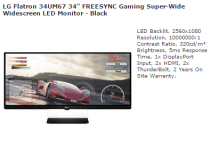
http://www.overclockers.co.uk/showproduct.php?prodid=MO-127-LG&groupid=17&catid=948

https://www.overclockers.co.uk/showproduct.php?prodid=MO-128-LG&groupid=17&catid=948
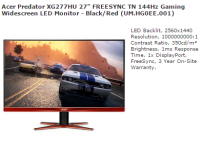
http://www.overclockers.co.uk/showproduct.php?prodid=MO-078-AC&groupid=17&catid=948

http://www.overclockers.co.uk/showproduct.php?prodid=MO-113-BQ&groupid=17&catid=948
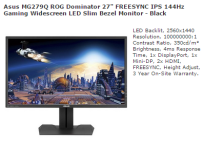
https://www.overclockers.co.uk/showproduct.php?prodid=MO-083-AS&groupid=17&catid=948

https://www.overclockers.co.uk/showproduct.php?prodid=MO-213-SA&groupid=17&catid=948

https://www.overclockers.co.uk/showproduct.php?prodid=MO-214-SA&groupid=17&catid=948

https://www.overclockers.co.uk/showproduct.php?prodid=MO-215-SA&groupid=17&catid=948

https://www.overclockers.co.uk/showproduct.php?prodid=MO-216-SA&groupid=17&catid=948

https://www.overclockers.co.uk/showproduct.php?prodid=MO-217-SA&groupid=17&catid=948
The misinformation spread had to be corrected.
Overall, the XL2730Z is indisputably one of the best gaming monitors on the planet.
Not too shabby at all considering what some experts reported, didn't test it properly or 'requested' to test under a certain scenario???

Wasn't the windmill demo provided by AMD?
Modified Pendulum was supplied in their technical Freesync analysis.
Pcper never produced the Gsync zero frame judder that they (fleetingly)mentioned had the same effect, perhaps they tested it with Vsync off too as AMD stated when Vsync is enabled it adds the extra frames(the same way as Gsync).
If there is tools needing, Nvidia give Pcper the means.
Bottom line, they both work very well, plugging one over the other is pointless as you should either be choosing your gpu first or adding it to what you already have in your rig.

Annoyed that it's one or the other, just been offered a TX@half price
 , would have jumped on it if Nvidia supported AS.
, would have jumped on it if Nvidia supported AS.
Last edited:
Can't believe AMD have possibly just wiped out G-Sync branding literally overnight, and getting Radeon branding upfront with Xbox/console gamers!!!

https://news.xbox.com/en-us/2018/04/06/test-freesync-xbox-one-tell-us-think/


https://news.xbox.com/en-us/2018/04/06/test-freesync-xbox-one-tell-us-think/


