-
Competitor rules
Please remember that any mention of competitors, hinting at competitors or offering to provide details of competitors will result in an account suspension. The full rules can be found under the 'Terms and Rules' link in the bottom right corner of your screen. Just don't mention competitors in any way, shape or form and you'll be OK.
You are using an out of date browser. It may not display this or other websites correctly.
You should upgrade or use an alternative browser.
You should upgrade or use an alternative browser.
AMD® Phenom™ II Overclocking Thread
- Thread starter Big.Wayne
- Start date
More options
Thread starter's postsVID = Voltage Identification Digital - a nominal value. It's not uncommon for this to be a bit off off the actual. Additionally there's a feature in many BIOSes (often called 7 shift) that allows you to run at a percentage above or below the VID.
The voltage in CPUz is probably close to actual voltage. So it looks like you're running a bit on the high side for 24/7 on air cooling. I would consider dropping down a bit for the long term.
The voltage in CPUz is probably close to actual voltage. So it looks like you're running a bit on the high side for 24/7 on air cooling. I would consider dropping down a bit for the long term.
VID = Voltage Identification Digital - a nominal value. It's not uncommon for this to be a bit off off the actual. Additionally there's a feature in many BIOSes (often called 7 shift) that allows you to run at a percentage above or below the VID.
The voltage in CPUz is probably close to actual voltage. So it looks like you're running a bit on the high side for 24/7 on air cooling. I would consider dropping down a bit for the long term.
Thanks, have taken your advice and lowered VID to 1.40 and CPU-Z = 1.472 which should be a safe enough level to run right?
The max i got using multiplier and voltage only was 4.3ghz but was not stable so have lowered multi .5x for 4.2ghz and seems stable but have not stressed properly yet.
Any other values i should be looking at changing CPU wise for more performance/ stability?
Doing some stress testing today, going well so far:
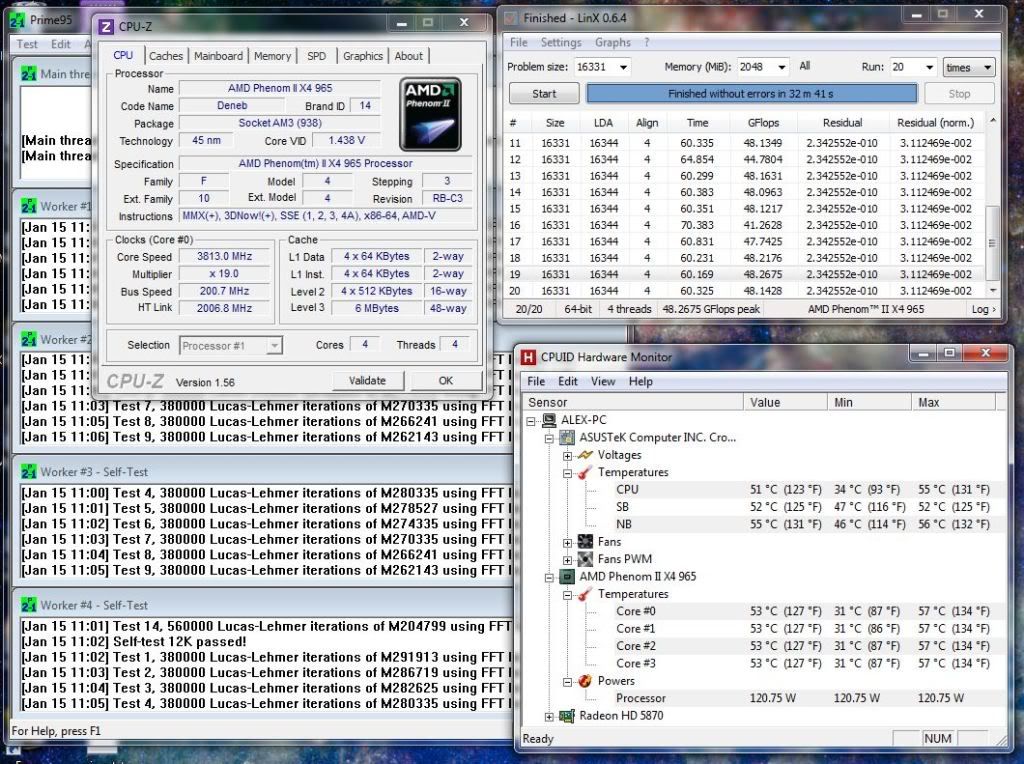
CPU-NB is 1.22
ACC is set to Auto. Looking at manual settings, there is no option for 19%, closest I can get is +12%. Is this worth enabling?
Running RAM at 1600 MHz 8-8-8-24 1T, 1.65 V.
Corsair H50 is working pretty well, have a Noctua NH-D14 on the way though
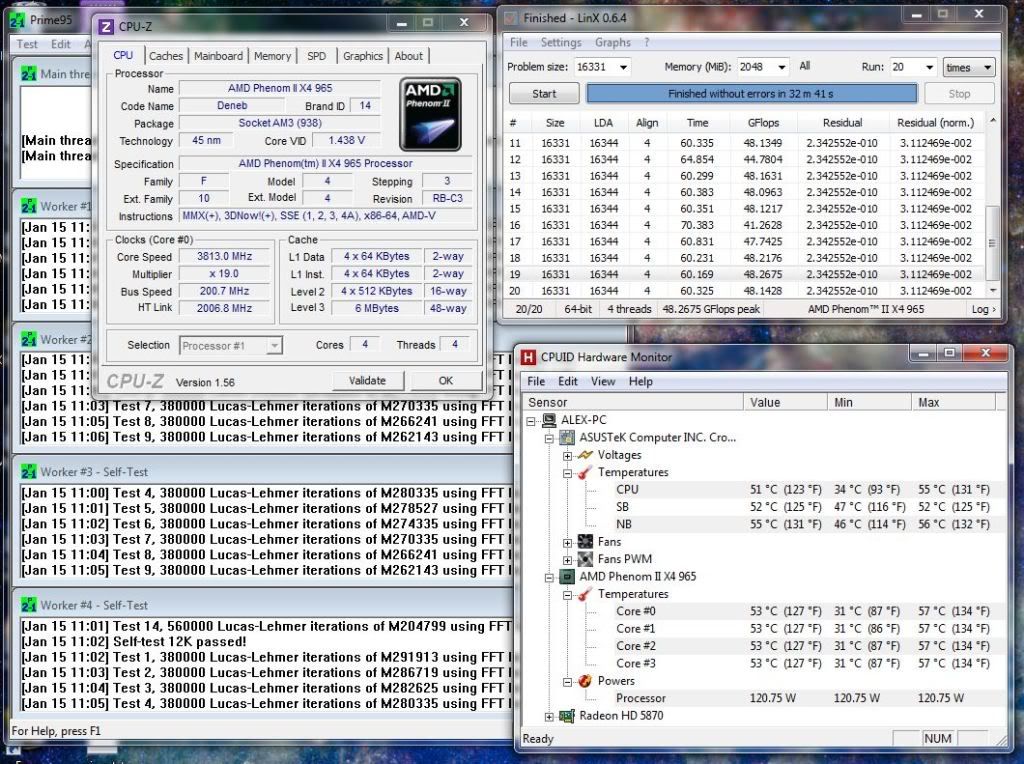
CPU-NB is 1.22
ACC is set to Auto. Looking at manual settings, there is no option for 19%, closest I can get is +12%. Is this worth enabling?
Running RAM at 1600 MHz 8-8-8-24 1T, 1.65 V.
Corsair H50 is working pretty well, have a Noctua NH-D14 on the way though

My Phenom II X3 720BE arrived this morning 
Currently LinX'ing at 3.2GHz, not a huge clock, but i'm taking it steady as I have 8GB of memory, so getting the CPU-NB stable is a pig, especially as 720's are C2 stepping.
Current settings:
3.2GHz (16x200)
1.4V (might not need this, just a nice round number to rule out core clock volts)
2000 CPU-NB
1.35V CPU-NB (needs this to be stable with 8GB when OC'd)
2000 HT
8GB @ 1333MHz C7-7-7-20 28 (running the memory at 1333 with tight timings, to reduce strain on the IMC, benchies show 1333 C7 is pretty much identical performance wise as 1600 C9).
So far 10 loops of LinX passed (20000 problem size), 10 to go before i'm happy it's stable.
Then i'll try to work the clock up a bit more

Currently LinX'ing at 3.2GHz, not a huge clock, but i'm taking it steady as I have 8GB of memory, so getting the CPU-NB stable is a pig, especially as 720's are C2 stepping.
Current settings:
3.2GHz (16x200)
1.4V (might not need this, just a nice round number to rule out core clock volts)
2000 CPU-NB
1.35V CPU-NB (needs this to be stable with 8GB when OC'd)
2000 HT
8GB @ 1333MHz C7-7-7-20 28 (running the memory at 1333 with tight timings, to reduce strain on the IMC, benchies show 1333 C7 is pretty much identical performance wise as 1600 C9).
So far 10 loops of LinX passed (20000 problem size), 10 to go before i'm happy it's stable.
Then i'll try to work the clock up a bit more

After much fiddling i've got 3.2 stable @ 1.425V, 1600MHz mem, and default CPU-NB volts 
Turned out Cool n Quiet was causing problems, disabled it and all is well in the world.

Now i've got that sorted I can start moving it up. Temps are still great, so I should be able to go to 1.5V to squeeze a bit more out of her.
Then it's time to work on the CPU-NB.

Turned out Cool n Quiet was causing problems, disabled it and all is well in the world.

Now i've got that sorted I can start moving it up. Temps are still great, so I should be able to go to 1.5V to squeeze a bit more out of her.
Then it's time to work on the CPU-NB.
Nicely done! I'm going to be experimenting further with my OC soon. I have another 5830 arriving this week though for Crossfire so I want to stick to the current super stable OC for the time being until I'm sure it's running right. I also plan on getting another 4gb of RAM later which will probably mess up my OC, seeing as I can't get 1600mhz stable on this motherboard/CPU at all. Having to run it at 1333mhz.
From what i've seen in various test running 1333 CAS7-7-7-20 will be pretty much identical to 1600 9-9-9-24.
http://www.tomshardware.co.uk/phenom-ii-ddr3,review-31596.html
So don't be too worried about having to run at 1333MHz
Now that I have figured out that CnQ was causing my CPU to behave totally crazy my CPU-NB is working a charm, running 8GB @ 1600MHz, CPU-NB @ 2200MHz @ Stock Volts.
Before I turned off CnQ it was taking close to 1.35V to even get a semblance of stability.
Anywho, now 3.4 is solid, i'm going to try for 3.6 over the next few days, as I still have voltage to play with, and load temps are only around 40C, so lots of room there as well.
http://www.tomshardware.co.uk/phenom-ii-ddr3,review-31596.html
So don't be too worried about having to run at 1333MHz

Now that I have figured out that CnQ was causing my CPU to behave totally crazy my CPU-NB is working a charm, running 8GB @ 1600MHz, CPU-NB @ 2200MHz @ Stock Volts.
Before I turned off CnQ it was taking close to 1.35V to even get a semblance of stability.

Anywho, now 3.4 is solid, i'm going to try for 3.6 over the next few days, as I still have voltage to play with, and load temps are only around 40C, so lots of room there as well.
Should really disable Cool n Quiet for all overclocking really and worry about power saving when you've got everything stable.
The only reliable way to implement Cool n Quiet on an overclocked CPU is manually, and having enough control to do it is difficult. It is possible on black edition CPUs or ones that don't require voltages higher than stock, using K10Stat or PhenomMSRTweaker. CPUs running higher than stock voltages are likely to be unstable if Cool 'n' Quiet is used.
The only reliable way to implement Cool n Quiet on an overclocked CPU is manually, and having enough control to do it is difficult. It is possible on black edition CPUs or ones that don't require voltages higher than stock, using K10Stat or PhenomMSRTweaker. CPUs running higher than stock voltages are likely to be unstable if Cool 'n' Quiet is used.
I'm pretty sure my board automatically disables CnQ when I overclock, as it makes no difference with it on and off to stability, voltage, frequency and so on.
The only problem I've ever had with it was on a lower powered machine (Athlon 64 X2 4200+) and it causing horrible audio latency issues, resulting in bad Blu-Ray playback.
The only problem I've ever had with it was on a lower powered machine (Athlon 64 X2 4200+) and it causing horrible audio latency issues, resulting in bad Blu-Ray playback.
See i've had 4 chips on my mobo:
Phenom II 965BE C3
Phenom II X6 1090T
Athlon II X3 450
Phenom II X3 720BE
The 965 and the 1090T worked fine overclocked with CnQ Enabled.
The X3 450 and the 720BE hate CnQ and won't clock for toffee with it Enabled. Totally unstable at anything other than stock.
Why I didn't think of it straight away, with the other two chips working fine.
Phenom II 965BE C3
Phenom II X6 1090T
Athlon II X3 450
Phenom II X3 720BE
The 965 and the 1090T worked fine overclocked with CnQ Enabled.
The X3 450 and the 720BE hate CnQ and won't clock for toffee with it Enabled. Totally unstable at anything other than stock.
Why I didn't think of it straight away, with the other two chips working fine.
Looks like my C2 is on it's way out I think. It'll do 3.6ghz on 1.425v with no trouble at all, but when I got to 3.7ghz it's not completely stable even at 1.475v. I used to be able to get 3.8ghz stable at 1.525v, but I doubt very much that it's do that now. Looks like my period of suicide runs using 1.6v to keep it running 4.0ghz long enough to run superpi have taken their toll. 
Oh, add to that that it's unstable at stock unless you disable CnQ and I'm pretty sure it's degrading. Just over a year old! Nice.
If it is degrading, I'm just gonna run it into the ground. I don't mind running at 3.4ghz even if I have to raise the voltages, it's fast enough. Just gonna string it out as long as I can, then I'll fold and get either a 95W 1055t or a 1100t.

Oh, add to that that it's unstable at stock unless you disable CnQ and I'm pretty sure it's degrading. Just over a year old! Nice.
If it is degrading, I'm just gonna run it into the ground. I don't mind running at 3.4ghz even if I have to raise the voltages, it's fast enough. Just gonna string it out as long as I can, then I'll fold and get either a 95W 1055t or a 1100t.
Just squeezed a bit extra out of this Athlon X2 5200+ @ Phenom FX-5000 (from the Fritz thread)
Just like with the Phenom FX-5000, I'm stuck on 300FSB. Don't expect that to change unless I get a different RAM or motherboard. Still, potential Phenom II 965 x4 performance for £30 ain't too bad in my book. Not had chance to do any real stability tests at this speed, apart from a quick IBT standard 5 runs, which passed.
Due to the overvolt on the RAM (2.1v on 1.8v RAM) required to get the FSB this high, I think I'll be sticking at 3.24GHz for 24/7 running.
New entry from me on unlocked Athlon 5200+ 45nm AKA Phenom FX-5200
1.35v vCore, 1.3v CPU/NB Voltage,
SuperPi 20.461s
Fritz 8034
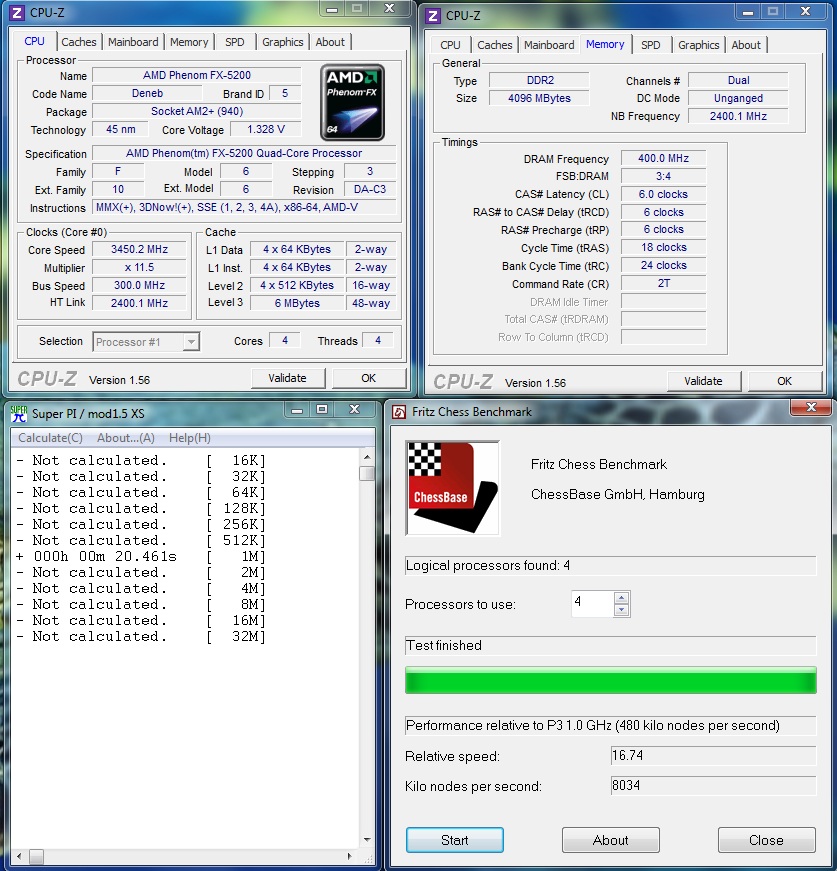
Just like with the Phenom FX-5000, I'm stuck on 300FSB. Don't expect that to change unless I get a different RAM or motherboard. Still, potential Phenom II 965 x4 performance for £30 ain't too bad in my book. Not had chance to do any real stability tests at this speed, apart from a quick IBT standard 5 runs, which passed.
Due to the overvolt on the RAM (2.1v on 1.8v RAM) required to get the FSB this high, I think I'll be sticking at 3.24GHz for 24/7 running.
Last edited:
It's an Athlon X2 5200+ AM3 45nm. Stepping CACEC AC has the potential to unlock to a full Phenom II Deneb C3. Cache unlocked is exactly the same as Phenom II (so 6MB L3 etc). The limiting factor is the 11.5 multiplier. Not many boards get to 300MHz bus speed but I think some Asus and Gigabyte boards go higher.
300 is the usable limit of my current motherboard and RAM combo, at least with the voltages I've fed it. Any higher and it usually fails to POST. I'm certain the CPU could go higher and I'm platform limited here. This is a much better chip than the X2 5000+ 45nm I have, running a lot cooler with less voltage (3.24GHz on 1.250v).
It may have got faster SuperPi than your stock 965BE due to the higher clock speed and higher CPU-NB frequency (2.4GHz). How long did SuperPi take at stock on the 965BE, if you don't mind me asking?
Edit: my vCore for 3.45GHz wasn't arrived at systematically - just bunged in 1.35v and a little extra on the CPU-NB, as it seems that some stock 965s use that.
I should mention that someone on another forum with a Gigabyte GA-870A-UD3 has posted shots of one of these running at 3.8GHz but not with stability testing.
300 is the usable limit of my current motherboard and RAM combo, at least with the voltages I've fed it. Any higher and it usually fails to POST. I'm certain the CPU could go higher and I'm platform limited here. This is a much better chip than the X2 5000+ 45nm I have, running a lot cooler with less voltage (3.24GHz on 1.250v).
It may have got faster SuperPi than your stock 965BE due to the higher clock speed and higher CPU-NB frequency (2.4GHz). How long did SuperPi take at stock on the 965BE, if you don't mind me asking?
Edit: my vCore for 3.45GHz wasn't arrived at systematically - just bunged in 1.35v and a little extra on the CPU-NB, as it seems that some stock 965s use that.
I should mention that someone on another forum with a Gigabyte GA-870A-UD3 has posted shots of one of these running at 3.8GHz but not with stability testing.
Last edited:
Ahh, the faster CPU-NB would probably be the answer I reckon.
At stock on my old Asus board I used to get over 21 secs, on my current Gigabyte board I get 20.2secs. If I overclock to 4.0ghz I can get that down to 17.3secs. (Can't do 4.0ghz any more, CPU has degraded too much).
I think SuperPi 1M is purely down to single core clockspeed and efficiency though, so they were bound to be similar.
Still, a pretty sick chip you've got there considering it was £30 and mine was £140! Might just buy one of them if/when this one dies. It's a lot cheaper than a 1055t/1100t and I have no use for more power really.
At stock on my old Asus board I used to get over 21 secs, on my current Gigabyte board I get 20.2secs. If I overclock to 4.0ghz I can get that down to 17.3secs. (Can't do 4.0ghz any more, CPU has degraded too much).
I think SuperPi 1M is purely down to single core clockspeed and efficiency though, so they were bound to be similar.
Still, a pretty sick chip you've got there considering it was £30 and mine was £140! Might just buy one of them if/when this one dies. It's a lot cheaper than a 1055t/1100t and I have no use for more power really.





