GTA5 has been crashing after like half hour/45mins. Whilst playing Anno 1800 or Assassin's Creed Odessy for over an hour there are no crashes.
PC: i7 3770k, GPU: 1080 Gaming X OC to +110 core clock, +200 memory, 16gb ram
This is during gaming and the green transparent line is after the crash.
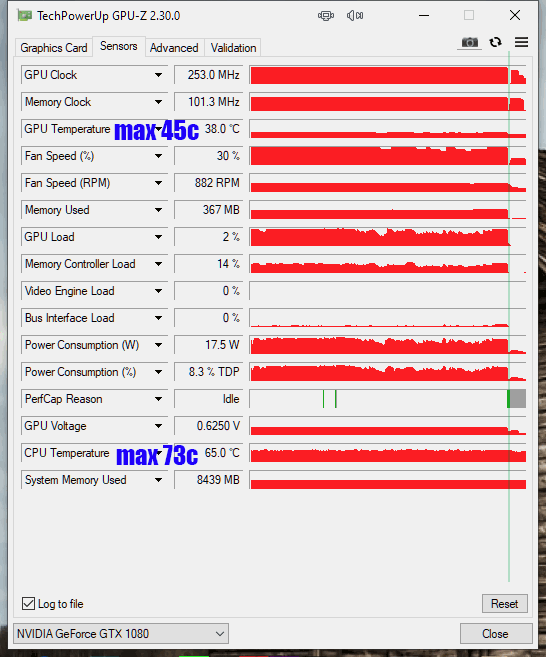
Here is the Event Viewer logs - 5 events occur
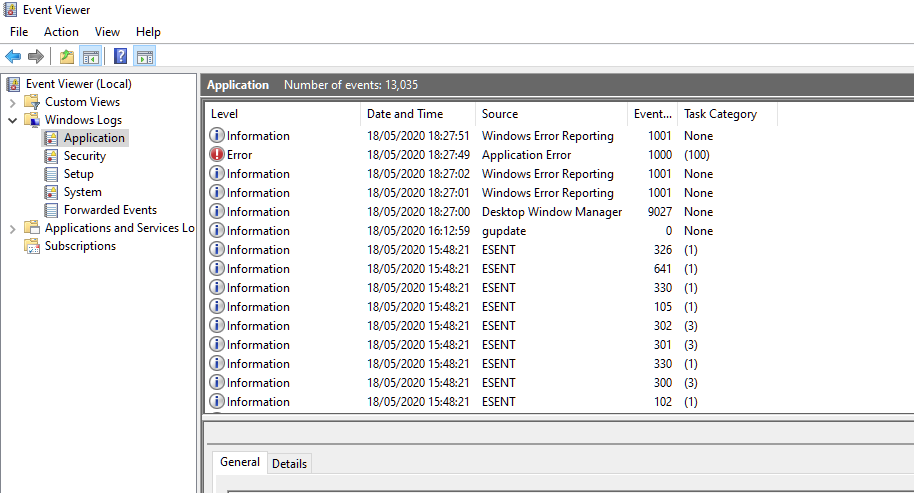
18:27:51 Level: "Information"
18:27:49 Level: "Error":
18:27:02 Level: "Information":
18:27:01 Level: "Information":
18:27:00 Level: "Information":
Seems like an issue begins with Desktop Windows Manager? I am playing bordeless window. This seems to work best. Had issues with fullscreen.
Anyone have any ideas?
PC: i7 3770k, GPU: 1080 Gaming X OC to +110 core clock, +200 memory, 16gb ram
This is during gaming and the green transparent line is after the crash.
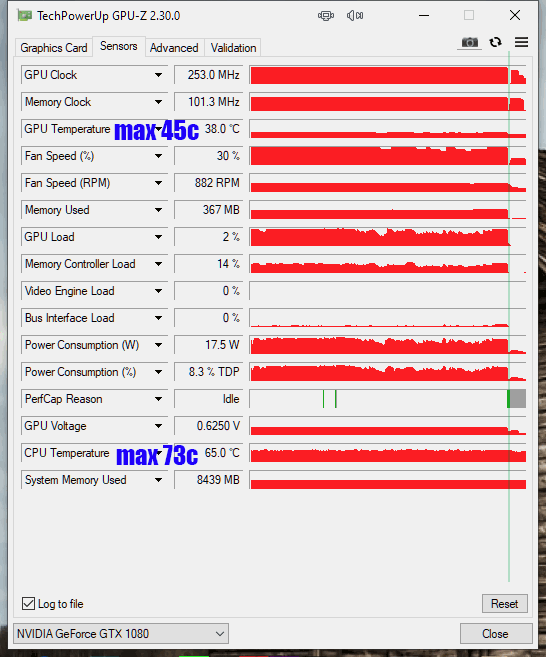
Here is the Event Viewer logs - 5 events occur
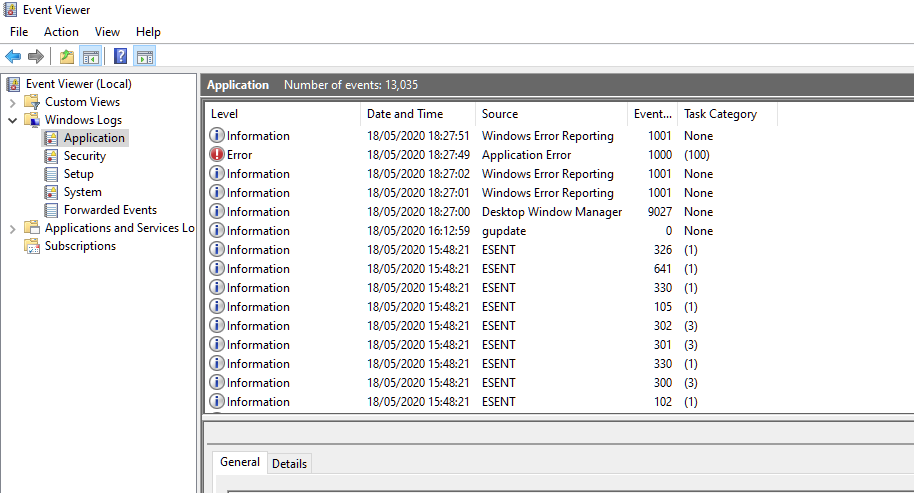
18:27:51 Level: "Information"
Code:
Fault bucket 1356418058744535381, type 4
Event Name: APPCRASH
Response: Not available
Cab Id: 0
Problem signature:
P1: GTA5.exe
P2: 1.0.1868.1
P3: 5e7d0b1c
P4: GTA5.exe
P5: 1.0.1868.1
P6: 5e7d0b1c
P7: c0000005
P8: 00000000015b6238
P9:
P10:
Attached files:
\\?\C:\ProgramData\Microsoft\Windows\WER\Temp\WER2196.tmp.dmp
\\?\C:\ProgramData\Microsoft\Windows\WER\Temp\WER24A5.tmp.WERInternalMetadata.xml
\\?\C:\ProgramData\Microsoft\Windows\WER\Temp\WER24B5.tmp.xml
\\?\C:\ProgramData\Microsoft\Windows\WER\Temp\WER24C5.tmp.csv
\\?\C:\ProgramData\Microsoft\Windows\WER\Temp\WER24E5.tmp.txt
These files may be available here:
\\?\C:\ProgramData\Microsoft\Windows\WER\ReportArchive\AppCrash_GTA5.exe_a440e9f6ffcbab7f55afd72d0bad5868f6266d_a1a73d94_f082830a-026d-42fa-b733-508dd6246bab
Analysis symbol:
Rechecking for solution: 0
Report Id: 904193ff-3b5c-4c88-ae3f-abcad7873aad
Report Status: 268435456
Hashed bucket: 9baca810241ddca3b2d2f709ae649955
Cab Guid: 018:27:49 Level: "Error":
Code:
Faulting application name: GTA5.exe, version: 1.0.1868.1, time stamp: 0x5e7d0b1c
Faulting module name: GTA5.exe, version: 1.0.1868.1, time stamp: 0x5e7d0b1c
Exception code: 0xc0000005
Fault offset: 0x00000000015b6238
Faulting process ID: 0x3b94
Faulting application start time: 0x01d62d3505ce99f6
Faulting application path: E:\Rockstar games\Grand Theft Auto V\GTA5.exe
Faulting module path: E:\Rockstar games\Grand Theft Auto V\GTA5.exe
Report ID: 904193ff-3b5c-4c88-ae3f-abcad7873aad
Faulting package full name:
Faulting package-relative application ID:18:27:02 Level: "Information":
Code:
Fault bucket , type 0
Event Name: LiveKernelEvent
Response: Not available
Cab Id: 0
Problem signature:
P1: 141
P2: ffffd98bac00f460
P3: fffff80674742610
P4: 0
P5: 2bc
P6: 10_0_18363
P7: 0_0
P8: 256_1
P9:
P10:
Attached files:
\\?\C:\Windows\LiveKernelReports\WATCHDOG\WATCHDOG-20200518-1826.dmp
\\?\C:\Windows\TEMP\WER-11096125-0.sysdata.xml
\\?\C:\ProgramData\Microsoft\Windows\WER\Temp\WER65C8.tmp.WERInternalMetadata.xml
\\?\C:\ProgramData\Microsoft\Windows\WER\Temp\WER65D9.tmp.xml
\\?\C:\ProgramData\Microsoft\Windows\WER\Temp\WER65D8.tmp.csv
\\?\C:\ProgramData\Microsoft\Windows\WER\Temp\WER65F8.tmp.txt
These files may be available here:
\\?\C:\ProgramData\Microsoft\Windows\WER\ReportArchive\Kernel_141_a826b0a2384d322525c95e87845159181ec505c_00000000_cab_2b69950a-ceab-4830-a48f-f77684c43acc
Analysis symbol:
Rechecking for solution: 0
Report Id: 2b69950a-ceab-4830-a48f-f77684c43acc
Report Status: 2049
Hashed bucket:
Cab Guid: 018:27:01 Level: "Information":
Code:
Fault bucket , type 0
Event Name: LiveKernelEvent
Response: Not available
Cab Id: 0
Problem signature:
P1: 141
P2: ffffd98bac00f460
P3: fffff80674742610
P4: 0
P5: 2bc
P6: 10_0_18363
P7: 0_0
P8: 256_1
P9:
P10:
Attached files:
\\?\C:\Windows\LiveKernelReports\WATCHDOG\WATCHDOG-20200518-1826.dmp
\\?\C:\Windows\TEMP\WER-11096125-0.sysdata.xml
\\?\C:\ProgramData\Microsoft\Windows\WER\Temp\WER65C8.tmp.WERInternalMetadata.xml
\\?\C:\ProgramData\Microsoft\Windows\WER\Temp\WER65D9.tmp.xml
\\?\C:\ProgramData\Microsoft\Windows\WER\Temp\WER65D8.tmp.csv
\\?\C:\ProgramData\Microsoft\Windows\WER\Temp\WER65F8.tmp.txt
These files may be available here:
\\?\C:\ProgramData\Microsoft\Windows\WER\ReportQueue\Kernel_141_a826b0a2384d322525c95e87845159181ec505c_00000000_2b69950a-ceab-4830-a48f-f77684c43acc
Analysis symbol:
Rechecking for solution: 0
Report Id: 2b69950a-ceab-4830-a48f-f77684c43acc
Report Status: 4
Hashed bucket:
Cab Guid: 018:27:00 Level: "Information":
Code:
The Desktop Window Manager has registered the session port.Seems like an issue begins with Desktop Windows Manager? I am playing bordeless window. This seems to work best. Had issues with fullscreen.
Anyone have any ideas?



