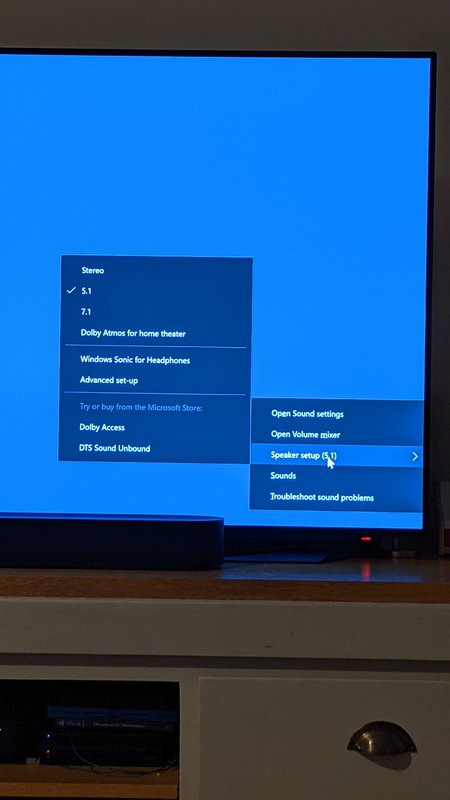Associate
- Joined
- 1 Oct 2020
- Posts
- 1,280
It's my understanding that whilst the gpu SUPPORTS that format, it does not PRODUCE it. It will only pass what is generated. That's why it is important to know the format of sound being produced. As @EsaT says, pc games do not natively produce dolby digital (for sonos compatability), only pcm. This pcm will be sent by the gpu, but is not usable by the sonos. You will need a sound card or hacked inboard drivers to get the output of dolby digital. However, I think you need to connect from this sound card to the speakers, which is an additional cable.