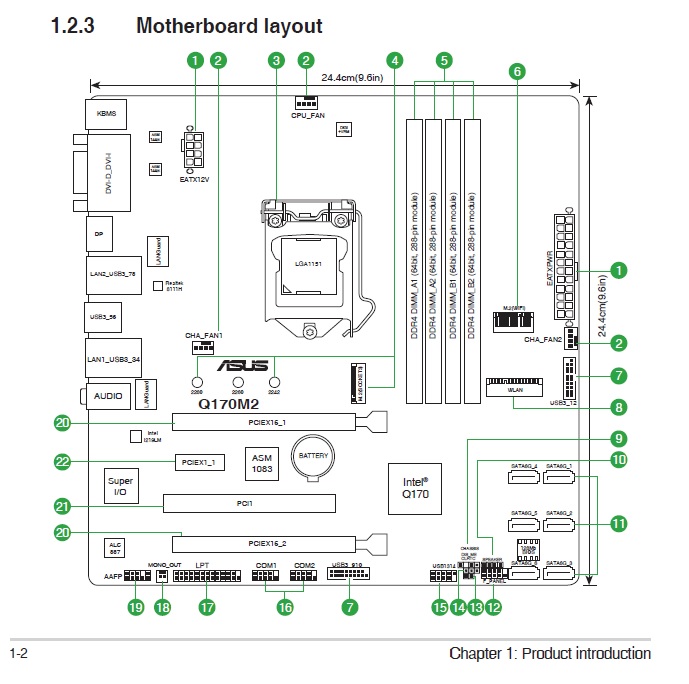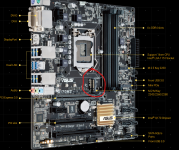Associate
My PC: Acer aspire T2-715
Previous Scinario:
Three seconds after power on, boot freezes at "acer" logo.
https://forums.overclockers.co.uk/posts/35161873/
Solution:
Replaced the Acer motherboard with a new & compatible Asus one.
The job was done by a shop. They could not find the same Acer board, so replaced it with an Asus one, Q170M2.
The Q170M2 does not accept M.2 SSD. My original M.2 SSD is full of tools & apps suitable for my work and now becomes a waste.
I want to use my original M.2 SSD on the Q170M2.
Is there any way to use an M.2 SSD on Q170M2, please?
Thank you.
Diano
Previous Scinario:
Three seconds after power on, boot freezes at "acer" logo.
https://forums.overclockers.co.uk/posts/35161873/
Solution:
Replaced the Acer motherboard with a new & compatible Asus one.
The job was done by a shop. They could not find the same Acer board, so replaced it with an Asus one, Q170M2.
The Q170M2 does not accept M.2 SSD. My original M.2 SSD is full of tools & apps suitable for my work and now becomes a waste.
I want to use my original M.2 SSD on the Q170M2.
Is there any way to use an M.2 SSD on Q170M2, please?
Thank you.
Diano