The play 3 has 'Integrated 3.5 mm headphone jack with external microphone jack'
Wouldn't you need something with a line / optical in?
E.g. The Soundblaster G6 has 3.5 mm headphone and mic external jacks on one side. I have mine used up by headphones which has a mic attached (vmoda boom pro)
On the other side of the device there is a 3.5mm line / optical out which I have desktop speakers connected to. There is also a 3.5mm line / optical in which I think you would need.
This is using the line in on the G6 which has my iphone plugged in to record Spotify...
Line in 3.5mm connected to iPhone
Line / optical out to iLoud micro monitor speakers
USB connection for device

headphone 3.5mm and mic 3.5mm

Setup in Windows with Audacity showing line in as source (recording from Spotify played on iPhone)
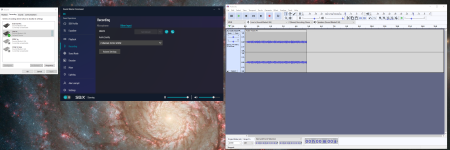
I tried connecting the iPhone 3.5mm to the microphone port instead of line in and setting Audacity to external mic record. This also works, so yes the Play 3 should be fine. Though you wont be able to have an external mic and line in connected at the same time... maybe with a 3.5mm Y splitter you could

I also expect the line in is cleaner than recording from the external mic.
Someone else may be able to comment on that. I just wanted to know if it works (which is does)
This may help
https://producerhive.com/ask-the-hive/line-in-vs-mic-in/
A mic-in is the input designed to handle the mic-level signal intensity (from a microphone) and line-in is designed to handle line level intensity. That’s why you have an inaudible signal when you plug your microphone into a line-level input. So you can think of signal level as “volume” if you want to simplify things.
Can You Use Mic In As Line In?
No, it will overload if you hit it with a line-level signal. What you hear will be loud and distorted and may even damage your equipment.
You can eliminate some of this distortion by reducing the output level of the source but it will compromise the signal-to-noise ratio. You can use a pad or a two-port device called attenuators to weaken the line-level signal by up to 50dB.
Exactly what I experienced! When I had Spotify playing on my iPhone at max volume, line in recorded perfectly. The same when recording connected to mic it sounded horribly distorted and turned it down straight away. It sounded OK when it was recording at ~25%
Learned something there, thanks





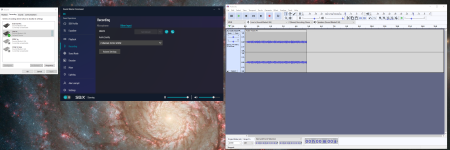
 I also expect the line in is cleaner than recording from the external mic.
I also expect the line in is cleaner than recording from the external mic.