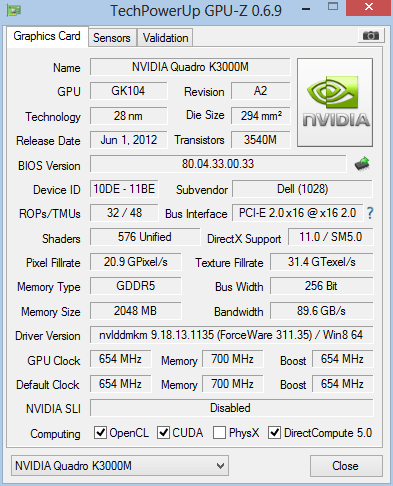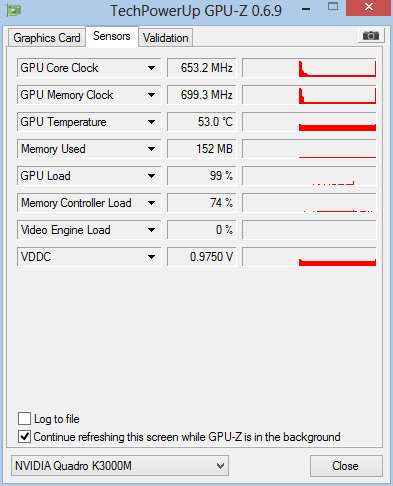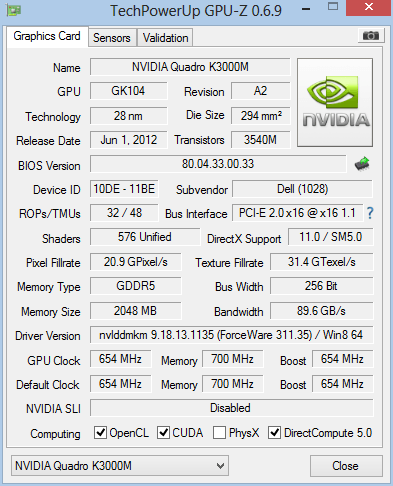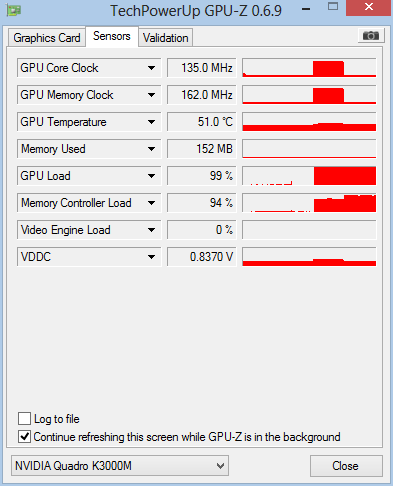Hi,
I am looking for anyone who owns a Dell Precision M4700 and either owns the slice battery or wouldn't mind meeting up so that I could try my slice battery in their machine (in which case please let me know and we can see if we live close enough).
Basically, I am having an issue with the slice battery I bought for my M4700. When running off this battery (discharging) the CPU speed is limited to the idle speed of 1.2GHz. Running off the standard battery gives me the full CPU speed available.
It is not software related as Windows / Linux does the same. Nor is it a BIOS setting in the latest BIOS (Dell and I checked over phone support).
Dell are arranging for an engineer to visit with a new battery and mainboard with the view of trying the new battery first and, if this fails, to swap the mainboard.
I am understandably nervous about letting an engineer take apart my whole laptop to fit a new mainboard (and any Windows device driver rubbish this causes with the new hardware) if this ends up failing to solve the problem.
So, I was wondering if anyone had the slice battery for this machine and could test it for me or would mind meeting up if close enough. This would let me know if a mainboard swap might help (if the battery works fine in another M4700) or if it is a battery or generic system / firmware fault in which case no mainboard swap will help and I can refuse this.
Thanks,
Martin
I am looking for anyone who owns a Dell Precision M4700 and either owns the slice battery or wouldn't mind meeting up so that I could try my slice battery in their machine (in which case please let me know and we can see if we live close enough).
Basically, I am having an issue with the slice battery I bought for my M4700. When running off this battery (discharging) the CPU speed is limited to the idle speed of 1.2GHz. Running off the standard battery gives me the full CPU speed available.
It is not software related as Windows / Linux does the same. Nor is it a BIOS setting in the latest BIOS (Dell and I checked over phone support).
Dell are arranging for an engineer to visit with a new battery and mainboard with the view of trying the new battery first and, if this fails, to swap the mainboard.
I am understandably nervous about letting an engineer take apart my whole laptop to fit a new mainboard (and any Windows device driver rubbish this causes with the new hardware) if this ends up failing to solve the problem.
So, I was wondering if anyone had the slice battery for this machine and could test it for me or would mind meeting up if close enough. This would let me know if a mainboard swap might help (if the battery works fine in another M4700) or if it is a battery or generic system / firmware fault in which case no mainboard swap will help and I can refuse this.
Thanks,
Martin