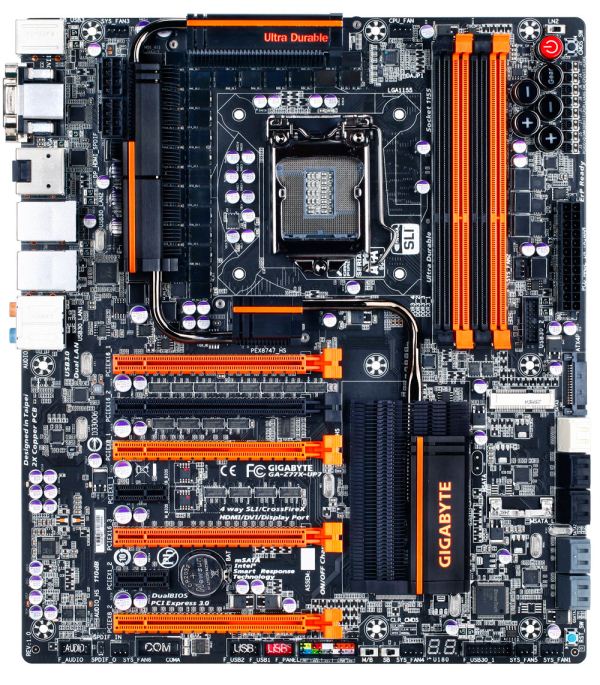You are using an out of date browser. It may not display this or other websites correctly.
You should upgrade or use an alternative browser.
You should upgrade or use an alternative browser.
Aorus/Gigabyte X570 - Buildzoid Ripple tests with AORUS & ASUS
- Thread starter orbitalwalsh
- Start date
More options
Thread starter's postsThe only thing that seems to really stress the chipset is NVMe drives, particularly running two at the same time.
There’s not really that much else on it, USB, SATA and so on.
For X570, that seemed to be what everyone was saying prior to launch.
But it seems der8auer's findings show that stressing the X570 chipset with 1x NVMe drive (either Gen3 or Gen4) results in only an additional ~1.5W chipset power consumption. Without any devices connected to the X570 chipset, it's already idling at ~7.4W power consumption. Don't think the reason for the high idle power consumption has yet been determined.
https://youtube.com/watch?v=qk3PD-4zPN0&t=13m41s
Last edited:
- Joined
- 1 Dec 2015
- Posts
- 18,512
Gutted about the Xtreme being another few weeks away as I really do want that board!
I suppose I waited this long whats another few weeks aside from a few items being on sale! Guess Im going to have to pay for 2 delivery costs or settle for MSI X570 Godlike... "settle".
or settle for MSI X570 Godlike... "settle".
Plus I really need some time off work but saving those precious days for my new build, damn you Gigabyte!!! Lol
I suppose I waited this long whats another few weeks aside from a few items being on sale! Guess Im going to have to pay for 2 delivery costs
 or settle for MSI X570 Godlike... "settle".
or settle for MSI X570 Godlike... "settle".Plus I really need some time off work but saving those precious days for my new build, damn you Gigabyte!!! Lol
- Joined
- 1 Dec 2015
- Posts
- 18,512
@Jacknm2
im surprised its being released a while before 16 core 3950x ...
me personally, would go Aorus Master , £300 saving is hard not to ignore - no its not as pretty but its a damn good board none the less!
im surprised its being released a while before 16 core 3950x ...
me personally, would go Aorus Master , £300 saving is hard not to ignore - no its not as pretty but its a damn good board none the less!
Sorry, that's a hard pass from me...@GIGA-Man - i'll take the Xtreme and Master as settlement for the upcoming, relentless weeks of torment i'm about to suffer. I'll gift you the Master - call it your commission for settling out of court.

I have seen the reports on the downclocks for the newer BIOS and this too is being looked into, the AGESA code is very new so we are working hard to make sure it's optimized correctly for all board and the large number of components that plug into the boards.
Yea me too, which was why I was eager when I seen it on the site.@Jacknm2
im surprised its being released a while before 16 core 3950x ...
me personally, would go Aorus Master , £300 saving is hard not to ignore - no its not as pretty but its a damn good board none the less!
I cany argue with the savings and have been looking that board but its also on pre order so I have no idea how lonh i've to wait on that. Also do not want a chipset fan lol but with derbauers findings and the fact Im doing a CWC 3900X build I suppose it makes sense to go for the Master and get my planned 32GB ram instead of 16GB.
But it looks so pretty! Lol
Yeah, that's a nicely designed board (no m.2. slots getting in the way - and very orange!) - this could have possibly been implemented on a select mid-range x570. Stick the first m.2. slot beneath the motherboard and then there would be easy access for a heatpipe from the VRM to the PCH (perhaps an extra low-profile heatsink, en-route (?)) - very much like the above but only servicing PCH/VRM (although route pass the memory slot seems simple enough on the Xtreme.). Wonder if this would have been enough for the lower/mid-range boards? That all said - probably way more expense with production/materials... :/@Plec
your dream... was done by gigabyte many moons ago... a proper heatsink design.. also they had done fins on the vrms way before too...
Need more users to start b*st*rdising their expensive boards and chucking up data (not much to ask)...
You realise you've given Orbi free reign to smack me around the head with the Xtreme at every given opportunity now - he's even starting to drip the words "10 core INTEL" into my ear, and "not to wait too long"...Sorry, that's a hard pass from me...

- Joined
- 1 Dec 2015
- Posts
- 18,512
@Plec is someone was smart and had CNC- could easily make high quality heatsinks for the market
with the master - could have just done heat pipe to backplate...
I prob couldnt even lift that board !!!!!!!!
with the master - could have just done heat pipe to backplate...
I prob couldnt even lift that board !!!!!!!!
Caporegime
- Joined
- 1 Dec 2010
- Posts
- 53,755
- Location
- Welling, London
I've just checked and I'm still on bios F2. I don't know if it's worth me flashing to a newer version until the problems have been ironed out. I really would like to get my chip a bit cooler though. 38-40 idle and 75-78 running cinebench R20 seems a tad high to me. Using a H100i AIO.
- Joined
- 1 Dec 2015
- Posts
- 18,512
I've just checked and I'm still on bios F2. I don't know if it's worth me flashing to a newer version until the problems have been ironed out. I really would like to get my chip a bit cooler though. 38-40 idle and 75-78 running cinebench R20 seems a tad high to me. Using a H100i AIO.
temps seem fine, nothing like 9900k needing a 360 clc/aio !
using thermal grizzly paste and clc in front of the case ?
True - wouldn't be surprised if don't start seeing a 'Heath Robinson' approach to that appearing on YouTube...@Plec is someone was smart and had CNC- could easily make high quality heatsinks for the market
with the master - could have just done heat pipe to backplate...
I prob couldnt even lift that board !!!!!!!!

Agree with Orbi - idle temps are nothing to be concerned about and your synthetic stress temps are fine.I've just checked and I'm still on bios F2. I don't know if it's worth me flashing to a newer version until the problems have been ironed out. I really would like to get my chip a bit cooler though. 38-40 idle and 75-78 running cinebench R20 seems a tad high to me. Using a H100i AIO.
- Joined
- 1 Dec 2015
- Posts
- 18,512
^^^ play games and do normal workloads, if temps 80c then time to check it out . if too loud- better cooler
Caporegime
- Joined
- 1 Dec 2010
- Posts
- 53,755
- Location
- Welling, London
Well after the above posts, I decided to chance a 5 minute Prime95 test. Bit shocked at the results...…...My PC's blown up!......jk 
No, it was a pleasant surprise. Throughout the entire test with all cores on full load, fans ramped up and according to Ryzen master and core temp, my temps never went higher than 55. That seems a staggeringly low number to me, however, it's highly unlikely that both programs are wrong. so I'm happy now that I have adequate cooling.

No, it was a pleasant surprise. Throughout the entire test with all cores on full load, fans ramped up and according to Ryzen master and core temp, my temps never went higher than 55. That seems a staggeringly low number to me, however, it's highly unlikely that both programs are wrong. so I'm happy now that I have adequate cooling.
- Joined
- 1 Dec 2015
- Posts
- 18,512
Well after the above posts, I decided to chance a 5 minute Prime95 test. Bit shocked at the results...…...My PC's blown up!......jk
No, it was a pleasant surprise. Throughout the entire test with all cores on full load, fans ramped up and according to Ryzen master and core temp, my temps never went higher than 55. That seems a staggeringly low number to me, however, it's highly unlikely that both programs are wrong. so I'm happy now that I have adequate cooling.
what board you running ?
Caporegime
- Joined
- 1 Dec 2010
- Posts
- 53,755
- Location
- Welling, London
Ultra.what board you running ?
Btw, nice pic of the ultra fresh out of the box
- Joined
- 1 Dec 2015
- Posts
- 18,512
Caporegime
- Joined
- 1 Dec 2010
- Posts
- 53,755
- Location
- Welling, London
@robfosters running extra 4 pin btw ?
I am yes. Might as well give it plenty of power headroom.