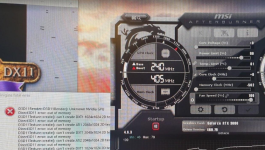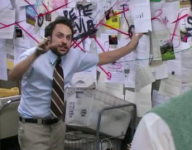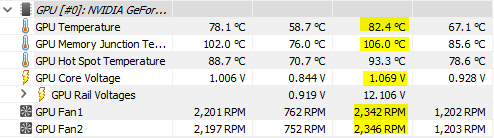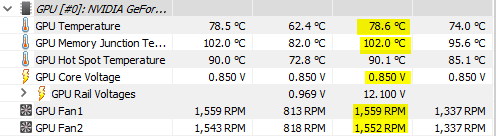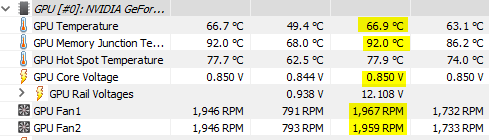My screen went black today and after a restart went black again as soon as the Windows Login screen appeared. No problems in safe mode or anything but couldn't get into Windows normally.
Couldn't for the life of me repair it so I just went with a new Windows install. I'm now getting these strange visuals glitches every now and then. I'd seen them once before but now they're frequent:
https://www.youtube.com/watch?v=BfPsDnPj-RM
Things I've tried
No spare monitors lying around at the moment so a real bitch to test
Couldn't for the life of me repair it so I just went with a new Windows install. I'm now getting these strange visuals glitches every now and then. I'd seen them once before but now they're frequent:
https://www.youtube.com/watch?v=BfPsDnPj-RM
Things I've tried
- Various nVidia Drivers
- BIOS update on GPU
- Firmware downgrade on monitor
- Different frequencies/resolutions
No spare monitors lying around at the moment so a real bitch to test