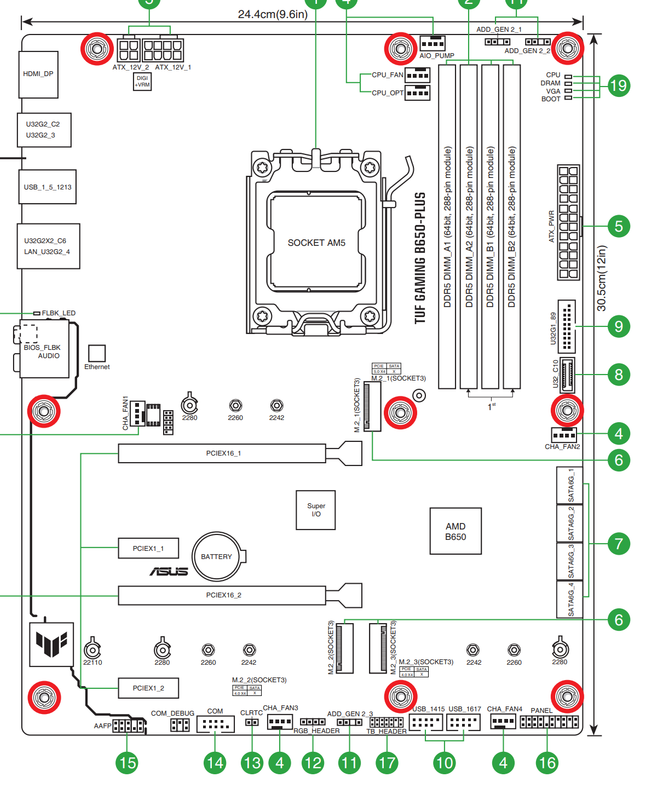Yeah I think you are right. I've not got a lot of options at this point. I'll get a Kingston M2 as that's what the OS is running on.If it isn't showing up in the BIOS at all then there isn't a lot you can do. It seems you've already ruled out the board by moving the OS drive to the other slots which prove they work so it all points to the new M.2 drive being the issue. Either both are DOA (not impossible but unlikely) or they have some sort of compatibility issue with your specific combination of hardware.
I don't think your board has M.2 slots that share bandwidth with anything else so there shouldn't be any settings to tweak. It should just work really.
Honestly at this stage just get a different brand / model of SSD from a reputatable source and see if that works. That will be the simpliest solution and then if that works just return the SK Hynix drive.
Thanks for all the help and happy new year.