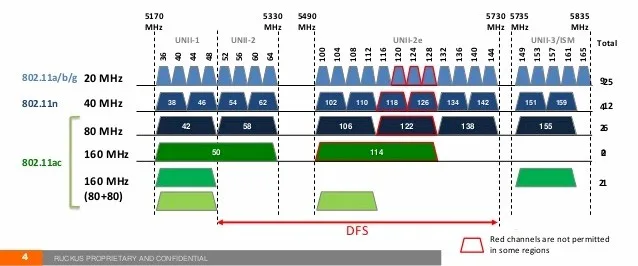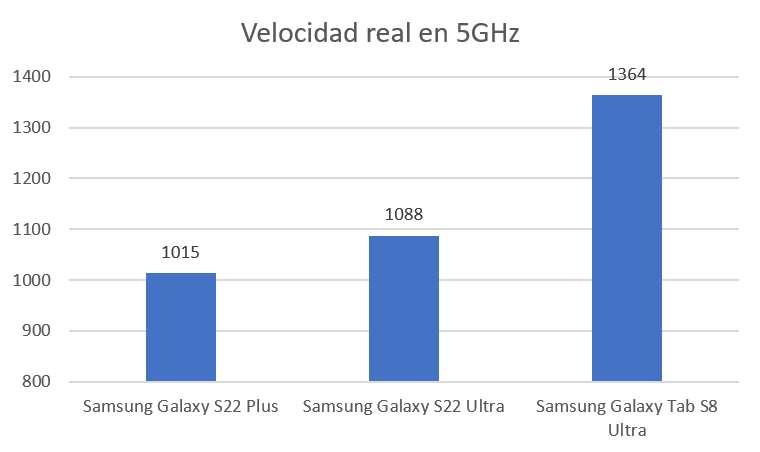OK, I’ll give you more rope. Explain where you get 1733 from. Not from the side of the box, actually where the number comes from.just use some simple math on link speed if 2x2 ac got you an 866 linkspeed and you see 50-60% of that in use, then what will the 1733 of AC160 with same loss of throughput net you?
Perhaps the gear you are using doesn't work @ 160 ?
as for the 2.5Gb port being useless, come on, your backhaul should always be stronger, one client being able to saturate your backhaul when you have multiple devices wired/wifi connected to your AP is far from ideal.
And the 50-60% figure? Where are you getting that from?