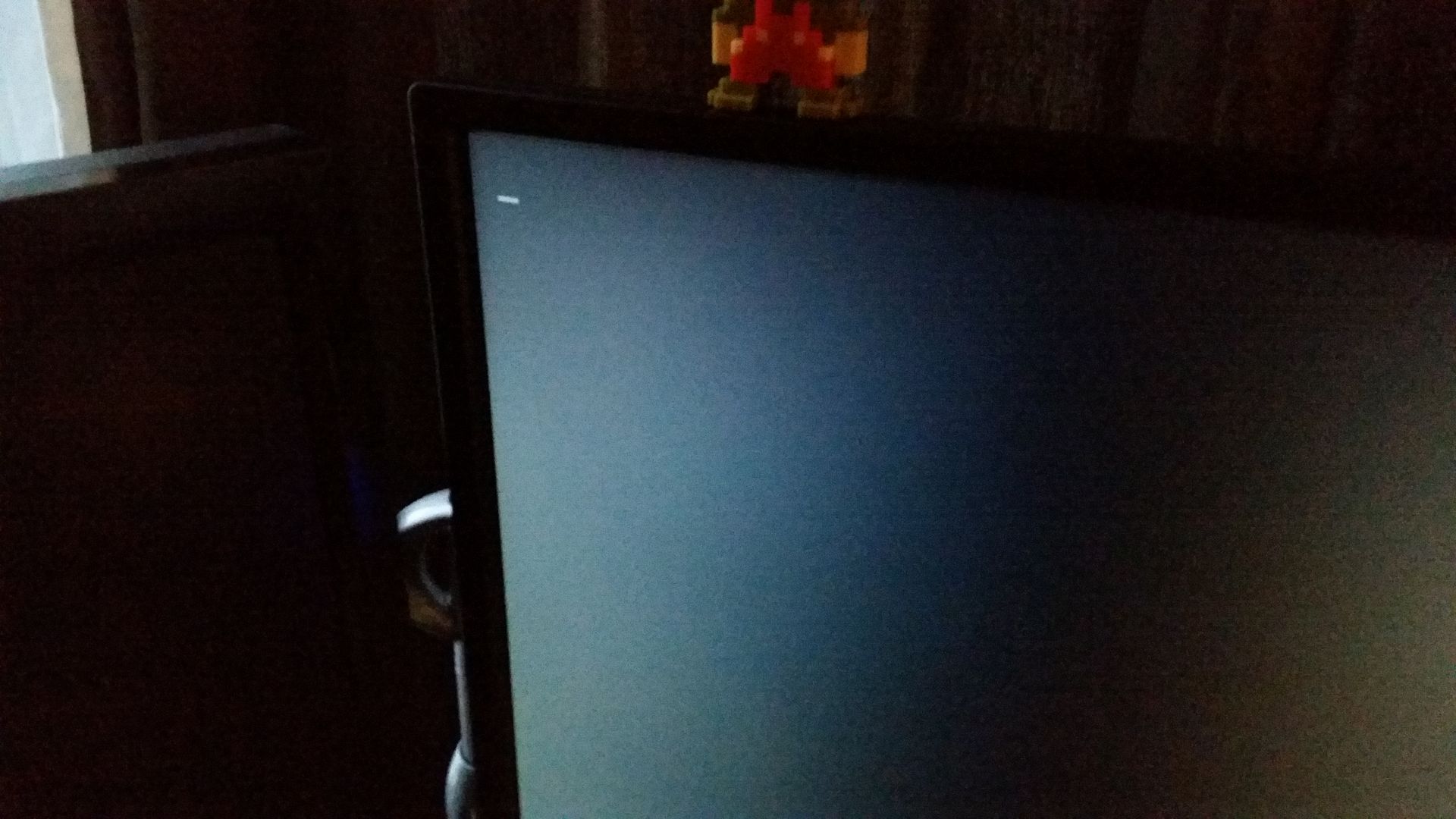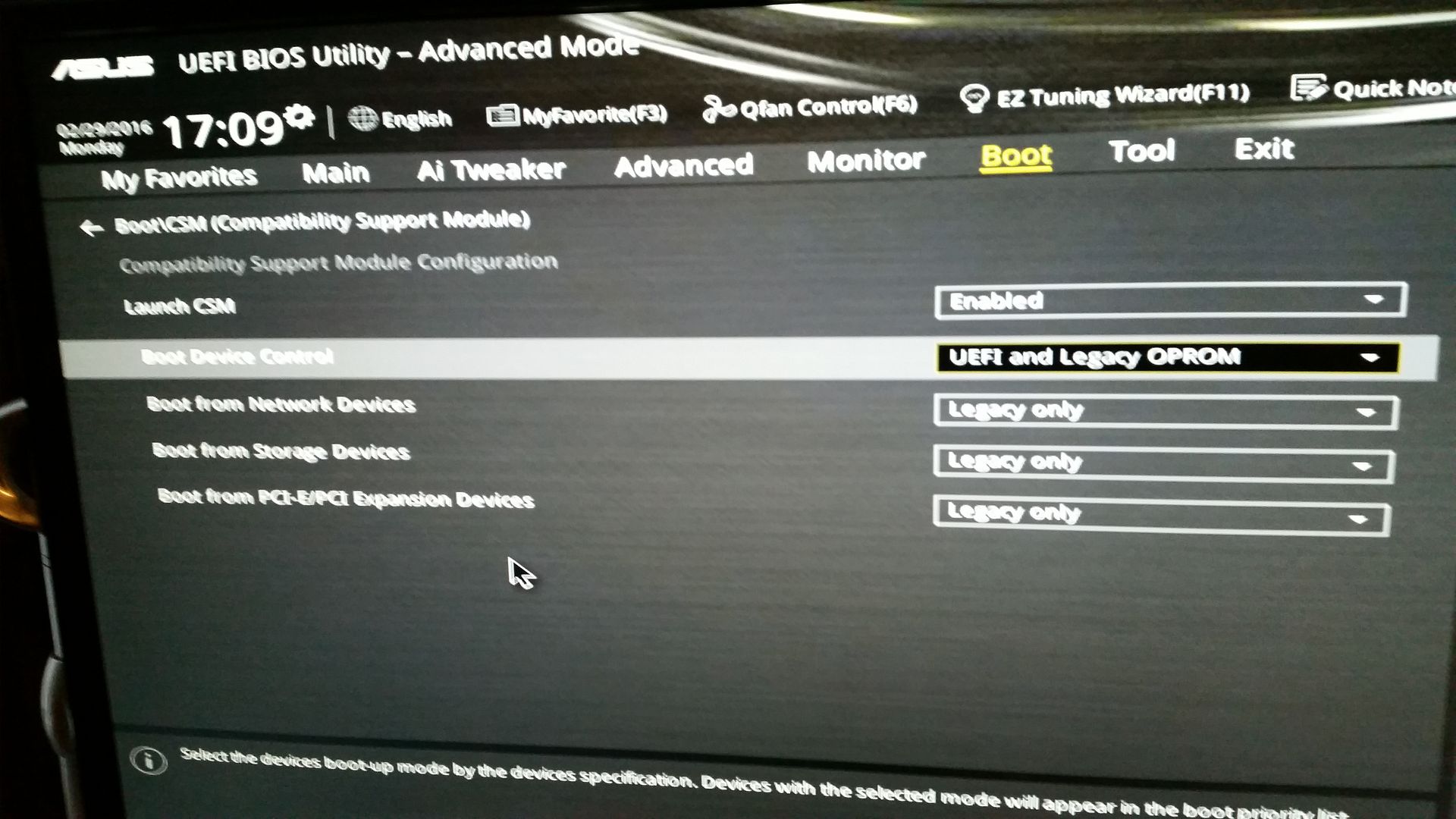Associate
- Joined
- 13 Feb 2015
- Posts
- 27
Hello, I’m looking for some help from someone with above average knowledge of high end systems if possible.
I built my system Feb 2015 and consisted of the following....
I7 5820K CPU
Noctua NH-L12 cooler
Asus X99 Deluxe M/Board
16GB DDR4 Ram 4x4 Corsair LPX 2800
250GB Samsung evo SSD
Gigabyte G1 GTx970 Grfx Card
Corsair RM1000 Full modular PSU
Corsair K95 RGB Keyboard
Razer Lachesis Mouse (upgraded to a Roccat Tyone 6 months later)
Ok so I’ll start from the beginning, everything was fine for the first 6 or so months, then i noticed when my machine rebooted from warm, or cold boot i would get a little flashing cursor in the corner of the screen, and then after several power downs and back up it would boot.
After initial investigations all pointers on forums website said it was the windows installation so i figured ok ill get round to that and sort it out and re-install at some time.. Fast forward to January..... My machine is set up to reboot after a power cut and i use a WEMO to remotely turn on the machine, this has worked perfectly until this reboot issue started as you have to be there to stop windows doing a repair. So I figured, now is the time to sort this once and for all.
I decide to image the SSD to a spare drive and wipe and re-install (good job I did ) when windows 7 tried to re-boot again to do its usual "finalising settings" i got the flashing cursor again. I wiped and tried again sever times then decided to image my SSD back to what it was as clearly that wasn’t causing it.
After a little more investigation, a lot of people said it was possibly my memory, even though i had run a Prime95 test for 9hrs without issues along with Memtest 86+. On the basis of peoples responses I purchased another 16GB of Ram.
I figured if it wasn’t that id have 32 GB ram.
It wasn’t the ram, so now I have 32GB of good ram, I also changed the mouse and keyboard as well.
After another round of testing and messing around (won’t go in to detail) but i bought the new Asus X99 Deluxe 3.1 mainboard.
During the weekend I fitted the new board and I still have the same problem.
So to summarise I have tried the following..
1. New Ram
2. New Board
3. Mouse & Keyboard
4. New HDD(s)
5. Removing all components apart from GFX, CPU, RAM, PSU, MOUSE, KBD.
6. Re-Installing windows.
Board is on latest BIOS XMP is disabled and running stock settings.
I am still getting either a flashing cursor in the corner or a non-booting windows 7. I am able to hit DEL and get into the BIOS and change stuff every time without issues.
I have found a few posts and on YouTube videos that say it’s the xHCI handover that’s the issue, I have contacted the suppliers who contacted Asus on my behalf and they say there is NO such issues with their board.
So after spending in excess of £500 in replacing bits and hours wiping and re-installing I’m now stuck, I have only 3 more parts to change, the PSU/ CPU/ GRFX card.
I don’t think its the PSU or GRFX card because once the machine is running it will stay on for days and even weeks if i don’t reboot, and it plays all the demanding games AC, Witcher, Street Fighter V etc. and no problems.
Anyone got any ideas where to go from here? I’m pulling out my hair now!
I built my system Feb 2015 and consisted of the following....
I7 5820K CPU
Noctua NH-L12 cooler
Asus X99 Deluxe M/Board
16GB DDR4 Ram 4x4 Corsair LPX 2800
250GB Samsung evo SSD
Gigabyte G1 GTx970 Grfx Card
Corsair RM1000 Full modular PSU
Corsair K95 RGB Keyboard
Razer Lachesis Mouse (upgraded to a Roccat Tyone 6 months later)
Ok so I’ll start from the beginning, everything was fine for the first 6 or so months, then i noticed when my machine rebooted from warm, or cold boot i would get a little flashing cursor in the corner of the screen, and then after several power downs and back up it would boot.
After initial investigations all pointers on forums website said it was the windows installation so i figured ok ill get round to that and sort it out and re-install at some time.. Fast forward to January..... My machine is set up to reboot after a power cut and i use a WEMO to remotely turn on the machine, this has worked perfectly until this reboot issue started as you have to be there to stop windows doing a repair. So I figured, now is the time to sort this once and for all.
I decide to image the SSD to a spare drive and wipe and re-install (good job I did ) when windows 7 tried to re-boot again to do its usual "finalising settings" i got the flashing cursor again. I wiped and tried again sever times then decided to image my SSD back to what it was as clearly that wasn’t causing it.
After a little more investigation, a lot of people said it was possibly my memory, even though i had run a Prime95 test for 9hrs without issues along with Memtest 86+. On the basis of peoples responses I purchased another 16GB of Ram.
I figured if it wasn’t that id have 32 GB ram.
It wasn’t the ram, so now I have 32GB of good ram, I also changed the mouse and keyboard as well.
After another round of testing and messing around (won’t go in to detail) but i bought the new Asus X99 Deluxe 3.1 mainboard.
During the weekend I fitted the new board and I still have the same problem.
So to summarise I have tried the following..
1. New Ram
2. New Board
3. Mouse & Keyboard
4. New HDD(s)
5. Removing all components apart from GFX, CPU, RAM, PSU, MOUSE, KBD.
6. Re-Installing windows.
Board is on latest BIOS XMP is disabled and running stock settings.
I am still getting either a flashing cursor in the corner or a non-booting windows 7. I am able to hit DEL and get into the BIOS and change stuff every time without issues.
I have found a few posts and on YouTube videos that say it’s the xHCI handover that’s the issue, I have contacted the suppliers who contacted Asus on my behalf and they say there is NO such issues with their board.
So after spending in excess of £500 in replacing bits and hours wiping and re-installing I’m now stuck, I have only 3 more parts to change, the PSU/ CPU/ GRFX card.
I don’t think its the PSU or GRFX card because once the machine is running it will stay on for days and even weeks if i don’t reboot, and it plays all the demanding games AC, Witcher, Street Fighter V etc. and no problems.
Anyone got any ideas where to go from here? I’m pulling out my hair now!
Last edited:


 ill keep trying them.
ill keep trying them.