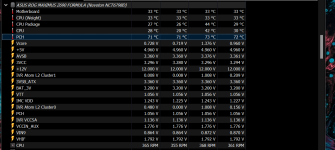Associate
- Joined
- 20 Sep 2020
- Posts
- 15
Hi all,
I have raised a ticket to try and get some advice as I dont know if this motherboard needs to be sent for an RMA replacement but so far I have not had a response.
But I am having a issues with the chipset temperature on this motherboard as at idle it is settling at around 88-89 sometimes 90C! Surely this is way too hot??
Im also trying to run a Teamgroup DDR5 6400mhz kit at xmp rating and Im experiencing boot loops, and am unable to apply much of an overclock to a 12900KF chip without constant bootloops.
Things feel unstable and to get into windows 11 at XMP speeds (6400Mhz required much more than the rated 1.35volts on the DDR5 ram)
Can anyone confirm the Asus z690 Formula idle chipset / PCH temperatures for me?
Is this board defective?
The attached screenshot is from a bios reset (everything stock apart from activating xmp on the DDR5 and managing to get into windows) Temperature of the chipset is from several seconds after loading windows
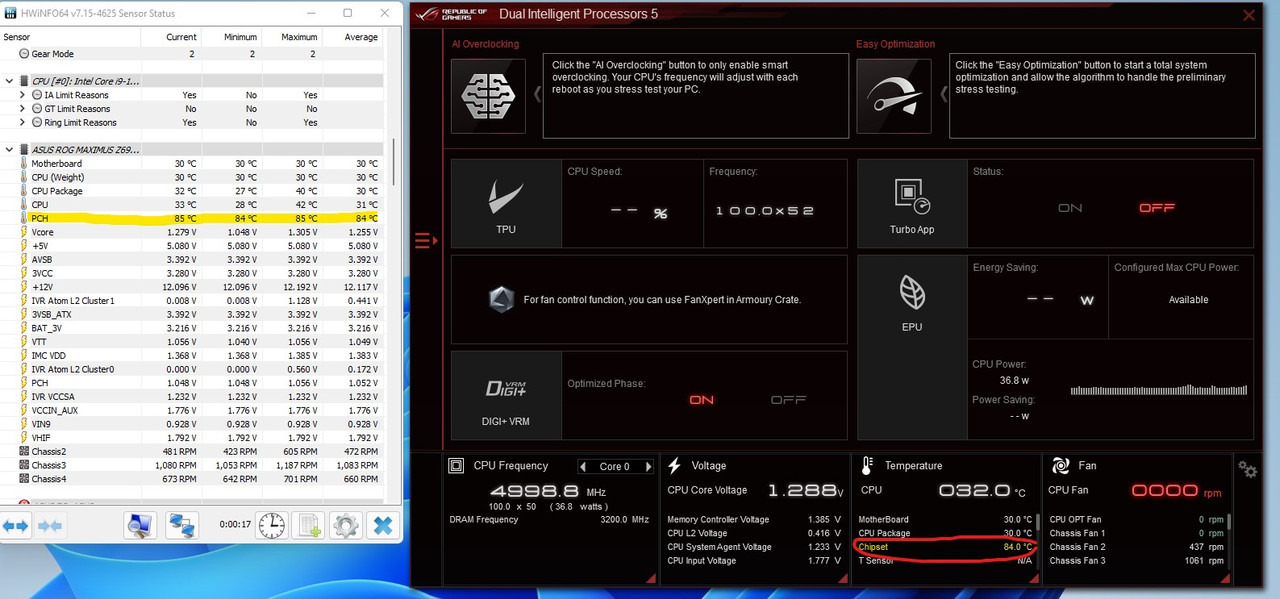
Any assistance would be greatly appreciated.
I have raised a ticket to try and get some advice as I dont know if this motherboard needs to be sent for an RMA replacement but so far I have not had a response.
But I am having a issues with the chipset temperature on this motherboard as at idle it is settling at around 88-89 sometimes 90C! Surely this is way too hot??
Im also trying to run a Teamgroup DDR5 6400mhz kit at xmp rating and Im experiencing boot loops, and am unable to apply much of an overclock to a 12900KF chip without constant bootloops.
Things feel unstable and to get into windows 11 at XMP speeds (6400Mhz required much more than the rated 1.35volts on the DDR5 ram)
Can anyone confirm the Asus z690 Formula idle chipset / PCH temperatures for me?
Is this board defective?
The attached screenshot is from a bios reset (everything stock apart from activating xmp on the DDR5 and managing to get into windows) Temperature of the chipset is from several seconds after loading windows
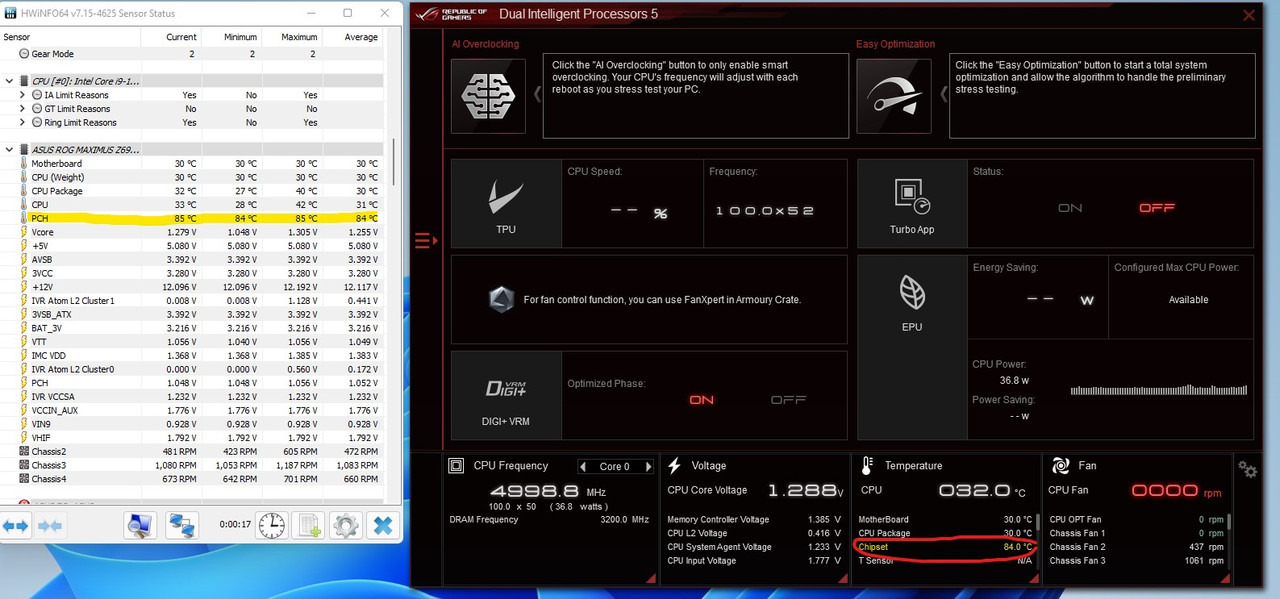
Any assistance would be greatly appreciated.