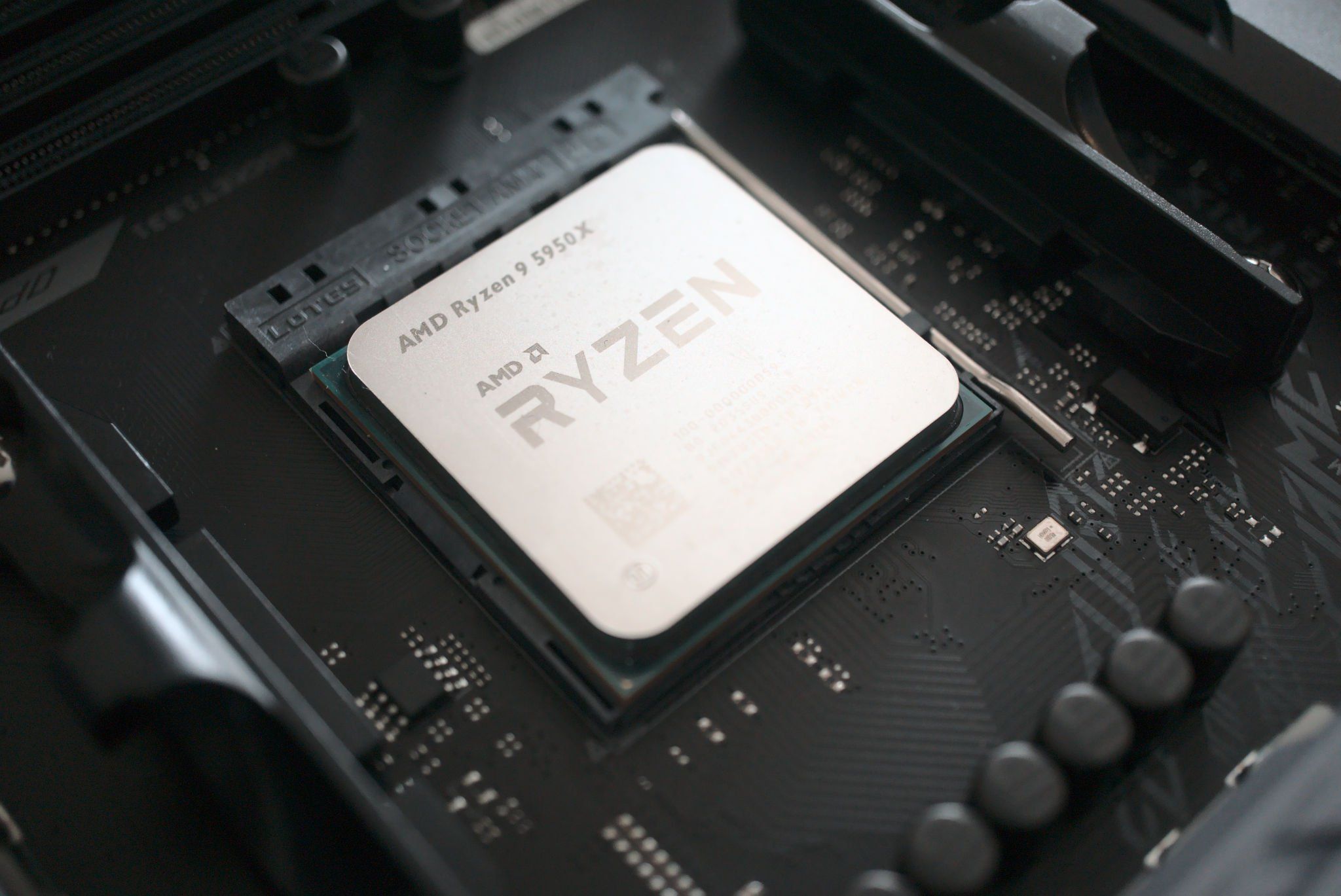Associate
- Joined
- 14 Oct 2021
- Posts
- 16
- Location
- Athens
Hi
The last month i face a serious problem.
My pc has very often huge audio dropouts.
Sometimes also the system crashes and-or restarts
I used latencymon and dpclat to identify the problem.The strange is that in dpclat i see the big red values which indicate my problem but in latencymon i don't see any important issue.
In dpclat i get the message ''Some device drivers on this machine behave bad and will probably cause drop-outs in real-time audio and/or video streams. To isolate the misbehaving driver use Device Manager and disable/re-enable various devices, one at a time. Try network and W-LAN adapters, modems, internal sound devices, USB host controllers, etc.''
I installed the latest amd chipset drivers,gpu drivers,Rme(audio) drivers.My pc is ''tuned'' for audio.
I also saw in event viewer and reliability monitor the following errors(among others-i find that those are the most mportant) :
--LiveKernelEvent Code: 141 Parameter 1: ffffcf86d6fee010 Parameter 2: fffff805774bc188 Parameter 3: 0 Parameter 4: 29c4 OS version: 10_0_19044 Service Pack: 0_0 Product: 256_1 OS Version: 10.0.19044.2.0.0.256.48 Locale ID: 1033
---Problem Event Name: LiveKernelEvent Code: 117
---Faulting application name: Cubase10.5.exe, version: 10.5.30.365, time stamp: 0x602b282a Faulting module name: ucrtbase.dll,
---A TDR has been detected. The application must close. Error code: 7
------The description for Event ID 14 from source nvlddmkm cannot be found. Either the component that raises this event is not installed on your local computer or the installation is corrupted. You can install or repair the component on the local computer(i think that i fixed that issue..)
----The UevAgentService service terminated with the following service-specific error: The storage control blocks were destroyed
-----A fatal hardware error has occurred. Reported by component: Processor Core Error Source: Machine Check Exception Error Type: Bus/Interconnect Error Processor APIC ID: 0
My pc :
-rme raydat audio interface
CASE coolermaster s600 silencio steel quiet case
CASE FAN noctua NF-A12x25 ULN 12,1 db (0.82)
MAINBOARD Asrock x570 steel legend (oxi to wifi!)
RAM G.Skill TridentZ Neo 32GB DDR4-3600MHz (F4- 3600C16D-32GTZNC)
CPU AMD 3900x 345 OR AMD 3900XT
PSU CORSAIR RM850x
COOLERE Riing Silent 12
SSD Crusial mx500 2tb X2
LATENCYMON REPORT:
_________________________________________________________________________________________________________
CONCLUSION
_________________________________________________________________________________________________________
Your system appears to be suitable for handling real-time audio and other tasks without dropouts.
LatencyMon has been analyzing your system for 0:01:50 (h:mm:ss) on all processors.
_________________________________________________________________________________________________________
SYSTEM INFORMATION
_________________________________________________________________________________________________________
Computer name: DESKTOP-56I0GSC
OS version: Windows 10, 10.0, version 2009, build: 19044 (x64)
Hardware: To Be Filled By O.E.M., To Be Filled By O.E.M.
BIOS: P3.70
CPU: AuthenticAMD AMD Ryzen 9 3900X 12-Core Processor
Logical processors: 24
Processor groups: 1
Processor group size: 24
RAM: 32696 MB total
_________________________________________________________________________________________________________
CPU SPEED
_________________________________________________________________________________________________________
Reported CPU speed (WMI): 3793 MHz
Reported CPU speed (registry): 3793 MHz
Note: reported execution times may be calculated based on a fixed reported CPU speed. Disable variable speed settings like Intel Speed Step and AMD Cool N Quiet in the BIOS setup for more accurate results.
_________________________________________________________________________________________________________
MEASURED INTERRUPT TO USER PROCESS LATENCIES
_________________________________________________________________________________________________________
The interrupt to process latency reflects the measured interval that a usermode process needed to respond to a hardware request from the moment the interrupt service routine started execution. This includes the scheduling and execution of a DPC routine, the signaling of an event and the waking up of a usermode thread from an idle wait state in response to that event.
Highest measured interrupt to process latency (µs): 107.30
Average measured interrupt to process latency (µs): 4.189922
Highest measured interrupt to DPC latency (µs): 104.80
Average measured interrupt to DPC latency (µs): 2.422007
_________________________________________________________________________________________________________
REPORTED ISRs
_________________________________________________________________________________________________________
Interrupt service routines are routines installed by the OS and device drivers that execute in response to a hardware interrupt signal.
Highest ISR routine execution time (µs): 35.124703
Driver with highest ISR routine execution time: dxgkrnl.sys - DirectX Graphics Kernel, Microsoft Corporation
Highest reported total ISR routine time (%): 0.000150
Driver with highest ISR total time: dxgkrnl.sys - DirectX Graphics Kernel, Microsoft Corporation
Total time spent in ISRs (%) 0.000150
ISR count (execution time <250 µs): 232
ISR count (execution time 250-500 µs): 0
ISR count (execution time 500-1000 µs): 0
ISR count (execution time 1000-2000 µs): 0
ISR count (execution time 2000-4000 µs): 0
ISR count (execution time >=4000 µs): 0
_________________________________________________________________________________________________________
REPORTED DPCs
_________________________________________________________________________________________________________
DPC routines are part of the interrupt servicing dispatch mechanism and disable the possibility for a process to utilize the CPU while it is interrupted until the DPC has finished execution.
Highest DPC routine execution time (µs): 150.136567
Driver with highest DPC routine execution time: ntoskrnl.exe - NT Kernel & System, Microsoft Corporation
Highest reported total DPC routine time (%): 0.001710
Driver with highest DPC total execution time: ntoskrnl.exe - NT Kernel & System, Microsoft Corporation
Total time spent in DPCs (%) 0.004235
DPC count (execution time <250 µs): 107500
DPC count (execution time 250-500 µs): 0
DPC count (execution time 500-10000 µs): 0
DPC count (execution time 1000-2000 µs): 0
DPC count (execution time 2000-4000 µs): 0
DPC count (execution time >=4000 µs): 0
_________________________________________________________________________________________________________
REPORTED HARD PAGEFAULTS
_________________________________________________________________________________________________________
Hard pagefaults are events that get triggered by making use of virtual memory that is not resident in RAM but backed by a memory mapped file on disk. The process of resolving the hard pagefault requires reading in the memory from disk while the process is interrupted and blocked from execution.
NOTE: some processes were hit by hard pagefaults. If these were programs producing audio, they are likely to interrupt the audio stream resulting in dropouts, clicks and pops. Check the Processes tab to see which programs were hit.
Process with highest pagefault count: explorer.exe
Total number of hard pagefaults 15
Hard pagefault count of hardest hit process: 6
Number of processes hit: 4
_________________________________________________________________________________________________________
PER CPU DATA
_________________________________________________________________________________________________________
CPU 0 Interrupt cycle time (s): 0.620081
CPU 0 ISR highest execution time (µs): 0.0
CPU 0 ISR total execution time (s): 0.0
CPU 0 ISR count: 0
CPU 0 DPC highest execution time (µs): 120.261534
CPU 0 DPC total execution time (s): 0.094836
CPU 0 DPC count: 103132
_________________________________________________________________________________________________________
CPU 1 Interrupt cycle time (s): 0.115789
CPU 1 ISR highest execution time (µs): 0.0
CPU 1 ISR total execution time (s): 0.0
CPU 1 ISR count: 0
CPU 1 DPC highest execution time (µs): 5.329818
CPU 1 DPC total execution time (s): 0.000015
CPU 1 DPC count: 9
_________________________________________________________________________________________________________
CPU 2 Interrupt cycle time (s): 0.134820
CPU 2 ISR highest execution time (µs): 0.0
CPU 2 ISR total execution time (s): 0.0
CPU 2 ISR count: 0
CPU 2 DPC highest execution time (µs): 150.136567
CPU 2 DPC total execution time (s): 0.007795
CPU 2 DPC count: 2497
_________________________________________________________________________________________________________
CPU 3 Interrupt cycle time (s): 0.156693
CPU 3 ISR highest execution time (µs): 0.0
CPU 3 ISR total execution time (s): 0.0
CPU 3 ISR count: 0
CPU 3 DPC highest execution time (µs): 13.815450
CPU 3 DPC total execution time (s): 0.000176
CPU 3 DPC count: 79
_________________________________________________________________________________________________________
CPU 4 Interrupt cycle time (s): 0.129739
CPU 4 ISR highest execution time (µs): 0.0
CPU 4 ISR total execution time (s): 0.0
CPU 4 ISR count: 0
CPU 4 DPC highest execution time (µs): 85.317163
CPU 4 DPC total execution time (s): 0.003207
CPU 4 DPC count: 999
_________________________________________________________________________________________________________
CPU 5 Interrupt cycle time (s): 0.145226
CPU 5 ISR highest execution time (µs): 0.0
CPU 5 ISR total execution time (s): 0.0
CPU 5 ISR count: 0
CPU 5 DPC highest execution time (µs): 7.193251
CPU 5 DPC total execution time (s): 0.000010
CPU 5 DPC count: 5
_________________________________________________________________________________________________________
CPU 6 Interrupt cycle time (s): 0.186712
CPU 6 ISR highest execution time (µs): 0.0
CPU 6 ISR total execution time (s): 0.0
CPU 6 ISR count: 0
CPU 6 DPC highest execution time (µs): 28.983390
CPU 6 DPC total execution time (s): 0.000644
CPU 6 DPC count: 184
_________________________________________________________________________________________________________
CPU 7 Interrupt cycle time (s): 0.160430
CPU 7 ISR highest execution time (µs): 0.0
CPU 7 ISR total execution time (s): 0.0
CPU 7 ISR count: 0
CPU 7 DPC highest execution time (µs): 12.462958
CPU 7 DPC total execution time (s): 0.000024
CPU 7 DPC count: 3
_________________________________________________________________________________________________________
CPU 8 Interrupt cycle time (s): 0.135660
CPU 8 ISR highest execution time (µs): 0.0
CPU 8 ISR total execution time (s): 0.0
CPU 8 ISR count: 0
CPU 8 DPC highest execution time (µs): 9.958344
CPU 8 DPC total execution time (s): 0.000056
CPU 8 DPC count: 20
_________________________________________________________________________________________________________
CPU 9 Interrupt cycle time (s): 0.136264
CPU 9 ISR highest execution time (µs): 0.0
CPU 9 ISR total execution time (s): 0.0
CPU 9 ISR count: 0
CPU 9 DPC highest execution time (µs): 1.011864
CPU 9 DPC total execution time (s): 0.000001
CPU 9 DPC count: 1
_________________________________________________________________________________________________________
CPU 10 Interrupt cycle time (s): 0.136794
CPU 10 ISR highest execution time (µs): 0.0
CPU 10 ISR total execution time (s): 0.0
CPU 10 ISR count: 0
CPU 10 DPC highest execution time (µs): 5.490113
CPU 10 DPC total execution time (s): 0.000020
CPU 10 DPC count: 9
_________________________________________________________________________________________________________
CPU 11 Interrupt cycle time (s): 0.138879
CPU 11 ISR highest execution time (µs): 0.0
CPU 11 ISR total execution time (s): 0.0
CPU 11 ISR count: 0
CPU 11 DPC highest execution time (µs): 0.0
CPU 11 DPC total execution time (s): 0.0
CPU 11 DPC count: 0
_________________________________________________________________________________________________________
CPU 12 Interrupt cycle time (s): 0.150870
CPU 12 ISR highest execution time (µs): 0.0
CPU 12 ISR total execution time (s): 0.0
CPU 12 ISR count: 0
CPU 12 DPC highest execution time (µs): 0.0
CPU 12 DPC total execution time (s): 0.0
CPU 12 DPC count: 0
_________________________________________________________________________________________________________
CPU 13 Interrupt cycle time (s): 0.150378
CPU 13 ISR highest execution time (µs): 0.0
CPU 13 ISR total execution time (s): 0.0
CPU 13 ISR count: 0
CPU 13 DPC highest execution time (µs): 10.649618
CPU 13 DPC total execution time (s): 0.000012
CPU 13 DPC count: 2
_________________________________________________________________________________________________________
CPU 14 Interrupt cycle time (s): 0.154244
CPU 14 ISR highest execution time (µs): 0.811495
CPU 14 ISR total execution time (s): 0.000013
CPU 14 ISR count: 23
CPU 14 DPC highest execution time (µs): 14.506723
CPU 14 DPC total execution time (s): 0.000338
CPU 14 DPC count: 82
_________________________________________________________________________________________________________
CPU 15 Interrupt cycle time (s): 0.155029
CPU 15 ISR highest execution time (µs): 1.342473
CPU 15 ISR total execution time (s): 0.000004
CPU 15 ISR count: 8
CPU 15 DPC highest execution time (µs): 24.595307
CPU 15 DPC total execution time (s): 0.000087
CPU 15 DPC count: 10
_________________________________________________________________________________________________________
CPU 16 Interrupt cycle time (s): 0.151255
CPU 16 ISR highest execution time (µs): 0.0
CPU 16 ISR total execution time (s): 0.0
CPU 16 ISR count: 0
CPU 16 DPC highest execution time (µs): 10.158713
CPU 16 DPC total execution time (s): 0.000026
CPU 16 DPC count: 8
_________________________________________________________________________________________________________
CPU 17 Interrupt cycle time (s): 0.153566
CPU 17 ISR highest execution time (µs): 0.0
CPU 17 ISR total execution time (s): 0.0
CPU 17 ISR count: 0
CPU 17 DPC highest execution time (µs): 0.0
CPU 17 DPC total execution time (s): 0.0
CPU 17 DPC count: 0
_________________________________________________________________________________________________________
CPU 18 Interrupt cycle time (s): 0.147141
CPU 18 ISR highest execution time (µs): 0.0
CPU 18 ISR total execution time (s): 0.0
CPU 18 ISR count: 0
CPU 18 DPC highest execution time (µs): 5.960981
CPU 18 DPC total execution time (s): 0.000012
CPU 18 DPC count: 6
_________________________________________________________________________________________________________
CPU 19 Interrupt cycle time (s): 0.139375
CPU 19 ISR highest execution time (µs): 0.0
CPU 19 ISR total execution time (s): 0.0
CPU 19 ISR count: 0
CPU 19 DPC highest execution time (µs): 0.0
CPU 19 DPC total execution time (s): 0.0
CPU 19 DPC count: 0
_________________________________________________________________________________________________________
CPU 20 Interrupt cycle time (s): 0.337755
CPU 20 ISR highest execution time (µs): 35.124703
CPU 20 ISR total execution time (s): 0.003774
CPU 20 ISR count: 188
CPU 20 DPC highest execution time (µs): 75.158450
CPU 20 DPC total execution time (s): 0.004191
CPU 20 DPC count: 394
_________________________________________________________________________________________________________
CPU 21 Interrupt cycle time (s): 0.159532
CPU 21 ISR highest execution time (µs): 14.937516
CPU 21 ISR total execution time (s): 0.000023
CPU 21 ISR count: 2
CPU 21 DPC highest execution time (µs): 2.244134
CPU 21 DPC total execution time (s): 0.000005
CPU 21 DPC count: 4
_________________________________________________________________________________________________________
CPU 22 Interrupt cycle time (s): 0.193442
CPU 22 ISR highest execution time (µs): 30.916952
CPU 22 ISR total execution time (s): 0.000129
CPU 22 ISR count: 10
CPU 22 DPC highest execution time (µs): 37.288690
CPU 22 DPC total execution time (s): 0.000346
CPU 22 DPC count: 42
_________________________________________________________________________________________________________
CPU 23 Interrupt cycle time (s): 0.166108
CPU 23 ISR highest execution time (µs): 26.238334
CPU 23 ISR total execution time (s): 0.000026
CPU 23 ISR count: 1
CPU 23 DPC highest execution time (µs): 17.742684
CPU 23 DPC total execution time (s): 0.000063
CPU 23 DPC count: 14
_________________________________________________________________________________________________________
So...What do you suggest?
thanks in advance
The last month i face a serious problem.
My pc has very often huge audio dropouts.
Sometimes also the system crashes and-or restarts
I used latencymon and dpclat to identify the problem.The strange is that in dpclat i see the big red values which indicate my problem but in latencymon i don't see any important issue.
In dpclat i get the message ''Some device drivers on this machine behave bad and will probably cause drop-outs in real-time audio and/or video streams. To isolate the misbehaving driver use Device Manager and disable/re-enable various devices, one at a time. Try network and W-LAN adapters, modems, internal sound devices, USB host controllers, etc.''
I installed the latest amd chipset drivers,gpu drivers,Rme(audio) drivers.My pc is ''tuned'' for audio.
I also saw in event viewer and reliability monitor the following errors(among others-i find that those are the most mportant) :
--LiveKernelEvent Code: 141 Parameter 1: ffffcf86d6fee010 Parameter 2: fffff805774bc188 Parameter 3: 0 Parameter 4: 29c4 OS version: 10_0_19044 Service Pack: 0_0 Product: 256_1 OS Version: 10.0.19044.2.0.0.256.48 Locale ID: 1033
---Problem Event Name: LiveKernelEvent Code: 117
---Faulting application name: Cubase10.5.exe, version: 10.5.30.365, time stamp: 0x602b282a Faulting module name: ucrtbase.dll,
---A TDR has been detected. The application must close. Error code: 7
------The description for Event ID 14 from source nvlddmkm cannot be found. Either the component that raises this event is not installed on your local computer or the installation is corrupted. You can install or repair the component on the local computer(i think that i fixed that issue..)
----The UevAgentService service terminated with the following service-specific error: The storage control blocks were destroyed
-----A fatal hardware error has occurred. Reported by component: Processor Core Error Source: Machine Check Exception Error Type: Bus/Interconnect Error Processor APIC ID: 0
My pc :
-rme raydat audio interface
CASE coolermaster s600 silencio steel quiet case
CASE FAN noctua NF-A12x25 ULN 12,1 db (0.82)
MAINBOARD Asrock x570 steel legend (oxi to wifi!)
RAM G.Skill TridentZ Neo 32GB DDR4-3600MHz (F4- 3600C16D-32GTZNC)
CPU AMD 3900x 345 OR AMD 3900XT
PSU CORSAIR RM850x
COOLERE Riing Silent 12
SSD Crusial mx500 2tb X2
SSD NVMeAdata XPG SX8200 Pro (1TB)
SSD NVMe Adata XPG SX8200 Pro (2TB)
LATENCYMON REPORT:
_________________________________________________________________________________________________________
CONCLUSION
_________________________________________________________________________________________________________
Your system appears to be suitable for handling real-time audio and other tasks without dropouts.
LatencyMon has been analyzing your system for 0:01:50 (h:mm:ss) on all processors.
_________________________________________________________________________________________________________
SYSTEM INFORMATION
_________________________________________________________________________________________________________
Computer name: DESKTOP-56I0GSC
OS version: Windows 10, 10.0, version 2009, build: 19044 (x64)
Hardware: To Be Filled By O.E.M., To Be Filled By O.E.M.
BIOS: P3.70
CPU: AuthenticAMD AMD Ryzen 9 3900X 12-Core Processor
Logical processors: 24
Processor groups: 1
Processor group size: 24
RAM: 32696 MB total
_________________________________________________________________________________________________________
CPU SPEED
_________________________________________________________________________________________________________
Reported CPU speed (WMI): 3793 MHz
Reported CPU speed (registry): 3793 MHz
Note: reported execution times may be calculated based on a fixed reported CPU speed. Disable variable speed settings like Intel Speed Step and AMD Cool N Quiet in the BIOS setup for more accurate results.
_________________________________________________________________________________________________________
MEASURED INTERRUPT TO USER PROCESS LATENCIES
_________________________________________________________________________________________________________
The interrupt to process latency reflects the measured interval that a usermode process needed to respond to a hardware request from the moment the interrupt service routine started execution. This includes the scheduling and execution of a DPC routine, the signaling of an event and the waking up of a usermode thread from an idle wait state in response to that event.
Highest measured interrupt to process latency (µs): 107.30
Average measured interrupt to process latency (µs): 4.189922
Highest measured interrupt to DPC latency (µs): 104.80
Average measured interrupt to DPC latency (µs): 2.422007
_________________________________________________________________________________________________________
REPORTED ISRs
_________________________________________________________________________________________________________
Interrupt service routines are routines installed by the OS and device drivers that execute in response to a hardware interrupt signal.
Highest ISR routine execution time (µs): 35.124703
Driver with highest ISR routine execution time: dxgkrnl.sys - DirectX Graphics Kernel, Microsoft Corporation
Highest reported total ISR routine time (%): 0.000150
Driver with highest ISR total time: dxgkrnl.sys - DirectX Graphics Kernel, Microsoft Corporation
Total time spent in ISRs (%) 0.000150
ISR count (execution time <250 µs): 232
ISR count (execution time 250-500 µs): 0
ISR count (execution time 500-1000 µs): 0
ISR count (execution time 1000-2000 µs): 0
ISR count (execution time 2000-4000 µs): 0
ISR count (execution time >=4000 µs): 0
_________________________________________________________________________________________________________
REPORTED DPCs
_________________________________________________________________________________________________________
DPC routines are part of the interrupt servicing dispatch mechanism and disable the possibility for a process to utilize the CPU while it is interrupted until the DPC has finished execution.
Highest DPC routine execution time (µs): 150.136567
Driver with highest DPC routine execution time: ntoskrnl.exe - NT Kernel & System, Microsoft Corporation
Highest reported total DPC routine time (%): 0.001710
Driver with highest DPC total execution time: ntoskrnl.exe - NT Kernel & System, Microsoft Corporation
Total time spent in DPCs (%) 0.004235
DPC count (execution time <250 µs): 107500
DPC count (execution time 250-500 µs): 0
DPC count (execution time 500-10000 µs): 0
DPC count (execution time 1000-2000 µs): 0
DPC count (execution time 2000-4000 µs): 0
DPC count (execution time >=4000 µs): 0
_________________________________________________________________________________________________________
REPORTED HARD PAGEFAULTS
_________________________________________________________________________________________________________
Hard pagefaults are events that get triggered by making use of virtual memory that is not resident in RAM but backed by a memory mapped file on disk. The process of resolving the hard pagefault requires reading in the memory from disk while the process is interrupted and blocked from execution.
NOTE: some processes were hit by hard pagefaults. If these were programs producing audio, they are likely to interrupt the audio stream resulting in dropouts, clicks and pops. Check the Processes tab to see which programs were hit.
Process with highest pagefault count: explorer.exe
Total number of hard pagefaults 15
Hard pagefault count of hardest hit process: 6
Number of processes hit: 4
_________________________________________________________________________________________________________
PER CPU DATA
_________________________________________________________________________________________________________
CPU 0 Interrupt cycle time (s): 0.620081
CPU 0 ISR highest execution time (µs): 0.0
CPU 0 ISR total execution time (s): 0.0
CPU 0 ISR count: 0
CPU 0 DPC highest execution time (µs): 120.261534
CPU 0 DPC total execution time (s): 0.094836
CPU 0 DPC count: 103132
_________________________________________________________________________________________________________
CPU 1 Interrupt cycle time (s): 0.115789
CPU 1 ISR highest execution time (µs): 0.0
CPU 1 ISR total execution time (s): 0.0
CPU 1 ISR count: 0
CPU 1 DPC highest execution time (µs): 5.329818
CPU 1 DPC total execution time (s): 0.000015
CPU 1 DPC count: 9
_________________________________________________________________________________________________________
CPU 2 Interrupt cycle time (s): 0.134820
CPU 2 ISR highest execution time (µs): 0.0
CPU 2 ISR total execution time (s): 0.0
CPU 2 ISR count: 0
CPU 2 DPC highest execution time (µs): 150.136567
CPU 2 DPC total execution time (s): 0.007795
CPU 2 DPC count: 2497
_________________________________________________________________________________________________________
CPU 3 Interrupt cycle time (s): 0.156693
CPU 3 ISR highest execution time (µs): 0.0
CPU 3 ISR total execution time (s): 0.0
CPU 3 ISR count: 0
CPU 3 DPC highest execution time (µs): 13.815450
CPU 3 DPC total execution time (s): 0.000176
CPU 3 DPC count: 79
_________________________________________________________________________________________________________
CPU 4 Interrupt cycle time (s): 0.129739
CPU 4 ISR highest execution time (µs): 0.0
CPU 4 ISR total execution time (s): 0.0
CPU 4 ISR count: 0
CPU 4 DPC highest execution time (µs): 85.317163
CPU 4 DPC total execution time (s): 0.003207
CPU 4 DPC count: 999
_________________________________________________________________________________________________________
CPU 5 Interrupt cycle time (s): 0.145226
CPU 5 ISR highest execution time (µs): 0.0
CPU 5 ISR total execution time (s): 0.0
CPU 5 ISR count: 0
CPU 5 DPC highest execution time (µs): 7.193251
CPU 5 DPC total execution time (s): 0.000010
CPU 5 DPC count: 5
_________________________________________________________________________________________________________
CPU 6 Interrupt cycle time (s): 0.186712
CPU 6 ISR highest execution time (µs): 0.0
CPU 6 ISR total execution time (s): 0.0
CPU 6 ISR count: 0
CPU 6 DPC highest execution time (µs): 28.983390
CPU 6 DPC total execution time (s): 0.000644
CPU 6 DPC count: 184
_________________________________________________________________________________________________________
CPU 7 Interrupt cycle time (s): 0.160430
CPU 7 ISR highest execution time (µs): 0.0
CPU 7 ISR total execution time (s): 0.0
CPU 7 ISR count: 0
CPU 7 DPC highest execution time (µs): 12.462958
CPU 7 DPC total execution time (s): 0.000024
CPU 7 DPC count: 3
_________________________________________________________________________________________________________
CPU 8 Interrupt cycle time (s): 0.135660
CPU 8 ISR highest execution time (µs): 0.0
CPU 8 ISR total execution time (s): 0.0
CPU 8 ISR count: 0
CPU 8 DPC highest execution time (µs): 9.958344
CPU 8 DPC total execution time (s): 0.000056
CPU 8 DPC count: 20
_________________________________________________________________________________________________________
CPU 9 Interrupt cycle time (s): 0.136264
CPU 9 ISR highest execution time (µs): 0.0
CPU 9 ISR total execution time (s): 0.0
CPU 9 ISR count: 0
CPU 9 DPC highest execution time (µs): 1.011864
CPU 9 DPC total execution time (s): 0.000001
CPU 9 DPC count: 1
_________________________________________________________________________________________________________
CPU 10 Interrupt cycle time (s): 0.136794
CPU 10 ISR highest execution time (µs): 0.0
CPU 10 ISR total execution time (s): 0.0
CPU 10 ISR count: 0
CPU 10 DPC highest execution time (µs): 5.490113
CPU 10 DPC total execution time (s): 0.000020
CPU 10 DPC count: 9
_________________________________________________________________________________________________________
CPU 11 Interrupt cycle time (s): 0.138879
CPU 11 ISR highest execution time (µs): 0.0
CPU 11 ISR total execution time (s): 0.0
CPU 11 ISR count: 0
CPU 11 DPC highest execution time (µs): 0.0
CPU 11 DPC total execution time (s): 0.0
CPU 11 DPC count: 0
_________________________________________________________________________________________________________
CPU 12 Interrupt cycle time (s): 0.150870
CPU 12 ISR highest execution time (µs): 0.0
CPU 12 ISR total execution time (s): 0.0
CPU 12 ISR count: 0
CPU 12 DPC highest execution time (µs): 0.0
CPU 12 DPC total execution time (s): 0.0
CPU 12 DPC count: 0
_________________________________________________________________________________________________________
CPU 13 Interrupt cycle time (s): 0.150378
CPU 13 ISR highest execution time (µs): 0.0
CPU 13 ISR total execution time (s): 0.0
CPU 13 ISR count: 0
CPU 13 DPC highest execution time (µs): 10.649618
CPU 13 DPC total execution time (s): 0.000012
CPU 13 DPC count: 2
_________________________________________________________________________________________________________
CPU 14 Interrupt cycle time (s): 0.154244
CPU 14 ISR highest execution time (µs): 0.811495
CPU 14 ISR total execution time (s): 0.000013
CPU 14 ISR count: 23
CPU 14 DPC highest execution time (µs): 14.506723
CPU 14 DPC total execution time (s): 0.000338
CPU 14 DPC count: 82
_________________________________________________________________________________________________________
CPU 15 Interrupt cycle time (s): 0.155029
CPU 15 ISR highest execution time (µs): 1.342473
CPU 15 ISR total execution time (s): 0.000004
CPU 15 ISR count: 8
CPU 15 DPC highest execution time (µs): 24.595307
CPU 15 DPC total execution time (s): 0.000087
CPU 15 DPC count: 10
_________________________________________________________________________________________________________
CPU 16 Interrupt cycle time (s): 0.151255
CPU 16 ISR highest execution time (µs): 0.0
CPU 16 ISR total execution time (s): 0.0
CPU 16 ISR count: 0
CPU 16 DPC highest execution time (µs): 10.158713
CPU 16 DPC total execution time (s): 0.000026
CPU 16 DPC count: 8
_________________________________________________________________________________________________________
CPU 17 Interrupt cycle time (s): 0.153566
CPU 17 ISR highest execution time (µs): 0.0
CPU 17 ISR total execution time (s): 0.0
CPU 17 ISR count: 0
CPU 17 DPC highest execution time (µs): 0.0
CPU 17 DPC total execution time (s): 0.0
CPU 17 DPC count: 0
_________________________________________________________________________________________________________
CPU 18 Interrupt cycle time (s): 0.147141
CPU 18 ISR highest execution time (µs): 0.0
CPU 18 ISR total execution time (s): 0.0
CPU 18 ISR count: 0
CPU 18 DPC highest execution time (µs): 5.960981
CPU 18 DPC total execution time (s): 0.000012
CPU 18 DPC count: 6
_________________________________________________________________________________________________________
CPU 19 Interrupt cycle time (s): 0.139375
CPU 19 ISR highest execution time (µs): 0.0
CPU 19 ISR total execution time (s): 0.0
CPU 19 ISR count: 0
CPU 19 DPC highest execution time (µs): 0.0
CPU 19 DPC total execution time (s): 0.0
CPU 19 DPC count: 0
_________________________________________________________________________________________________________
CPU 20 Interrupt cycle time (s): 0.337755
CPU 20 ISR highest execution time (µs): 35.124703
CPU 20 ISR total execution time (s): 0.003774
CPU 20 ISR count: 188
CPU 20 DPC highest execution time (µs): 75.158450
CPU 20 DPC total execution time (s): 0.004191
CPU 20 DPC count: 394
_________________________________________________________________________________________________________
CPU 21 Interrupt cycle time (s): 0.159532
CPU 21 ISR highest execution time (µs): 14.937516
CPU 21 ISR total execution time (s): 0.000023
CPU 21 ISR count: 2
CPU 21 DPC highest execution time (µs): 2.244134
CPU 21 DPC total execution time (s): 0.000005
CPU 21 DPC count: 4
_________________________________________________________________________________________________________
CPU 22 Interrupt cycle time (s): 0.193442
CPU 22 ISR highest execution time (µs): 30.916952
CPU 22 ISR total execution time (s): 0.000129
CPU 22 ISR count: 10
CPU 22 DPC highest execution time (µs): 37.288690
CPU 22 DPC total execution time (s): 0.000346
CPU 22 DPC count: 42
_________________________________________________________________________________________________________
CPU 23 Interrupt cycle time (s): 0.166108
CPU 23 ISR highest execution time (µs): 26.238334
CPU 23 ISR total execution time (s): 0.000026
CPU 23 ISR count: 1
CPU 23 DPC highest execution time (µs): 17.742684
CPU 23 DPC total execution time (s): 0.000063
CPU 23 DPC count: 14
_________________________________________________________________________________________________________
So...What do you suggest?
thanks in advance
Last edited: