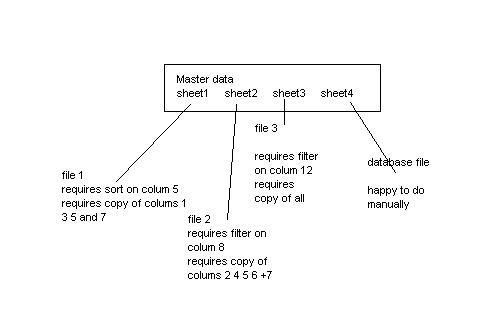i've been asked to do some stuff in work and it seems to be a lot of manual labour for something that i should be able to automate.... problem being that i have no idea how i would do it.
i have 4 spreadsheets (and one database file but i don't mind doing that manually) that i need to filter, then copy the contents of certain columns into another file. can i do this with macros? or would it be something else?
obvsiouly it's company data so i can't go flaunting the actual data but i'll make up a couple of sheets with some test data if that would help explain the problem better?
i have 4 spreadsheets (and one database file but i don't mind doing that manually) that i need to filter, then copy the contents of certain columns into another file. can i do this with macros? or would it be something else?
obvsiouly it's company data so i can't go flaunting the actual data but i'll make up a couple of sheets with some test data if that would help explain the problem better?