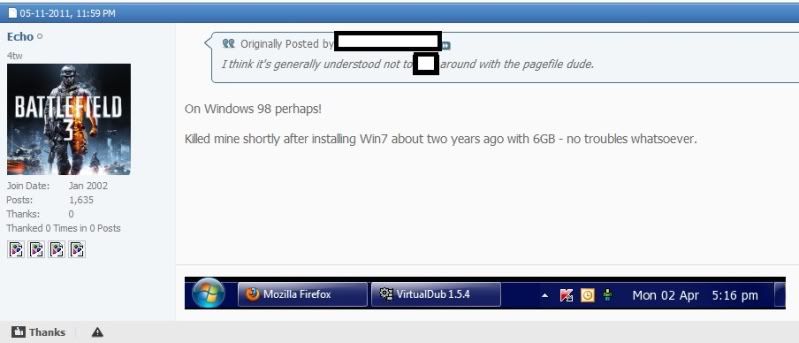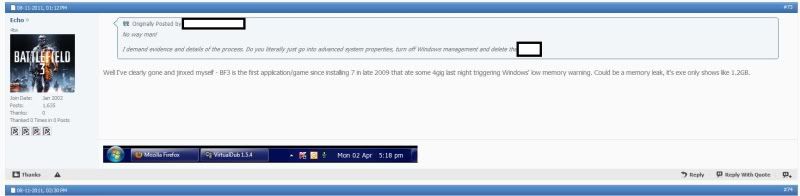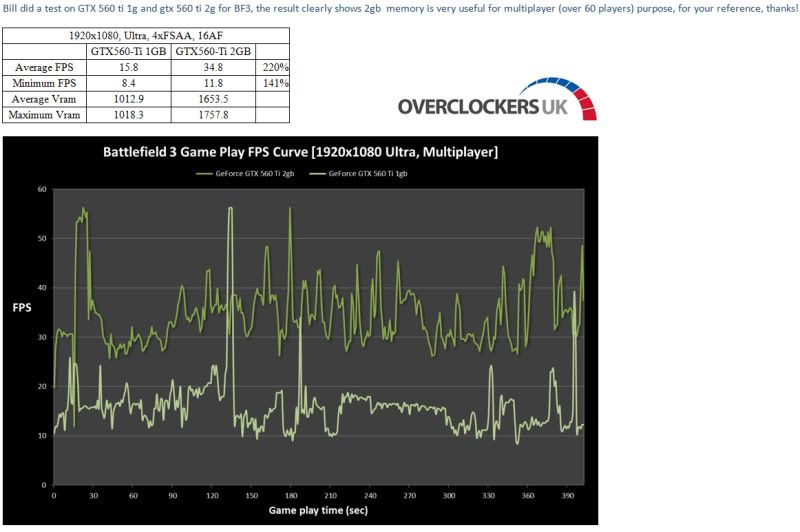OK. So since people are again arguing over the importance/unimportance of vram I figured I would run some tests.
These are not just benchmarks, but, a complete overview of what a system does when Battlefield 3 is running. This includes -
GPU usage.
CPU usage.
Memory usage.
Paging memory usage, and the variables with it enabled/disabled.
I mentioned in a thread before that my GTX 470 was not good enough to run Battlefield 3 at the highest settings. The first issue I had was my paging file. I had disabled it to free up space on the 60gb SSD I was using at that time. When I first tried to play Battlefield 3 it crashed giving a paging error.
Now of course, by this time I had forgotten all about the paging file as it had been months since I did it. Quick Google search turned up the problem, the game was trying to page from my virtual memory and was not getting any.
Did that mean I had run out of physical memory? or, had it used all 9gb of my ram and tried to use the paging file also?
Well, the simple answer is no. Battlefield 3 will use your paging file when it runs out of vram. It will not at any time use your physical memory for the same purpose, and today I ran tests to confirm that.
Today's tests were based around the following hardware.
Intel I7 950 @ stock.
6gb 1600mhz DDR3 triple channel.
Corsair Force II 120gb SSD.
Resolution on monitor - 1920x1080.
7970@ stock.
Windows 7 Ultimate X64.
The settings used in the game were as follows.

I chose those settings as they seem to be the ones that cause the most problems, and, lead to the vram argument/dispute in the first place.
So, let's get some scores out. This is based on Operation Swordbreaker (car park) 90 second FRAPS benchmark.
Run one. Paging file enabled.
MIN - 38 FPS
AVG - 52.333 FPS
MAX - 70 FPS
CPU usage (please note, this was only recording for maximum usage)
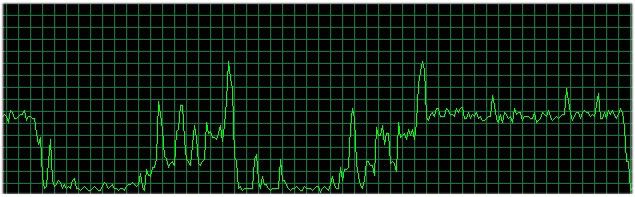
Physical ram usage
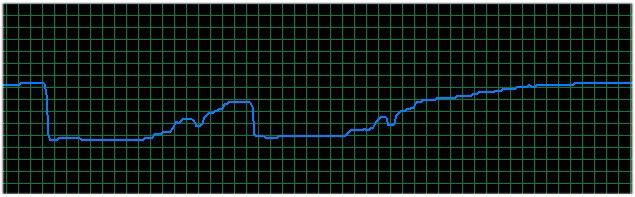
Vram usage - 1585mb
So, the game is only using around 50% of the memory in the computer. Funny, as when recommending memory I see people saying that you must have 8gb all the time. I have also seen plenty of people suggesting that BF3 will use up to 8gb also. As I suspected it does not.
OK. This second test is the more important one. Quite simply because I know for absolute certainty that Battlefield 3 will crash and give a paging error if the paging file is disabled in the same system, with the same hardware, running on a 1280mb GTX 470.
So the obvious test was to disable the paging file and see if I could cause the same crash. I disabled my paging file by going to the virtual memory settings here.

I then ran the same tests, on the same level, using the same hardware monitoring. The results are, let's say, very interesting indeed.
Run two. Paging file disabled.
MIN - 45 FPS
AVG - 57.156
MAX - 79
CPU usage.
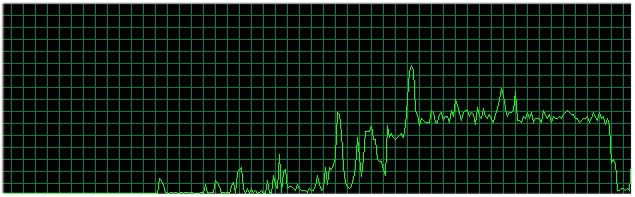
Physical ram usage.
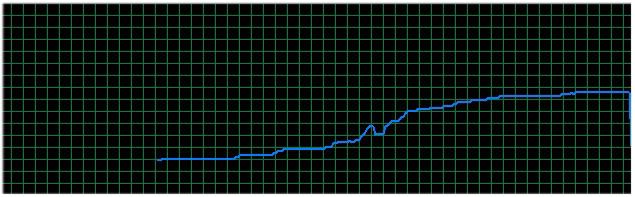
Vram usage - 1785mb
Hmm ! how strange ! Suddenly we see there were no paging errors. Even more strangely we see FPS improve across the board, with pretty much exactly the same CPU usage and physical memory usage !
But how can this be? Well, put simply in a way that every one can understand, the game can not use the paging file if it is not there.
Please try to remember this is a single player map. And it's only a small square car park with some cars in.
So why are the FPS counts higher in the run with no paging file, and why no paging file error?
Put simply the game is no longer using the paging file. I would imagine with it enabled the game uses it no matter how much vram you have. It looks like a set percentage to me in the game code, just to make sure that *most* of the textures are being loaded into vram, but with a certain percentage being laid off into the paging file just to make sure there is no memory overflow stack error.
Basically what I am saying is this. When you disable the paging file and run BF3 you do so purely based on the vram you have on your GPU. If that vram runs out (which it didn't for me, and it wouldn't either unless it uses more than 3gb at peak) then it begins to use the percentage it has allocated in your paging file.
Disable that paging file however AND run out of vram?
Your game will simply crash. So, as far as I am aware that pretty much takes care of that. With the paging file enabled we see lower vram usage and lower FPS. With it disabled we see higher vram usage and higher FPS.
Coincidence? NAH.
These are not just benchmarks, but, a complete overview of what a system does when Battlefield 3 is running. This includes -
GPU usage.
CPU usage.
Memory usage.
Paging memory usage, and the variables with it enabled/disabled.
I mentioned in a thread before that my GTX 470 was not good enough to run Battlefield 3 at the highest settings. The first issue I had was my paging file. I had disabled it to free up space on the 60gb SSD I was using at that time. When I first tried to play Battlefield 3 it crashed giving a paging error.
Now of course, by this time I had forgotten all about the paging file as it had been months since I did it. Quick Google search turned up the problem, the game was trying to page from my virtual memory and was not getting any.
Did that mean I had run out of physical memory? or, had it used all 9gb of my ram and tried to use the paging file also?
Well, the simple answer is no. Battlefield 3 will use your paging file when it runs out of vram. It will not at any time use your physical memory for the same purpose, and today I ran tests to confirm that.
Today's tests were based around the following hardware.
Intel I7 950 @ stock.
6gb 1600mhz DDR3 triple channel.
Corsair Force II 120gb SSD.
Resolution on monitor - 1920x1080.
7970@ stock.
Windows 7 Ultimate X64.
The settings used in the game were as follows.

I chose those settings as they seem to be the ones that cause the most problems, and, lead to the vram argument/dispute in the first place.
So, let's get some scores out. This is based on Operation Swordbreaker (car park) 90 second FRAPS benchmark.
Run one. Paging file enabled.
MIN - 38 FPS
AVG - 52.333 FPS
MAX - 70 FPS
CPU usage (please note, this was only recording for maximum usage)
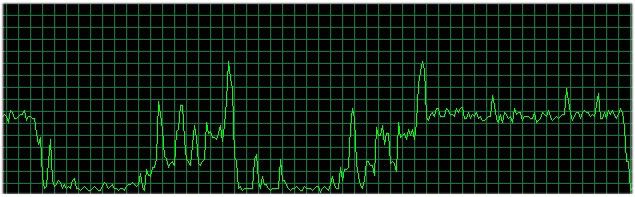
Physical ram usage
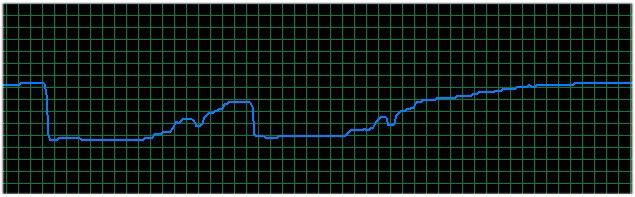
Vram usage - 1585mb
So, the game is only using around 50% of the memory in the computer. Funny, as when recommending memory I see people saying that you must have 8gb all the time. I have also seen plenty of people suggesting that BF3 will use up to 8gb also. As I suspected it does not.
OK. This second test is the more important one. Quite simply because I know for absolute certainty that Battlefield 3 will crash and give a paging error if the paging file is disabled in the same system, with the same hardware, running on a 1280mb GTX 470.
So the obvious test was to disable the paging file and see if I could cause the same crash. I disabled my paging file by going to the virtual memory settings here.

I then ran the same tests, on the same level, using the same hardware monitoring. The results are, let's say, very interesting indeed.
Run two. Paging file disabled.
MIN - 45 FPS
AVG - 57.156
MAX - 79
CPU usage.
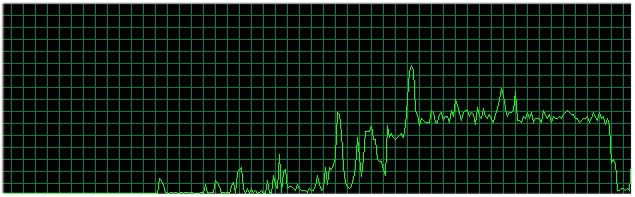
Physical ram usage.
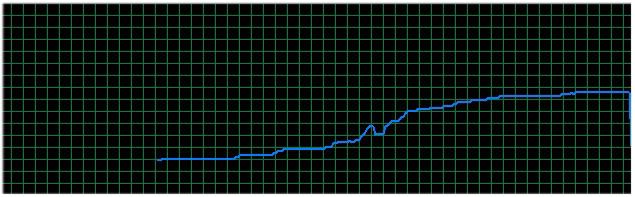
Vram usage - 1785mb
Hmm ! how strange ! Suddenly we see there were no paging errors. Even more strangely we see FPS improve across the board, with pretty much exactly the same CPU usage and physical memory usage !
But how can this be? Well, put simply in a way that every one can understand, the game can not use the paging file if it is not there.
Please try to remember this is a single player map. And it's only a small square car park with some cars in.
So why are the FPS counts higher in the run with no paging file, and why no paging file error?
Put simply the game is no longer using the paging file. I would imagine with it enabled the game uses it no matter how much vram you have. It looks like a set percentage to me in the game code, just to make sure that *most* of the textures are being loaded into vram, but with a certain percentage being laid off into the paging file just to make sure there is no memory overflow stack error.
Basically what I am saying is this. When you disable the paging file and run BF3 you do so purely based on the vram you have on your GPU. If that vram runs out (which it didn't for me, and it wouldn't either unless it uses more than 3gb at peak) then it begins to use the percentage it has allocated in your paging file.
Disable that paging file however AND run out of vram?
Your game will simply crash. So, as far as I am aware that pretty much takes care of that. With the paging file enabled we see lower vram usage and lower FPS. With it disabled we see higher vram usage and higher FPS.
Coincidence? NAH.