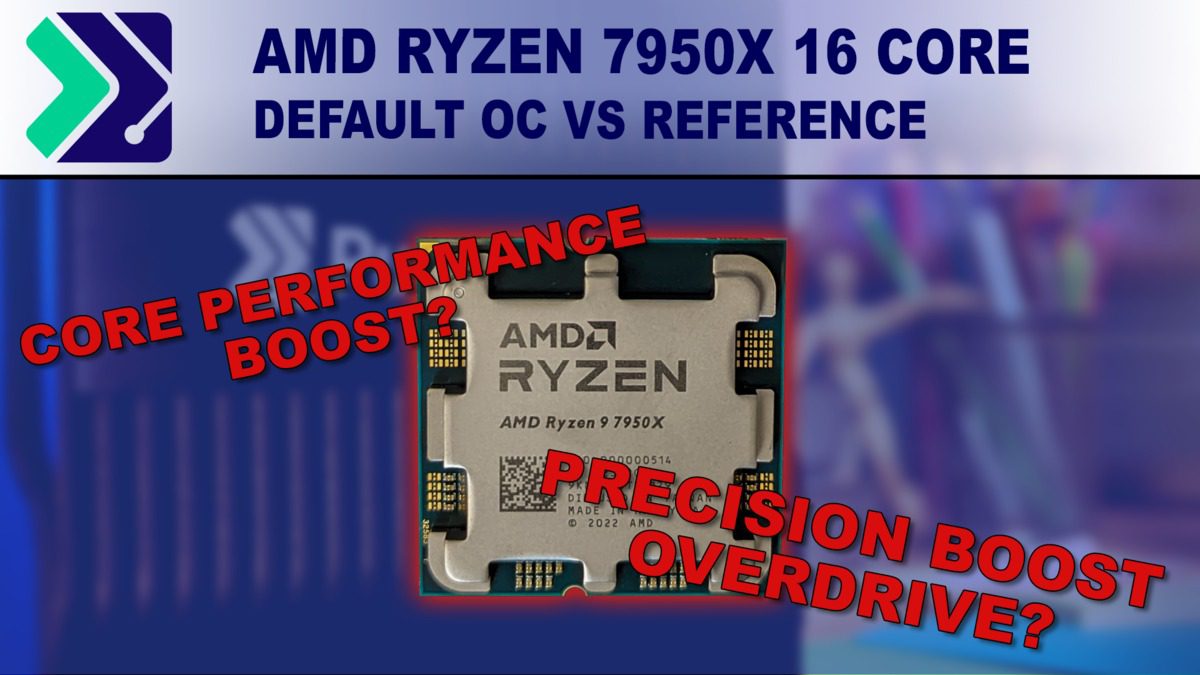I replaced my CPU and motherboard today (3700x + B450 -> 5700x + B550) and ran Cinebench to check it was working.
My results at were 12,380 on multicore, temps were reasonable, power consumption at 77W, so it seemed to be working fine.
If I look at review sites:
- techpowerup: 13,474
- cpu-monkey: 14,230
- kitguru: 13,200
- custompc: 13,431
- nanoreview: 14,150
I do notice that CPU-Z benchmarks show comparable to what's on that.
Now, I'm used to having lower benchmarks than average, and I had always attributed it to running benchmarks under "normal" conditions (with Discord, Logitech/Steelseries/whatever, anti-virus, and Steam running in the background) rather than reviewers test conditions.
Does this sound like a reasonable explanation? Obviously I can enable PBO, etc, etc if I wanted higher numbers, but I guess I want to validate that it's working as "expected".
My results at were 12,380 on multicore, temps were reasonable, power consumption at 77W, so it seemed to be working fine.
If I look at review sites:
- techpowerup: 13,474
- cpu-monkey: 14,230
- kitguru: 13,200
- custompc: 13,431
- nanoreview: 14,150
I do notice that CPU-Z benchmarks show comparable to what's on that.
Now, I'm used to having lower benchmarks than average, and I had always attributed it to running benchmarks under "normal" conditions (with Discord, Logitech/Steelseries/whatever, anti-virus, and Steam running in the background) rather than reviewers test conditions.
Does this sound like a reasonable explanation? Obviously I can enable PBO, etc, etc if I wanted higher numbers, but I guess I want to validate that it's working as "expected".