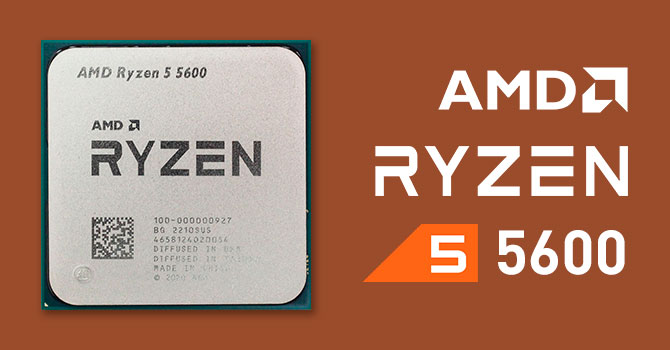Soldato
- Joined
- 29 Aug 2010
- Posts
- 8,609
- Location
- Cornwall
So I've got a SFF PC that's currently running a ASRock B350 ITX motherboard and a Ryzen 100 CPU.
I believe the CPU is the only thing preventing the PC from being Windows 11 compatible so I'm wondering what options I have as a drop in replacement.
The issue is that with it being a SFF PC in a Silverstone ML08 case there's not much room for a CPU cooler, so I need something that run at least as cool as the 1400. I'm guessing this means a 65W CPU but I'm not sure if all 65W AM4 CPUs hit similar temperatures or if some run cooler than others? I'd expect less core to be cooler but is that the case?
So in short, as the title says, what's the coolest running AM4 CPU (and in the case of a few similar, which is best)?
I believe the CPU is the only thing preventing the PC from being Windows 11 compatible so I'm wondering what options I have as a drop in replacement.
The issue is that with it being a SFF PC in a Silverstone ML08 case there's not much room for a CPU cooler, so I need something that run at least as cool as the 1400. I'm guessing this means a 65W CPU but I'm not sure if all 65W AM4 CPUs hit similar temperatures or if some run cooler than others? I'd expect less core to be cooler but is that the case?
So in short, as the title says, what's the coolest running AM4 CPU (and in the case of a few similar, which is best)?