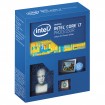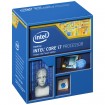Bit disappointed there! 
Just sat there on the Skylake Z170 Pro Gaming PC Configurator selecting and tweaking the options to configure my idea of a build. Spent a bit of time reading through reviews etc. So at the end its double the starting price with my options which is fine as all my choices have added up to my perfect game build.
So happy and think great I’ll shove this in my wish list – right! So I do and watch the nice we wish list show its there. Great I thought. So I go in and it’s just saved the basic starting build and deleted all my options. Surly this is the wrong why to go about it buy encouraging personal tweaks only for it to reset. After enjoying the experience I’m gutted to do it all again and what would be the point if it does not save!
Apologies if it was my fault but the only thing I can see is this copy and link thing that does save it but it would have been nice just to add it right to my wish list.?
https://www.overclockers.co.uk/ocuk.../Y5rjOu7yrjPu7zrjQu7UrjRu7VrjSu7WrjTu7Xrkau7Y

Just sat there on the Skylake Z170 Pro Gaming PC Configurator selecting and tweaking the options to configure my idea of a build. Spent a bit of time reading through reviews etc. So at the end its double the starting price with my options which is fine as all my choices have added up to my perfect game build.
So happy and think great I’ll shove this in my wish list – right! So I do and watch the nice we wish list show its there. Great I thought. So I go in and it’s just saved the basic starting build and deleted all my options. Surly this is the wrong why to go about it buy encouraging personal tweaks only for it to reset. After enjoying the experience I’m gutted to do it all again and what would be the point if it does not save!
Apologies if it was my fault but the only thing I can see is this copy and link thing that does save it but it would have been nice just to add it right to my wish list.?
https://www.overclockers.co.uk/ocuk.../Y5rjOu7yrjPu7zrjQu7UrjRu7VrjSu7WrjTu7Xrkau7Y
Last edited:


 Skylake is more expensive at the moment.
Skylake is more expensive at the moment.