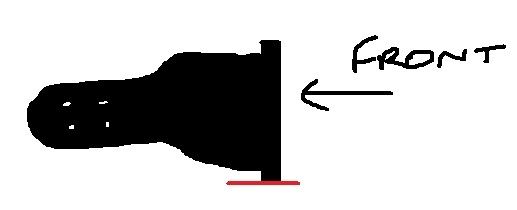Bitfenix were kind enough to send me a Bitfenix Recon controller and two Bitfenix Spectre Pro fans for review after winning their little competition.
http://forums.overclockers.co.uk/showthread.php?t=18422238
Since I received the parcel I have spent a few hours looking at the fan controller and the fans.
Firstly I mainly opened the box, examined the contents and tested it outside my case on a few fans I had available on my electronics bench.
Then I installed it in my system and got it up and running, talking to my computer and then accessing it's controls first via my PC and then via my Ipod Touch 4G, both via LAN and WAN.
So let's start with some pictures of what came in the parcel from caseking.
That's the controller at the top, 140mm black non-LED on the left and it's 120mm counterpart on the right, along with some sweeties.

I must say I like the way the fans are packaged but am unsure how a fan came claim to make me...


I know this isn't a review of the fans but I thought, seeing as I took the pictures, I'd put them up so you can see them. I really like the look of them.

They come with a Molex to fan adaptor, screws and rubber grommets.


THe grommets actually fit this time

Not sure if I'm right but Bitfenix have sacrificed some of the fan size for their dual frame construction.

But this construction allows you to do this..

..which is awesome to me for some strange reason. A blob of blu-tac and you could stick it anywhere.

Again Bitfenix go with one moulding for LED and non-LED fans.

The fans are both rated for the same speed.


1200 RPM at 12v but the current rating is different simply because it's harder for a 1400mm to turn than a 120mm.
The Recon fan controller itself comes in quite a small box, which reminds me a little of After Eights.


I noticed here that the box declares a 30W specification per channel yet their specs declares it as 10W. That's quite a disparity. Perhaps the box was made before they downgraded the power capability as I seem to recall hearing them say it was going to be 30W in an older video when Recon was a dual bay prototype.

Inside the box we have..

..a lot of stuff.
The Recon controller itself and it's assorted attached cables. A manual, some thermal probe stickers, screws for mounting, some spare fan extensions and two spare thermal probes.

The manual itself is just a two sided affair that mainly deals with the operation of the browser based control interface and a brief description on how to set it up.
The other side deals with what the wires dp and what the items are on the screen when it's powered up.


Unfurled from left we have Power hookup with pass through Molex 4 pin peripheral connector(12v and 5v and ground). Fan 1 - Fan 3 with 3/4 pin connectors on the other end (Pin 4 is missing but can take PWM fans). 5 Thermal probe connections (2 wires per probe) which are hot glued in place. Fan4 and Fan 5.
The USB cable comes from below and has two connectors. Bitfenix state you should install the middle one for some reason. I didn't spot this instruction though until I'd already fitted the end one and it didn't work, or I hadn't done something properly. It was difficult for me to fit the cable so I wasn't best pleased.
If the middle USB is important then it should say in the installtion instructions, Bitfenix.

The thermal probes are 10k Ohm NTC thermistor based semi-conductors. You can see the semi-conductor material between the two metallic prongs in the image below.

The PCB is interesting.

The recon fan controller uses a PNP B772 transistor which is a 3 Amp Audio frequency power amplifier, which seems to be used a lot on fan controllers. The cheap fan controller I just retired before fitting the Recon also used the B772, as does my PWM fan to DC fan converter.
According to the manual the fan controller uses frequency modulation to control the fans and this is borne out by the components in use to control fan voltage.
The little 1AN transistor here receives the PWM signal from the controller IC and inverts it through the B772.

This chip is an EEPROM , probably used to store your user settings and remember your fan speeds.

This big IC, I would assume, is the main controller chip which probably deals with pretty much everything including sending PWM to the fan control circuitry.

What I did notice as well was what looked like two LEDs leading down into the display area of the Recon fan controller. Looks like I can switch this to Orange if I choose to.


So before installing in my computer I decided to check it out down my shed where I normally fiddle with electronics and stuff.

Not sure why but I recorded a video of my findings.
Fan speed range is good with most fans, allowing my 1000 RPM to go down to 400 RPM. I believe it's about 40% PWM duty cycle minimum. You can stop any channel and have 0 RPM as desired.
Temperature recognition was very good when I held the thermistor and fan speed increased quite quickly.
Was initially a bit fiddly to get the speed to manually change but I discovered that it likes to keep the fan speed up for a little while before letting them come down.
If a fan stops then a warning beep will be heard until the fan starts up again. If the fan is stalled it will automatically resume at top speed for a while before returning to the set speed. The stalled channel has no effect on the remaining channels.
Power consumption drops as fan speeds drop. I know this sounds elementary but it's not always the case with fan control, sometimes excess energy is just dumped into heatsinks.
The default speed for Manual setting is zero.
The B772 transistors don't really warm up with any of my single fans. may have to break out a splitter of some description to see how it copes with >10W.
Fan speed adjustment is done in 100RPM jumps, which to my opinion is a bit high, I'd prefer smaller jumps.
Eventually I decided to fit the Recon into my PC.
First I had to connect these Antec thingies so they would fit.

Then installed into my P183 case.



I chose to hook up these two front fans, Bitfenix 1000RPM Spectres.

and the rear Akasa Apache PWM fan as seen here

I chose not to use the Spectre Pro fans as supplied by Bitfenix because the 120mm one has a slight grindy bearing noise issue which ultimately I wouldn't want in my PC. I did consider using the 140mm on my graphics card but without an actual GPU temperature to PWM control I'm not happy to have it in use.
I typically forgot to install the USB cable first so had to shut down and restart. I then realised that nothing was detected as new hardware. This was because the USB cable Bitfenix provide has two USB connectors on it. The end one has no electrical connection to the fan controller unless you were to bridge the connections on the middle connector. It does actually say on the Bitfenix website to fit the middle connector but not in the manual. It's really fiddly for me to fit USB header connectors due to my massive graphics cooler and soundcard so I wasn't too happy.
Once I'd done that I could finally get to this screen.

It didn't initially want to connect using Internet explorer so I had to use Firefox to browse to http://127.0.0.1:9980 and afterwards it worked off the shortcut Bitfenix software dropped on my desktop.
Next I had to figure out how to get it WANned up.
So I followed this basic guide http://www.overclock.net/a/how-to-i...nternet-access-without-disabling-the-firewall which did the trick.
I could now browse to my WAN IP using a handheld device and control my fans from there.

My handheld device is an iPod Touch 4G that uses Safari as it's default browser, which initially didn't work and just displayed maximal values and didn't update. It seems to be working now though.

You can choose from Auto/Manual and whether to have RPM, PWM duty cycle % or Volts displayed. Temperatures are shown in degrees C or F and reflect exactly what it says on the fan controller screen itself. Updates via mobile browser takes a few seconds or so to update on the Recon itself and refresh in the browser.
Auto and Manual settings are on a global basis and not per fan. I think it's OK but it could be handy to have some fans just chug along at constant speeds while other react. I suppose though this could be done by changing limits on the fans you want steady.
There are three presets P1, P2, P3 which you can set and these changes happen quite quickly.

I did make another video of me controlling via my iPod but it kept flashing up my WAN address so I decided to not post it.

And the Recon replaces this awesome controller.

So overall I'm very happy to leave this fan controller in my PC, although I may change the colour eventually.
EDIT:
There are a few points which concern me now that I've been using Recon for a few weeks.
1) The 10W (30W on box) specification is true enough but you will lose some top end speed if you have more than two or three fans per channel. A Lamptron type controller this is not. For most people this just won't be a problem and isn't for me. Many controllers have similar, or indeed worse, current handling.
2) Auto setting cannot be configured to respond to a temperature ceiling. The default fan curve that starts at 20 degrees is set in hardware. The warning temperature is just that, a beep and 100% speed setting. So you could set it really low and get a 30% speed to 100% in 1 degree. This is a similar setup to many other controllers.
3) The LEDs are not easily changed. They are potted in the end of the screen. (to be fair Bitfenix can't really be expected to offer different colour options) For 99% of users this will not be a problem.
4) The Recon will choose a slightly different fan speed on every boot or resume. Recon seems to change the speed of the fan up and down for a few moments after each boot and occasionally during a session. On mine Fan 3 took quite a long time to settle, Fan 4 is much better, Fan 1 & 2 are percect though so go figure.
I would prefer much tighter control over the speed increments instead of 100RPM.
I'm thinking that direct PWM duty cycle control would be better here rather than trying to change it by 100 at a time. People don't run 5000 RPM fans so much these days so 100 RPM is a lot, especially for me with my fans.
Thanks to Bitfenix for allowing normal folk like myself to try out and review their products. I hope I've covered everything.
If I come across anything I will edit or add another post.

http://forums.overclockers.co.uk/showthread.php?t=18422238
Since I received the parcel I have spent a few hours looking at the fan controller and the fans.
Firstly I mainly opened the box, examined the contents and tested it outside my case on a few fans I had available on my electronics bench.
Then I installed it in my system and got it up and running, talking to my computer and then accessing it's controls first via my PC and then via my Ipod Touch 4G, both via LAN and WAN.
So let's start with some pictures of what came in the parcel from caseking.
That's the controller at the top, 140mm black non-LED on the left and it's 120mm counterpart on the right, along with some sweeties.

I must say I like the way the fans are packaged but am unsure how a fan came claim to make me...


I know this isn't a review of the fans but I thought, seeing as I took the pictures, I'd put them up so you can see them. I really like the look of them.

They come with a Molex to fan adaptor, screws and rubber grommets.


THe grommets actually fit this time

Not sure if I'm right but Bitfenix have sacrificed some of the fan size for their dual frame construction.

But this construction allows you to do this..

..which is awesome to me for some strange reason. A blob of blu-tac and you could stick it anywhere.


Again Bitfenix go with one moulding for LED and non-LED fans.

The fans are both rated for the same speed.


1200 RPM at 12v but the current rating is different simply because it's harder for a 1400mm to turn than a 120mm.
The Recon fan controller itself comes in quite a small box, which reminds me a little of After Eights.


I noticed here that the box declares a 30W specification per channel yet their specs declares it as 10W. That's quite a disparity. Perhaps the box was made before they downgraded the power capability as I seem to recall hearing them say it was going to be 30W in an older video when Recon was a dual bay prototype.

Inside the box we have..

..a lot of stuff.
The Recon controller itself and it's assorted attached cables. A manual, some thermal probe stickers, screws for mounting, some spare fan extensions and two spare thermal probes.

The manual itself is just a two sided affair that mainly deals with the operation of the browser based control interface and a brief description on how to set it up.
The other side deals with what the wires dp and what the items are on the screen when it's powered up.


Unfurled from left we have Power hookup with pass through Molex 4 pin peripheral connector(12v and 5v and ground). Fan 1 - Fan 3 with 3/4 pin connectors on the other end (Pin 4 is missing but can take PWM fans). 5 Thermal probe connections (2 wires per probe) which are hot glued in place. Fan4 and Fan 5.
The USB cable comes from below and has two connectors. Bitfenix state you should install the middle one for some reason. I didn't spot this instruction though until I'd already fitted the end one and it didn't work, or I hadn't done something properly. It was difficult for me to fit the cable so I wasn't best pleased.
If the middle USB is important then it should say in the installtion instructions, Bitfenix.

The thermal probes are 10k Ohm NTC thermistor based semi-conductors. You can see the semi-conductor material between the two metallic prongs in the image below.

The PCB is interesting.

The recon fan controller uses a PNP B772 transistor which is a 3 Amp Audio frequency power amplifier, which seems to be used a lot on fan controllers. The cheap fan controller I just retired before fitting the Recon also used the B772, as does my PWM fan to DC fan converter.
According to the manual the fan controller uses frequency modulation to control the fans and this is borne out by the components in use to control fan voltage.
The little 1AN transistor here receives the PWM signal from the controller IC and inverts it through the B772.

This chip is an EEPROM , probably used to store your user settings and remember your fan speeds.

This big IC, I would assume, is the main controller chip which probably deals with pretty much everything including sending PWM to the fan control circuitry.

What I did notice as well was what looked like two LEDs leading down into the display area of the Recon fan controller. Looks like I can switch this to Orange if I choose to.



So before installing in my computer I decided to check it out down my shed where I normally fiddle with electronics and stuff.

Not sure why but I recorded a video of my findings.
Fan speed range is good with most fans, allowing my 1000 RPM to go down to 400 RPM. I believe it's about 40% PWM duty cycle minimum. You can stop any channel and have 0 RPM as desired.
Temperature recognition was very good when I held the thermistor and fan speed increased quite quickly.
Was initially a bit fiddly to get the speed to manually change but I discovered that it likes to keep the fan speed up for a little while before letting them come down.
If a fan stops then a warning beep will be heard until the fan starts up again. If the fan is stalled it will automatically resume at top speed for a while before returning to the set speed. The stalled channel has no effect on the remaining channels.
Power consumption drops as fan speeds drop. I know this sounds elementary but it's not always the case with fan control, sometimes excess energy is just dumped into heatsinks.
The default speed for Manual setting is zero.
The B772 transistors don't really warm up with any of my single fans. may have to break out a splitter of some description to see how it copes with >10W.
Fan speed adjustment is done in 100RPM jumps, which to my opinion is a bit high, I'd prefer smaller jumps.
Eventually I decided to fit the Recon into my PC.
First I had to connect these Antec thingies so they would fit.

Then installed into my P183 case.



I chose to hook up these two front fans, Bitfenix 1000RPM Spectres.

and the rear Akasa Apache PWM fan as seen here

I chose not to use the Spectre Pro fans as supplied by Bitfenix because the 120mm one has a slight grindy bearing noise issue which ultimately I wouldn't want in my PC. I did consider using the 140mm on my graphics card but without an actual GPU temperature to PWM control I'm not happy to have it in use.
I typically forgot to install the USB cable first so had to shut down and restart. I then realised that nothing was detected as new hardware. This was because the USB cable Bitfenix provide has two USB connectors on it. The end one has no electrical connection to the fan controller unless you were to bridge the connections on the middle connector. It does actually say on the Bitfenix website to fit the middle connector but not in the manual. It's really fiddly for me to fit USB header connectors due to my massive graphics cooler and soundcard so I wasn't too happy.
Once I'd done that I could finally get to this screen.

It didn't initially want to connect using Internet explorer so I had to use Firefox to browse to http://127.0.0.1:9980 and afterwards it worked off the shortcut Bitfenix software dropped on my desktop.
Next I had to figure out how to get it WANned up.
So I followed this basic guide http://www.overclock.net/a/how-to-i...nternet-access-without-disabling-the-firewall which did the trick.
I could now browse to my WAN IP using a handheld device and control my fans from there.

My handheld device is an iPod Touch 4G that uses Safari as it's default browser, which initially didn't work and just displayed maximal values and didn't update. It seems to be working now though.

You can choose from Auto/Manual and whether to have RPM, PWM duty cycle % or Volts displayed. Temperatures are shown in degrees C or F and reflect exactly what it says on the fan controller screen itself. Updates via mobile browser takes a few seconds or so to update on the Recon itself and refresh in the browser.
Auto and Manual settings are on a global basis and not per fan. I think it's OK but it could be handy to have some fans just chug along at constant speeds while other react. I suppose though this could be done by changing limits on the fans you want steady.
There are three presets P1, P2, P3 which you can set and these changes happen quite quickly.

I did make another video of me controlling via my iPod but it kept flashing up my WAN address so I decided to not post it.

And the Recon replaces this awesome controller.

So overall I'm very happy to leave this fan controller in my PC, although I may change the colour eventually.
EDIT:
There are a few points which concern me now that I've been using Recon for a few weeks.
1) The 10W (30W on box) specification is true enough but you will lose some top end speed if you have more than two or three fans per channel. A Lamptron type controller this is not. For most people this just won't be a problem and isn't for me. Many controllers have similar, or indeed worse, current handling.
2) Auto setting cannot be configured to respond to a temperature ceiling. The default fan curve that starts at 20 degrees is set in hardware. The warning temperature is just that, a beep and 100% speed setting. So you could set it really low and get a 30% speed to 100% in 1 degree. This is a similar setup to many other controllers.
3) The LEDs are not easily changed. They are potted in the end of the screen. (to be fair Bitfenix can't really be expected to offer different colour options) For 99% of users this will not be a problem.
4) The Recon will choose a slightly different fan speed on every boot or resume. Recon seems to change the speed of the fan up and down for a few moments after each boot and occasionally during a session. On mine Fan 3 took quite a long time to settle, Fan 4 is much better, Fan 1 & 2 are percect though so go figure.
I would prefer much tighter control over the speed increments instead of 100RPM.
I'm thinking that direct PWM duty cycle control would be better here rather than trying to change it by 100 at a time. People don't run 5000 RPM fans so much these days so 100 RPM is a lot, especially for me with my fans.
Thanks to Bitfenix for allowing normal folk like myself to try out and review their products. I hope I've covered everything.
If I come across anything I will edit or add another post.

Last edited: