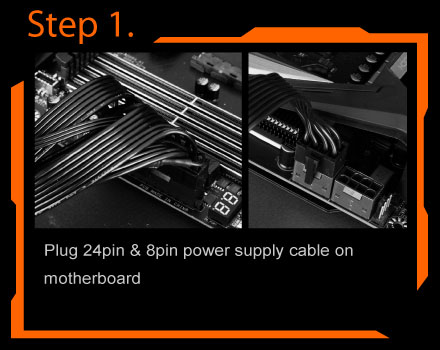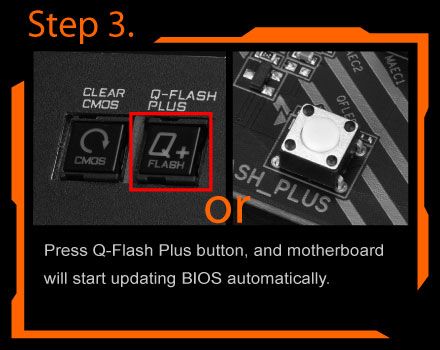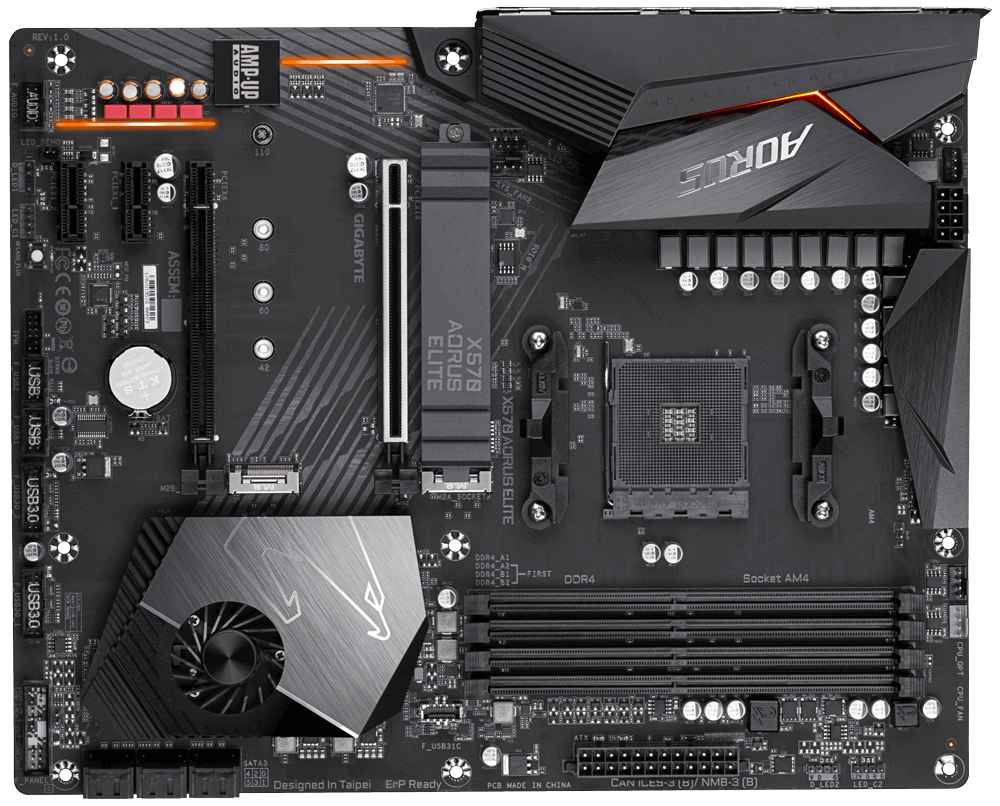Associate
- Joined
- 25 Jul 2019
- Posts
- 7
I changed out my old FX 8320 and Asrock 990fx extreme 3 to a Ryzen 7 3800x and Gigabyte Arous elite 570x with 4 sticks of 8gb 3333mhz hyper X RAM. The PC starts as normal past the bios screen and into the windows loading screen for about a second before all of the fans go off and the system bluescreens before the power immediately shuts off and attempts to reboot.
I've messed around with XMP and tried the different sticks on their own and it different slots to no avail. I've also tried Q-flashing the bios with the disk included with the mobo but I get a message saying no disk drive detected although the it is detecting it in the bios settings.
I'm completely out of ideas as I've scoured the Internet and can't find a solution and have played around with all the relevant stuff. Can anyone help? It would be very much appreciated.
I've messed around with XMP and tried the different sticks on their own and it different slots to no avail. I've also tried Q-flashing the bios with the disk included with the mobo but I get a message saying no disk drive detected although the it is detecting it in the bios settings.
I'm completely out of ideas as I've scoured the Internet and can't find a solution and have played around with all the relevant stuff. Can anyone help? It would be very much appreciated.