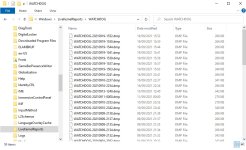Soldato
I'm having intermittent issues with my brand new Sapphire 6600XT Nitro+. Today I booted into Windows and the I got a pop-up from the Radeon bug reporting tool saying the driver had timed out:
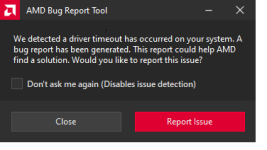
I rebooted and the Radeon software failed to load so I check the device manager and this came up:

This is not the first time I've had this issue and happens roughly 1 in 5 boots. I've tried downloading the Radeon Cleanup utility to remove all previous drivers (prior to this card I had a RX 560x, but before installing the 6600XT I used the same tool to clean out the old drivers) and downloaded the latest driver from the AMD website. However even that didn't go smoothly, when installing the screen flickered like it does in every other GPU driver update however the difference was my display didn't come back on. I check the HD activity light and I could see there was still activity so I assumed the driver was still installing in the background even though I had not display. I waited for 5 mins or so and rebooted which finished the installation and everything seemed normal, no crashes all my games were stable but I'm still getting these intermittent issues with the card.
Short of flattening Windows and installing everything from scratch is there anything else I could try or should I just return the card?
Going to tag @AMD_Vik & @LtMatt
Specs are:
CPU: Ryzen 3600 non X running at stock
Ram: Corsair Vengeance LPX Black 16GB (2x8GB) 3600
Motherboard: Gigabyte B550M S2H
PSU: BeQuiet Pure Power 11 500W
SSD: Western Digital SN550 1Tb NVME
GPU: Sapphire 6600XT Nitro+
OS: Windows 10 OS build 19042, 1237
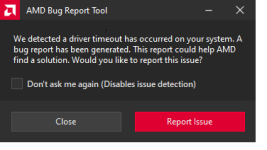
I rebooted and the Radeon software failed to load so I check the device manager and this came up:

This is not the first time I've had this issue and happens roughly 1 in 5 boots. I've tried downloading the Radeon Cleanup utility to remove all previous drivers (prior to this card I had a RX 560x, but before installing the 6600XT I used the same tool to clean out the old drivers) and downloaded the latest driver from the AMD website. However even that didn't go smoothly, when installing the screen flickered like it does in every other GPU driver update however the difference was my display didn't come back on. I check the HD activity light and I could see there was still activity so I assumed the driver was still installing in the background even though I had not display. I waited for 5 mins or so and rebooted which finished the installation and everything seemed normal, no crashes all my games were stable but I'm still getting these intermittent issues with the card.
Short of flattening Windows and installing everything from scratch is there anything else I could try or should I just return the card?
Going to tag @AMD_Vik & @LtMatt
Specs are:
CPU: Ryzen 3600 non X running at stock
Ram: Corsair Vengeance LPX Black 16GB (2x8GB) 3600
Motherboard: Gigabyte B550M S2H
PSU: BeQuiet Pure Power 11 500W
SSD: Western Digital SN550 1Tb NVME
GPU: Sapphire 6600XT Nitro+
OS: Windows 10 OS build 19042, 1237