Hi guy's this may well be the wrong sub forum but thought it might be the best place to get replies so sorry in advance.
Basically we have had BT infinity in the house for the past 6 months or so and it has honestly been great so far. However the past few days we have been having serious issues with it working.
One minute the internet's working absolutely fine with 37 mb download 10 upload speed and the next minute its unusable with download speeds as low as 400kb and then the next minute it will be right up again.
this is highly irritating while gaming as my ping will jump from about 32 up to about 500-2000...sometimes as far as 30,000 and then suddenly it'll be all fine again. But this never lasts long...about 5 minutes at most before it jumps back down again.
Just wondering have you guys had any similar issues and if so did it sort itself out or is it worth getting BT out?
Cheers.
Basically we have had BT infinity in the house for the past 6 months or so and it has honestly been great so far. However the past few days we have been having serious issues with it working.
One minute the internet's working absolutely fine with 37 mb download 10 upload speed and the next minute its unusable with download speeds as low as 400kb and then the next minute it will be right up again.
this is highly irritating while gaming as my ping will jump from about 32 up to about 500-2000...sometimes as far as 30,000 and then suddenly it'll be all fine again. But this never lasts long...about 5 minutes at most before it jumps back down again.
Just wondering have you guys had any similar issues and if so did it sort itself out or is it worth getting BT out?
Cheers.



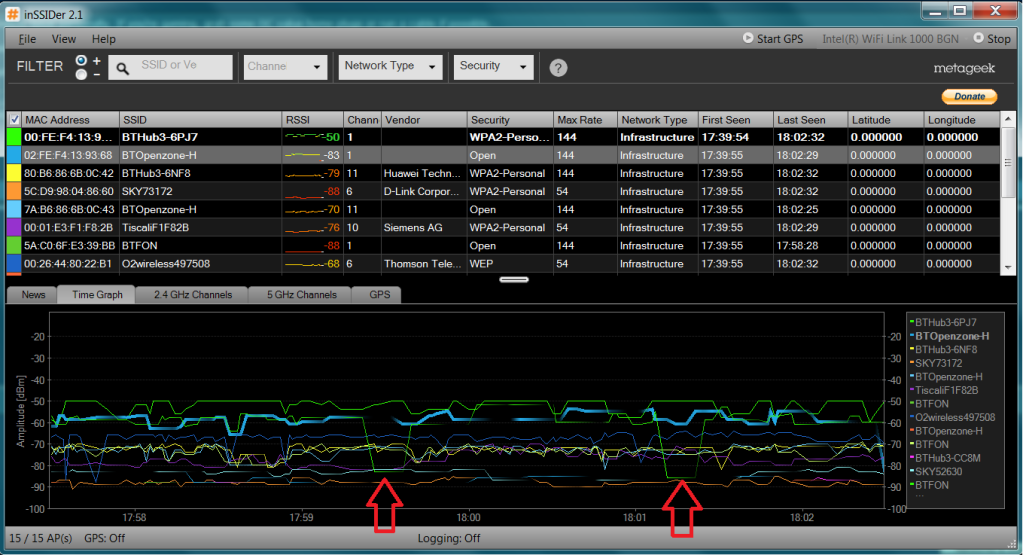
 I see at best 1ms difference in pings on wireless vs wired, maxs out my 80/20 no problem, plus i've the 5GHz band all to myself
I see at best 1ms difference in pings on wireless vs wired, maxs out my 80/20 no problem, plus i've the 5GHz band all to myself 