So I bought a overclocked bundle and its currently running at 3.2. I have recently added water cooling for both my cpu and my gfx.
Just hoping maybe you guys could tell me what to change to get it to maybe run alittle fast maybe push it alittle harder. I was told on another forum by some guy that I should be pushing it to 4ghz, would that not kill me cpu?
Thanks for all your help =)
PC Components
CPU: Intel Quad Core Q8400 OverClocked to 3.2
Mobo: Gigabyte GA-EP45-UD3LR Intel P45
Ram: Kingston 8g DRR2 1066
Graphics: XFX ATI 5870
PSU: OCZ ModXStream Pro 600w Silent
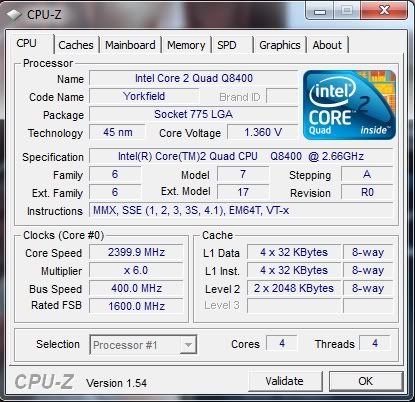
Any help you guys can give me would be great thanks!!!!
Just hoping maybe you guys could tell me what to change to get it to maybe run alittle fast maybe push it alittle harder. I was told on another forum by some guy that I should be pushing it to 4ghz, would that not kill me cpu?
Thanks for all your help =)
PC Components
CPU: Intel Quad Core Q8400 OverClocked to 3.2
Mobo: Gigabyte GA-EP45-UD3LR Intel P45
Ram: Kingston 8g DRR2 1066
Graphics: XFX ATI 5870
PSU: OCZ ModXStream Pro 600w Silent
PHP:
Current Bios Settings (clocked to 3.2)
MB Intelligent Tweaker(M.I.T.)
Robust Graphics Booster ...............: Auto
CPU Clock Ratio ..........................: 6 x
Fine CPU Clock Ratio.....................:+0.0
CPU Frequency ...........................: 2.40GHz (400x6)
Clock Chip Control
Standard Clock Control
CPU Host Clock Control..................: [Enabled]
CPU Host Frequency (Mhz) ............: 400
PCI Express Frequency (Mhz) .........:101
C.I.A.2 .................................:[Disabled]
Advanced Clock Control [Press Enter]
CPU Clock Drive...........................: 800mV
PCI Express Clock Drive.................: 800mV
CPU Clock Skew (ps)....................: 0ps
MCH Clock Skew (ps)...................: 0ps
DRAM Performance Control
Performance Enhance...................: [STANDARD]
(G)MCH Frequency Latch...............: [Auto]
System Memory Multiplier(SPD) ..............:[Auto]
Memory Frequency (Mhz) ...........800.: 960
DRAM Timing Selectable (SPD)................: [Manual]
Standard Timing Control
CAS Latency Time........................5.:5
tRCD .........................................5.:5
tRP'...........................................5.:5
tRAS..........................................18.:16
Advanced Timing Control
tRRD...........................................3.:[auto]
tWTR..........................................3.:[auto]
tWR............................................6.:[auto]
tRFC...........................................52.:[auto]
tRTP...........................................3.:[auto]
Command Rate (CMD) ....................0.:[auto]
Driving Strength Profiles
Driving Strength ............................
Channel A - Timing
Static tRead Value.........................8.:[Auto]
tRD Phase0 Adjustment...................1.:[Auto]
tRD Phase1 Adjustment...................0.:[Auto]
tRD Phase2 Adjustment .................0.:[Auto]
tRD Phase3 Adjustment..................0.:[Auto]
Trd2rd(Different Rank)....................8.:[Auto]
Twr2wr(Different Rank)..................8.:[Auto]
Twr2rd(Different Rank)..................7.:[Auto]
Trd2wr(Same/Diff Rank).................7.:[Auto]
Dimm1 Clock Skew Control...............:[Auto]
Dimm2 Clock Skew Control...............:[Auto]
DDR Write Training....................:[Auto]
Channel A - Driving
Driving Strenght Profile................:[Auto]
Data Driving Pull-Up-Level...............:[Auto]
Cmd Driving Pull-Up-Level...............:[Auto]
Ctrl Driving Pull-Up-Level...............:[Auto]
Clk Driving Pull-Up-Level...............:[Auto]
Data Driving Pull-Down-Level...............:[Auto]
Cmd Driving Pull-Down-Level...............:[Auto]
Ctrl Driving Pull-Down-Level...............:[Auto]
Clk Driving Pull-Down-Level...............:[Auto]
Channel B
Static tRead Value.........................8.:[Auto]
tRD Phase0 Adjustment..................1.:[Auto]
tRD Phase1 Adjustment..................0.:[Auto]
tRD Phase2 Adjustment ................0.:[Auto]
tRD Phase3 Adjustment.................0.:[Auto]
Trd2rd(Different Rank)..................8..:[Auto]
Twr2wr(Different Rank)..................8.:[Auto]
Twr2rd(Different Rank)..................7.:[Auto]
Trd2wr(Same/Diff Rank).................9.:[Auto]
Dimm1 Clock Skew Control...............:[Auto]
Dimm2 Clock Skew Control...............:[Auto]
DDR Write Training....................:[Auto]
Channel B - Driving
Driving Strenght Profile................:[Auto]
Data Driving Pull-Up-Level...............:[Auto]
Cmd Driving Pull-Up-Level...............:[Auto]
Ctrl Driving Pull-Up-Level...............:[Auto]
Clk Driving Pull-Up-Level...............:[Auto]
Data Driving Pull-Down-Level...............:[Auto]
Cmd Driving Pull-Down-Level...............:[Auto]
Ctrl Driving Pull-Down-Level...............:[Auto]
Clk Driving Pull-Down-Level...............:[Auto]
Motherboard Voltage Control
CPU
Load-Line Calibration..................:[Enabled]
CPU Vcore............................1.28750V.:[1.4000V]
CPU Termination.....................1.200V.:[1.220V]
CPU PLL.............................1.550V.:[1.650V]
CPU Reference.......................0.805V.:[Auto]
MCH/ICH
MCH Core...........................1.100V.:[1.160V]
MCH Reference......................0.760V.:[Auto]
ICH I/O............................1.550V.:[1.570V]
ICH Core...........................1.100V.:[1.200V]
DRAM
DRAM Voltage.......................1.900v.:[2.000V]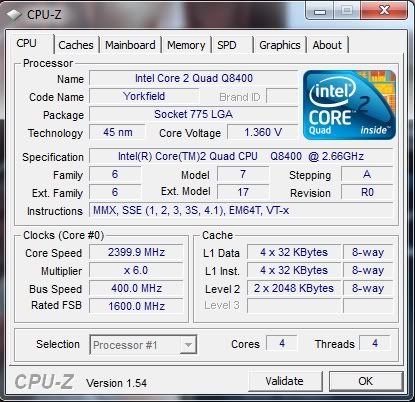
Any help you guys can give me would be great thanks!!!!
Last edited:





