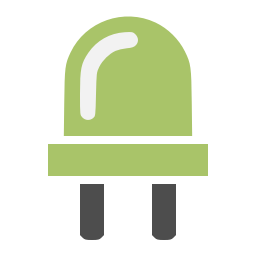Associate
- Joined
- 1 Jan 2014
- Posts
- 30
- Location
- Lincolnshire, UK
Hi all sorry not been on a while illness got the better of me.
I’ve searched all over for this info. Most want to remove the lights and I want to add another
My plan is to have two hard drive activity lights on the same circuit powered by the motherboard (msi z97s krait edition) which then feed into some acrylic tubes which will then light up as the light passes through it.
Can I run two orange 5mm single bulb led’s and run in either series or parallel (open to suggestion) and power them both from the usual motherboard connection to flash when active.
Do I need a resistor or will the bulbs have them built in these days.
Any suggestions will help me please.
Many thanks
I’ve searched all over for this info. Most want to remove the lights and I want to add another
My plan is to have two hard drive activity lights on the same circuit powered by the motherboard (msi z97s krait edition) which then feed into some acrylic tubes which will then light up as the light passes through it.
Can I run two orange 5mm single bulb led’s and run in either series or parallel (open to suggestion) and power them both from the usual motherboard connection to flash when active.
Do I need a resistor or will the bulbs have them built in these days.
Any suggestions will help me please.
Many thanks