-
Competitor rules
Please remember that any mention of competitors, hinting at competitors or offering to provide details of competitors will result in an account suspension. The full rules can be found under the 'Terms and Rules' link in the bottom right corner of your screen. Just don't mention competitors in any way, shape or form and you'll be OK.
You are using an out of date browser. It may not display this or other websites correctly.
You should upgrade or use an alternative browser.
You should upgrade or use an alternative browser.
Card upgrade but will it fit?
- Thread starter spud959
- Start date
More options
Thread starter's postsI found v-sync in the game and enabled in nvidia but it really isn't the same. I don't know how effective it's meant to be but the smoothness is just not there.
I'll go for an AMD card if I have to because I can't live with it like this although I'm miffed I need to do this after forking out for a monitor. Is f-sync or g-sync the same or is one more effective than the other?
I'll go for an AMD card if I have to because I can't live with it like this although I'm miffed I need to do this after forking out for a monitor. Is f-sync or g-sync the same or is one more effective than the other?

Gozzy/Gozzy Eyed:- Thought it was a common term, I'm from the North West.
I'll go for an AMD card if I have to because I can't live with it like this although I'm miffed I need to do this after forking out for a monitor. Is f-sync or g-sync the same or is one more effective than the other?
I found v-sync in the game and enabled in nvidia but it really isn't the same. I don't know how effective it's meant to be but the smoothness is just not there.@spud959
Never heard the term 'gozzy' beforethere's a few definitions on urban dictionary so I assume you mean the first: cross/boss eyed! (where in the country are you from by the way? - just curious!)
when you say it is moving in tiny sections, that makes me think what you're describing is tearing; basically what happens is the GPU gets part way through exporting the image in the frame buffer then the next frame is ready, so it starts loading that one from the same position, this results in it looking like half the frame (or more) looking like it's shifted or offset by a couple of pixels and can be quite jarring!
First thing to try would be v-sync, this is usually available as an option in the game's graphics settings, but if not you can also enforce it in the nvidia control panel - Go to the manage 3d settings page and find the 'vertical sync' option, change this from 'Use the 3d application setting' to 'enabled'
Is this just in quake that you're experiencing this issue? - enabling this may increase input lag but hopefully in that game you'll be on a rock solid 144Hz so shouldn't be too much of an issue, other games it may be more noticeable!
Let us know how you get on
I'll go for an AMD card if I have to because I can't live with it like this although I'm miffed I need to do this after forking out for a monitor. Is f-sync or g-sync the same or is one more effective than the other?
honestly it's a bit beyond me. Building a comp and plugging it all in and it working is one thing but i haven't got accounts with any streaming services nor would I know what to do with them. I'll do a bit of investigating but I'm sure it's for young people.can u show us the issue and ur settings in a utube or twitch stream? it might help.

Gozzy/Gozzy Eyed:- Thought it was a common term, I'm from the North West.

Soldato
- Joined
- 13 Sep 2010
- Posts
- 2,593
I'm very much hesitant to advise you to go out and spend £200+ on a graphics card when this should be something we can solve.
Also if v-sync doesn't at least mostly solve the blurriness issue it makes me think that the issue isn't tearing related, and therefore freesync or gsync won't help much either!
- What sort of cable are you using to connect from the graphics card to the monitor? - I see from your monitor thread you were using DP and were going to try HDMI
- Have you reinstalled the graphics driver since? - shouldn't be necessary but never hurts! (check the box for clean install if you do this)
- are you using any sort of FPS monitoring (to show the framerate you are getting - if not it would be good to confirm, MSI afterburner is a good tool for this)?
- Which quake game is it you are playing and are there any other games you are having the issue with?
You mentioned that with the old monitor it is smooth - I think it would be worth trying again with the old monitor but disabling gsync, either in the monitor or nvidia settings, or any other type of sync to see if you have the same issue
re: Gozzy, I'm a dirty cider drinking southerner so that explains it
Also if v-sync doesn't at least mostly solve the blurriness issue it makes me think that the issue isn't tearing related, and therefore freesync or gsync won't help much either!
- What sort of cable are you using to connect from the graphics card to the monitor? - I see from your monitor thread you were using DP and were going to try HDMI
- Have you reinstalled the graphics driver since? - shouldn't be necessary but never hurts! (check the box for clean install if you do this)
- are you using any sort of FPS monitoring (to show the framerate you are getting - if not it would be good to confirm, MSI afterburner is a good tool for this)?
- Which quake game is it you are playing and are there any other games you are having the issue with?
You mentioned that with the old monitor it is smooth - I think it would be worth trying again with the old monitor but disabling gsync, either in the monitor or nvidia settings, or any other type of sync to see if you have the same issue
re: Gozzy, I'm a dirty cider drinking southerner so that explains it

Freesync/gsync just fixes tearing, shouldnt do anything to sharpness of the image. Its something else i think. Can u maybe screenshot and upload to some upload site a pic of ur ingame settings and windows settings for resolution. Btw what monitor is it u got?
Res check - Right click on windows desktop anywhere and pick Display Settings. Either can u take screenshot or just say what the res is and the scale is set to.
Btw maybe worth trying a DDU of ur drivers and try fresh ones, shouldnt need it but should reset any broken setting u may have thats causing the blurriness.
Btw use the cable that came with ur new monitor not the old one. Btw someone mentioned ur last monitor was a tn panel so probably good for fast twitch fps based games like quake etc, if ur monitor is say va or ips etc might react slower so fast paced games might be a little more blurier, if so theres nothing u can fix really.

 www.howtogeek.com
www.howtogeek.com
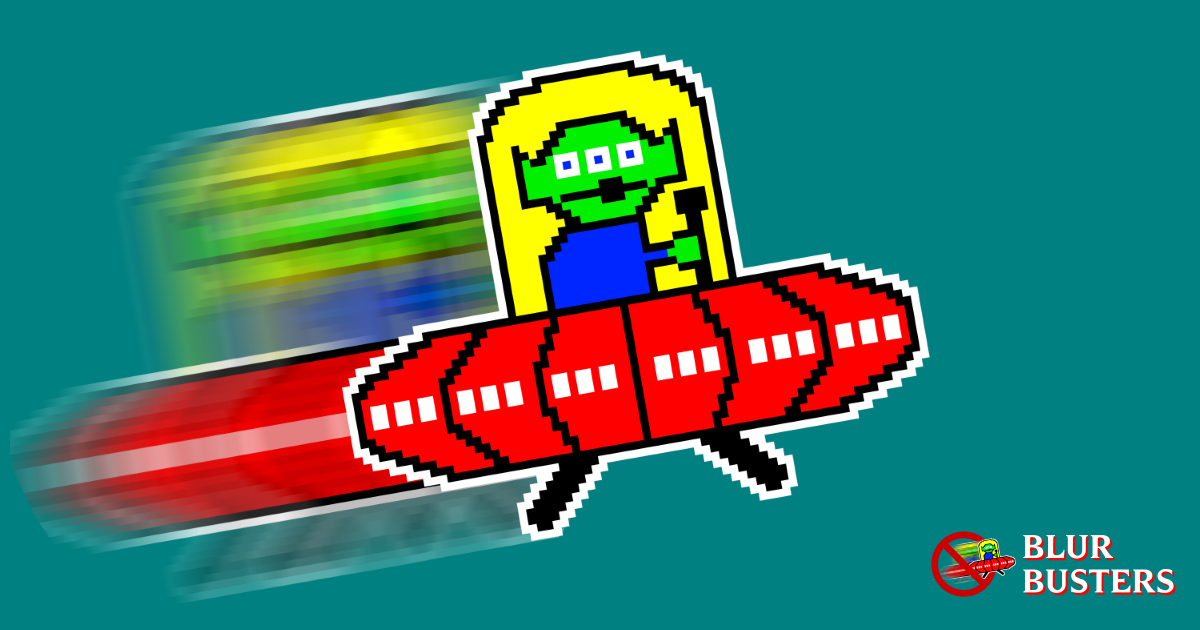
 www.testufo.com
www.testufo.com
Not sure which test for u to have a go at, g2g or some others, but might help test ur monitor. Im sure someone else can go more into it with u with the tests there.
Res check - Right click on windows desktop anywhere and pick Display Settings. Either can u take screenshot or just say what the res is and the scale is set to.
Btw maybe worth trying a DDU of ur drivers and try fresh ones, shouldnt need it but should reset any broken setting u may have thats causing the blurriness.
Btw use the cable that came with ur new monitor not the old one. Btw someone mentioned ur last monitor was a tn panel so probably good for fast twitch fps based games like quake etc, if ur monitor is say va or ips etc might react slower so fast paced games might be a little more blurier, if so theres nothing u can fix really.

TN vs. IPS vs. VA: What's the Best Display Panel Technology?
The most influential decision you can make when you buy a new monitor is the panel type. So, what's the difference between TN, VA, and IPS, and which one is right for you?
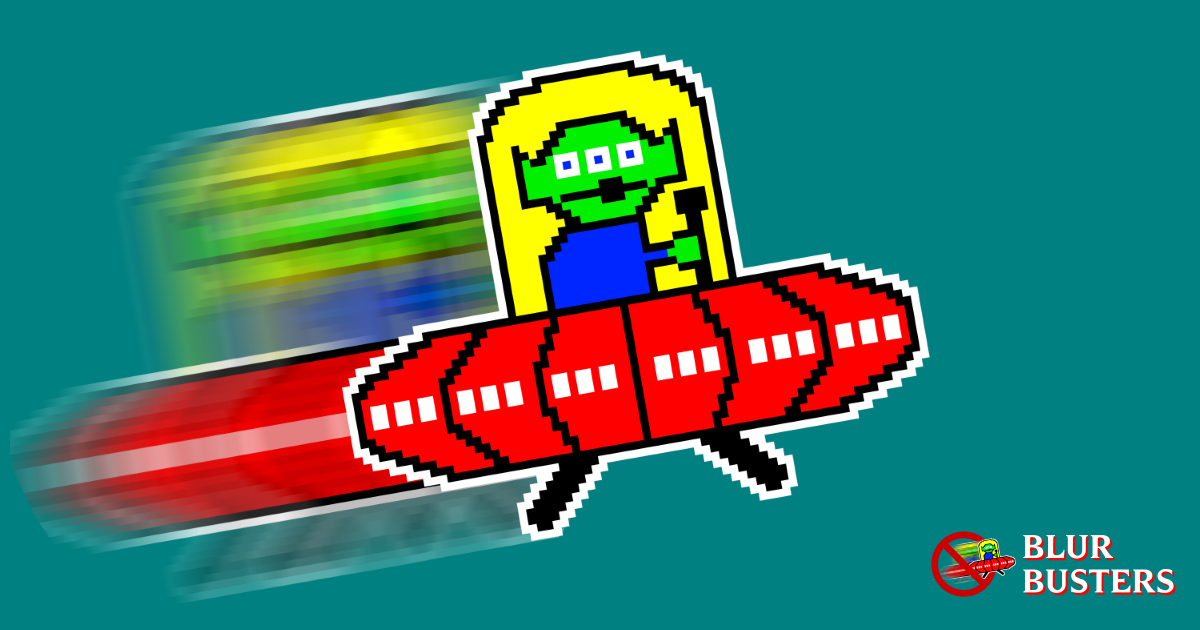
Blur Busters TestUFO Motion Tests. Benchmark for monitors & displays.
Blur Busters UFO Motion Tests with ghosting test, 30fps vs 60fps vs 120hz vs 144hz vs 240hz, PWM test, motion blur test, judder test, benchmarks, and more.
Not sure which test for u to have a go at, g2g or some others, but might help test ur monitor. Im sure someone else can go more into it with u with the tests there.
Last edited:
Right I've done it as good as it's going to get I think as there is a significant difference. Trawling old forums I believe what was happening was called micro stuttering. I doubt that's a real term but describes it better than I could. To resolve took this,
Turn on V-sync in nvidia
Turn off V-sync in game
As the monitor is 144hz set max fps in game to 142.
This has smoothed it out considerably and is now playable again. Just need to set the brightness and colours and stuff to my preferences and we're good enough to go until card prices come back down then I'll go for a newer card at some point.
Thanks for all the pointers everyone it's what got me there in the end and at least in return you now know what gozzy means if you visit the NW.

Turn on V-sync in nvidia
Turn off V-sync in game
As the monitor is 144hz set max fps in game to 142.
This has smoothed it out considerably and is now playable again. Just need to set the brightness and colours and stuff to my preferences and we're good enough to go until card prices come back down then I'll go for a newer card at some point.
Thanks for all the pointers everyone it's what got me there in the end and at least in return you now know what gozzy means if you visit the NW.

Reddit - Dive into anything
Then try with no fps cap/limits. Or try see what capped fps is like too with the options above.
Later on if u need to upgrade for some reason then it should let u use freesync on amd or gsync compatible if on nvidia. Could probs get away with a 1050ti or a amd 560 maybe. If they have dp, if its a requirement, as not too sure on 1050ti.
Last edited:
Soldato
- Joined
- 13 Sep 2010
- Posts
- 2,593
Glad you got it to a level you're happy with, without blowing a big chunk more money 


