You are using an out of date browser. It may not display this or other websites correctly.
You should upgrade or use an alternative browser.
You should upgrade or use an alternative browser.
CAS 26 6000 and CAS 38 8000 for 9950X3D
- Thread starter sativa
- Start date
More options
Thread starter's postsfor gaming, as a rule, low latency is king
but I suspect if you make it work at 8000 (which jayz2cents failed recently, relying only on XMP) the latency should be similar as long as fabric and memory clocks are synced 2:1
X3D cache hides latency issues well, so theoretically you will gain bandwith without drawbacks. And being a 2 chiplet, 9950X3D can actually utilise it.
but I suspect if you make it work at 8000 (which jayz2cents failed recently, relying only on XMP) the latency should be similar as long as fabric and memory clocks are synced 2:1
X3D cache hides latency issues well, so theoretically you will gain bandwith without drawbacks. And being a 2 chiplet, 9950X3D can actually utilise it.
Last edited:
Man of Honour
- Joined
- 23 Mar 2011
- Posts
- 18,698
- Location
- West Side
6000mhz C30 is ideal for gaming and price.
If you look at the reviews such as this one for example, expensive kits aren't worth the money there's barely any difference. Just get Gskill 6000 cl30 (even though that costs 25% more than other similar branded kits)
G.Skill Trident Z Royal Neo 64GB DDR5-6000MHz CL26 RAM Review
G.Skill Trident Z Royal Neo 64GB DDR5-6000MHz CL26 RAM Review
Last edited:
Don't overthink or overdo it if you're only using it for gaming. Unless you're playing very specific titles, you won't notice any difference, but you could end up spending significantly more just to see higher numbers in synthetic benchmarks.
Unless you have a 4090 or 5090 anything beyond 6000MT CL30 is generally not worth it, as the video above shows there are some gains to be had at 1080p with well setup 8000MT but that difference will be reduced at higher resolutions and not every CPU and motherboard will do 8000MT in fact if you stress test properly you'll find more setups won't do it than will for both AMD and Intel aside from AL.
Last edited:
Dual CCD parts do benefit from higher memory speeds in 1:2 mode. Aim for 8000Mhz at a minimum, it should be achievable on any decent board. If you have a Gene or Apex or perhaps an Aorus Master, you might be able to achieve 8200Mhz like me. 8200Mhz C32 is the ideal combination, but this requires low temperatures and high DRAM VDD, so it may be out of reach for most. I settle for C34 as it requires lower VDD and is very performant.Which is more important for gaming: low latency or higher bandwidth?
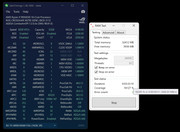
Single CCD parts don't really benefit from higher memory speeds as they are restricted by the total bandwidth of a single CCD. So for 9800X3D or other single CCD parts, aim for the highest memory frequency (6200Mhz-6600Mhz) in 1:1 mode and highest FCLK (2167/2200/2233Mhz) that you can achieve for best gaming performance.
Preferred memory is Hynix A Die for 8000-8200Mhz as it is the most performant. M Die can do higher speeds, but the platform is unlikely to support it unless cooling is exotic. M Die is a bit slower than A Die in pure numbers and some of the timings will have to be looser.
Last edited:
Dual CCD parts do benefit from higher memory speeds in 1:2 mode.
How much benefit? My X870E Extreme turned up today, so deciding on if its going to be worth the time/effort of running 2:1 at higher speeds or just rock in 1:1 at 6000 expo and be done with it.
Last edited:
The difference is not huge, but if you want the best possible performance then you'll want a tight tune on 8000/8200Mhz. If you are spending all this money to get the best CPU, you want to extract as much as you can from it IMO. However, 6000 1:1 is an easy plug and play if you don't want to put in the effort required to achieve better.How much benefit? My X870E Extreme turned up today, so deciding on if its going to be worth the time/effort of running 2:1 at higher speeds or just rock in 1:1 at 6000 expo and be done with it.
I did some performance testing a while back on 6000C30 EXPO vs 8000C34 custom timings in Cyberpunk at various resolutions and settings. Testing was done on a 7950X3D, but should still apply to the 9950X3D. I will have to rerun it at some point, as my numbers are better these days with my 8200Mhz C34 tune. Link here to the test.
Last edited:
Dual CCD parts do benefit from higher memory speeds in 1:2 mode. Aim for 8000Mhz at a minimum, it should be achievable on any decent board. If you have a Gene or Apex or perhaps an Aorus Master, you might be able to achieve 8200Mhz like me. 8200Mhz C32 is the ideal combination, but this requires low temperatures and high DRAM VDD, so it may be out of reach for most. I settle for C34 as it requires lower VDD and is very performant.
Single CCD parts don't really benefit from higher memory speeds as they are restricted by the total bandwidth of a single CCD. So for 9800X3D or other single CCD parts, aim for the highest memory frequency (6200Mhz-6600Mhz) in 1:1 mode and highest FCLK (2167/2200/2233Mhz) that you can achieve for best gaming performance.
Preferred memory is Hynix A Die for 8000-8200Mhz as it is the most performant. M Die can do higher speeds, but the platform is unlikely to support it unless cooling is exotic. M Die is a bit slower than A Die in pure numbers and some of the timings will have to be looser.
This was my read i.e. Dual CCD can benefit from 1:2 mode. Thank you for confirming.
I am gaming at 1440P and don't expect material gains, however, there will be some gains and some 'fun' playing with some new hardware.
The difference is not huge, but if you want the best possible performance then you'll want a tight tune on 8000/8200Mhz. If you are spending all this money to get the best CPU, you want to extract as much as you can from it IMO. However, 6000 1:1 is an easy plug and play if you don't want to put in the effort required to achieve better.
I did some performance testing a while back on 6000C30 EXPO vs 8000C34 custom timings in Cyberpunk at various resolutions and settings. Testing was done on a 7950X3D, but should still apply to the 9950X3D. I will have to rerun it at some point, as my numbers are better these days with my 8200Mhz C34 tune. Link here to the test.
Thats handy thank you, I am gaming at 4k so the benefit uplift seems completely not worth the time/effort.
I haven't been keeping up with ram overclocks, so while you're here...Preferred memory is Hynix A Die for 8000-8200Mhz as it is the most performant. M Die can do higher speeds, but the platform is unlikely to support it unless cooling is exotic. M Die is a bit slower than A Die in pure numbers and some of the timings will have to be looser.
Have you seen any examples of dual rank modules 2x32GB able to reach 8000?
Last I tried with my ram it couldn't go above 7200 (with jedec timings) so I gave up.
should be this kit https://www.overclockers.co.uk/cors...00c32-6600mhz-dual-channel-mem-crs-01225.html
I've seen one person do it (8000) on exotic cooling. Aside from that, no. I've tried and couldn't even get the system to boot. I gave up on DR now as I don't really need the extra memory for gaming.I haven't been keeping up with ram overclocks, so while you're here...
Have you seen any examples of dual rank modules 2x32GB able to reach 8000?
Last I tried with my ram it couldn't go above 7200 (with jedec timings) so I gave up.
should be this kit https://www.overclockers.co.uk/cors...00c32-6600mhz-dual-channel-mem-crs-01225.html
Soldato
- Joined
- 4 Oct 2019
- Posts
- 3,017
- Location
- Queens Park - London
As has been said, running DDR5 with AM5 at high speeds is complicated and expensive.Which is more important for gaming: low latency or higher bandwidth?
Stick with a 2 DIMM 6000 CL30 setup
As has been said, running DDR5 with AM5 at high speeds is complicated and expensive.
Stick with a 2 DIMM 6000 CL30 setup
My 8000 sticks arrive today

Soldato
- Joined
- 4 Oct 2019
- Posts
- 3,017
- Location
- Queens Park - London
Have fun, let us know how you get on.My 8000 sticks arrive today
Have fun, let us know how you get on.
Arrived today (due to courier delay): default POST is at 6000. Changed settings and cannot get a POST at 8000Mhz for any timings, despite the kit promising the same. I do get a POST at 7,800 but not really the point

9950X3D on MSI X870E Carbon
Associate
- Joined
- 10 Sep 2006
- Posts
- 1,903
- Location
- UK
If 7800 POSTs then you can probably get 8000 to work but it will just be trial and error of different voltage and/or drive strength settings. The higher in freq you go with DDR5, the more narrow the range of settings that will work.Arrived today (due to courier delay): default POST is at 6000. Changed settings and cannot get a POST at 8000Mhz for any timings, despite the kit promising the same. I do get a POST at 7,800 but not really the point
9950X3D on MSI X870E Carbon

