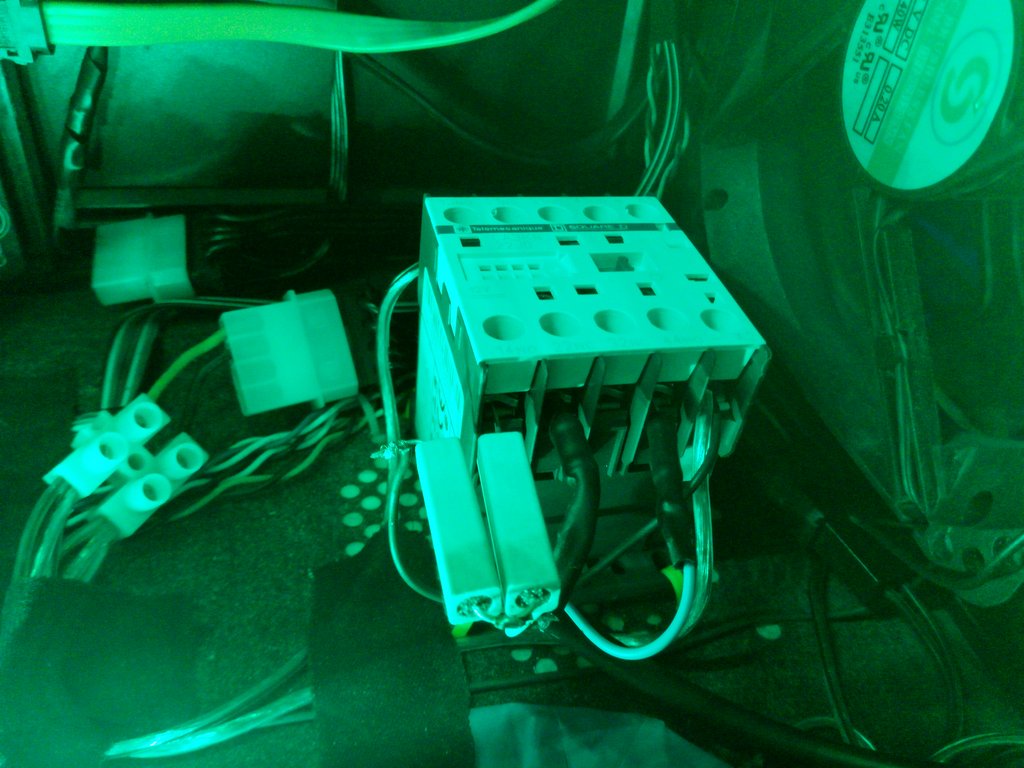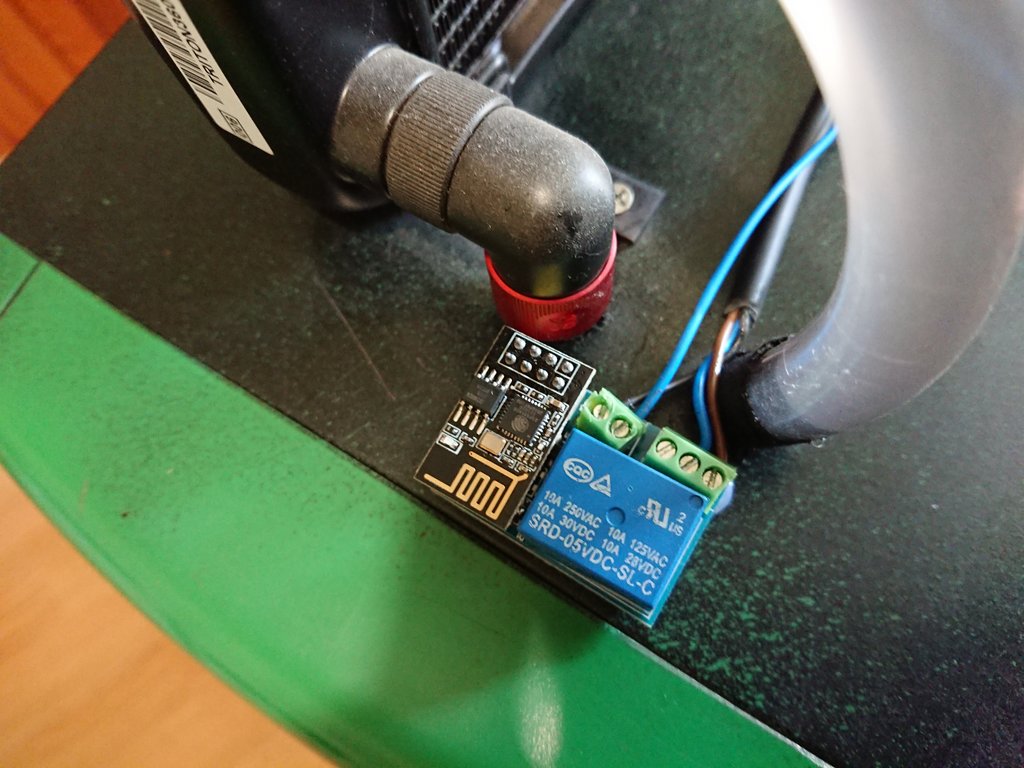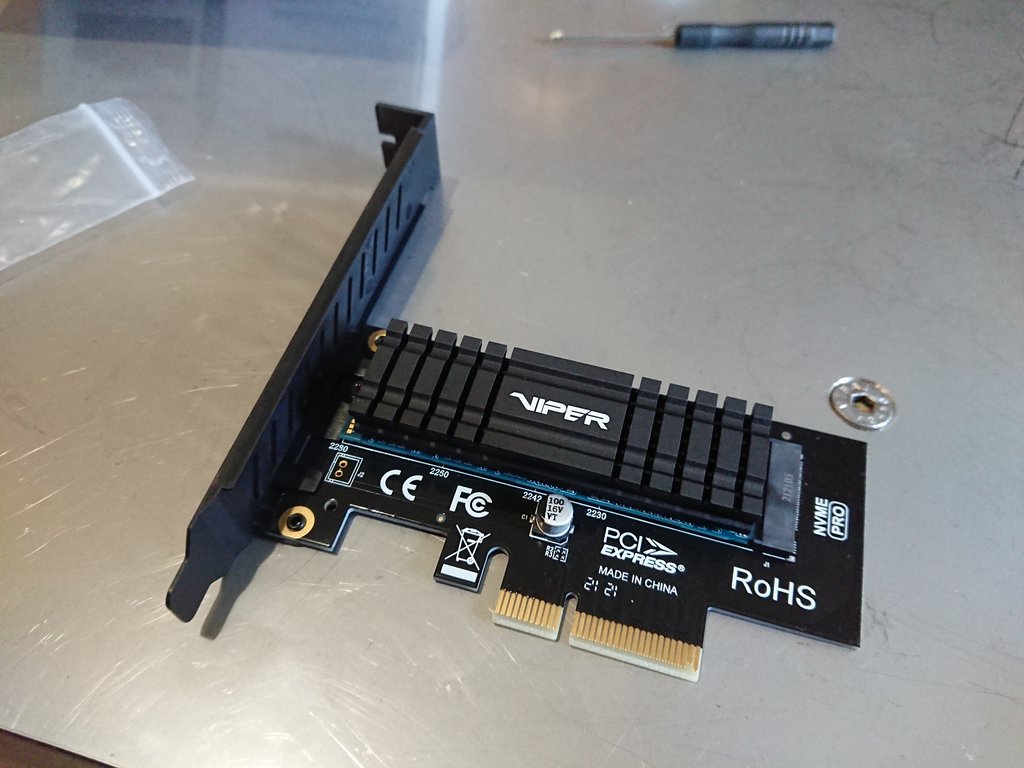Hello everyone.
This is my lets say, custom build.
I'm planning to build some "ultimate" AMD rig.
Got some cheap ass case and got an idea to mod it, so I'm working on that now and buying new components when I can.
I've started with old Chiftec PSU (550W), Patriot RAM that I've borrowed from my dads PC, FX4100 with stock cooler, but I've bought newest R9 290 Tri-X. I've just had to.

Next thing, I've cut a window on the side of case.

Bought green Plexiglas and made a window.

Oh yeah, at that time I've had a 15" 1024x768 LCD... on R9 290 Tri-X... yeah

Next thing, I've cut the grills on front 120mm intake fan, for better airflow and less noise.

also, added one 80 mm intake insted of two 5.25" slots.

And cut two holes on front, for 120 mm intake...

To be continued, soon...
This is my lets say, custom build.
I'm planning to build some "ultimate" AMD rig.
Got some cheap ass case and got an idea to mod it, so I'm working on that now and buying new components when I can.
I've started with old Chiftec PSU (550W), Patriot RAM that I've borrowed from my dads PC, FX4100 with stock cooler, but I've bought newest R9 290 Tri-X. I've just had to.

Next thing, I've cut a window on the side of case.

Bought green Plexiglas and made a window.

Oh yeah, at that time I've had a 15" 1024x768 LCD... on R9 290 Tri-X... yeah

Next thing, I've cut the grills on front 120mm intake fan, for better airflow and less noise.

also, added one 80 mm intake insted of two 5.25" slots.

And cut two holes on front, for 120 mm intake...

To be continued, soon...