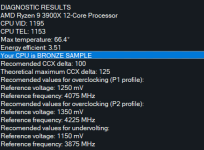Hi guys. Lovely clickbait title I know, but a new tool for CPU's has been released called CTR2.0 (ClockTuner 2.0 for Ryzen) and it is available from here https://www.guru3d.com/articles-pages/clocktuner-2-for-ryzen-(ctr)-guide,1.html
Golden Sample = Woohoo you lucked out and got a good clocker!
Silver Sample = Nice, you got a decent clocker.
Bronze Sample = Wooden spoon
This is going to make for some nice light-hearted testing where we can either celebrate or commiserate with how our CPU's are rated. I guess it may also depend on your cooling, but if you have good air cooling or an AIO then you should get a reasonable test.
You can find the log file in the "CTR LOGS" folder within the application directory and copy and paste from there.
My results were surprisingly accurate and are actually what I settled at for 24/7 operation:
Bronze Sample though, waaahhhhhh.

What do you get?
PS: Please also state your cooling as this makes a big difference to results.
The tool does a few things similar to Ryzen Master, but what interested me the most a the moment was that it performs an analysis on each of your cores and gives them a rating as to how well they OC.Installation (please read!):
- Download CTR and unpack the ZIP archive in a directory of your choice
- Then download the Cinebench R20 archive and extract the contents of the archive to the “CB20” folder (this folder is located inside the CTR folder).
- You can find the log file in the "CTR LOGS" folder within the application directory and copy and paste from there.
Golden Sample = Woohoo you lucked out and got a good clocker!
Silver Sample = Nice, you got a decent clocker.
Bronze Sample = Wooden spoon
This is going to make for some nice light-hearted testing where we can either celebrate or commiserate with how our CPU's are rated. I guess it may also depend on your cooling, but if you have good air cooling or an AIO then you should get a reasonable test.
You can find the log file in the "CTR LOGS" folder within the application directory and copy and paste from there.
My results were surprisingly accurate and are actually what I settled at for 24/7 operation:
DIAGNOSTIC RESULTS
AMD Ryzen 7 5800X 8-Core Processor
Max temperature: 58.1°
Energy efficient: 3.8
Your CPU is BRONZE SAMPLE
Recomended values for overclocking (P1 profile):
Reference voltage: 1250 mV
Reference frequency: 4500 MHz
Recomended values for overclocking (P2 profile):
Reference voltage: 1325 mV
Reference frequency: 4575 MHz
Recomended values for undervolting:
Reference voltage: 1125 mV
Reference frequency: 4250 MHz
Bronze Sample though, waaahhhhhh.


What do you get?
PS: Please also state your cooling as this makes a big difference to results.

Last edited: