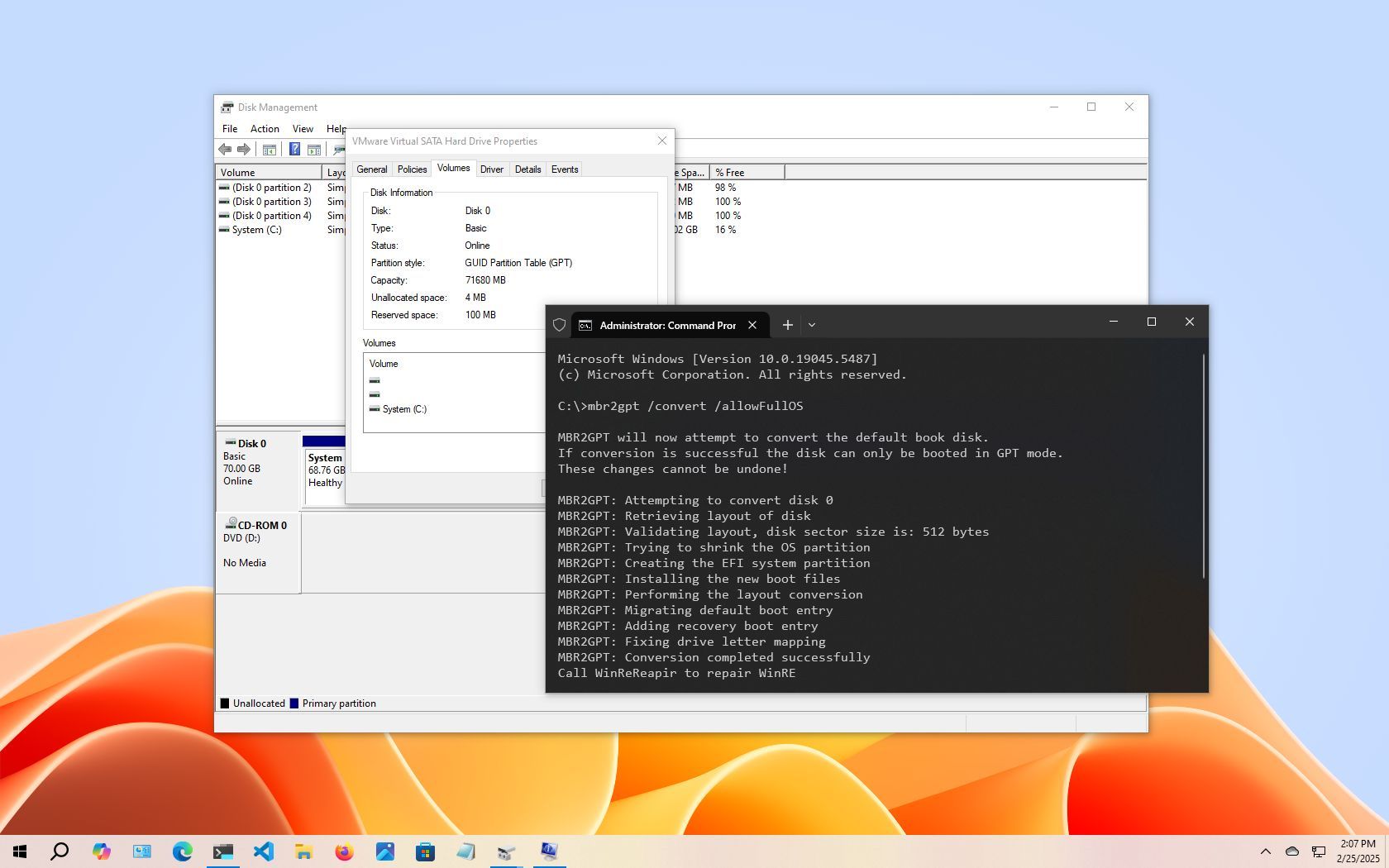Soldato
- Joined
- 29 Aug 2010
- Posts
- 8,619
- Location
- Cornwall
Does anyone know if this is possible?
I'm using the free version of Acronis that you get with Crucial drives at the minute but don't know if there are any free alternatives that would do a better job?
Do I need to convert the disk to GPT before cloning? What's the best way to do that?
It's not a size issue it's more a UEFI issue and I'd like to keep my Windows 11 options open.
Thanks.
I'm using the free version of Acronis that you get with Crucial drives at the minute but don't know if there are any free alternatives that would do a better job?
Do I need to convert the disk to GPT before cloning? What's the best way to do that?
It's not a size issue it's more a UEFI issue and I'd like to keep my Windows 11 options open.
Thanks.