My PC isn't really a gaming rig, I download all of my programs/films via torrent..most of them being 20gb-40gb files, I then play those on my 64" plasma screen.
I have found with lesser PC's that they will struggle when asked to display fast moving scenes on larger files, during overclocking we also found that it's nothing to do with the graphics card but the processor itself, we came to the conclusion that there is no rendering being done so the graphics card has a reasonably easy time.
Like I say it's not a gaming rig it's for displaying films in 7.1 format with 3D 1080 etc
Anyway, my present overclocked watercooled PC does just fine but I wanted a showpiece for the cinema room in the new house so I built this, it may be overkill for what I will be using it for but i dont mind that.
MSI Radeon R9 290 Gaming Edition 4096MB GDDR5 PCI-Express Graphics Card (OC Edition)
Corsair Professional Series AX 860W '80 Plus Platinum' Modular Power Supply
ReAct MSI Z87 SLI - Intel Core i7-4770K 4.7GHz (Haswell) Socket LGA1150 (Overclocked from retailer)
TeamGroup Vulcan RED 16GB (2x8GB) DDR3 2133MHz
4x Crucial M500 240GB SATA 6Gb/s Solid State Hard Drive
Creative Sound Blaster X-Fi Titanium HD Sound Card
Aqua Computer Kryographics Hawaii Radeon R9 290x
Koolance CPU-380I Water Block
EK Water Blocks EK-DCP 2.2 X-RES
XSPC AX360 Triple Fan Radiator
NZXT Sentry LXE Touch Screen External Fan Controller
2x Bitspower Z-Multi 400mm Water Tank
6x Corsair Air Series AF120 1500RPM LED Quiet Edition
I installed all of this into a ramvik coffee table that I got from ebay

It cost £30 so was cheaper than the wood to build it and saved me a bit of work.
It's far from finished, I have a lot more work to do but thought you guys might like to see it, I had the glass blacked out with 30% film today but dont have any pics, these I took at the weekend during a "hangover" build so there is not many and they aint very good lol.



I need to get some PCI riser cables for the graphics card and soundcard, I think I need shielded type? Anyone suggest where I can get them/which ones to go for?
Is there anything I have missed/you would change, I am far from an expert on computers and am just picking my way through this with little knowledge really!
I'll upload a few more when I am finished.
I have found with lesser PC's that they will struggle when asked to display fast moving scenes on larger files, during overclocking we also found that it's nothing to do with the graphics card but the processor itself, we came to the conclusion that there is no rendering being done so the graphics card has a reasonably easy time.
Like I say it's not a gaming rig it's for displaying films in 7.1 format with 3D 1080 etc
Anyway, my present overclocked watercooled PC does just fine but I wanted a showpiece for the cinema room in the new house so I built this, it may be overkill for what I will be using it for but i dont mind that.
MSI Radeon R9 290 Gaming Edition 4096MB GDDR5 PCI-Express Graphics Card (OC Edition)
Corsair Professional Series AX 860W '80 Plus Platinum' Modular Power Supply
ReAct MSI Z87 SLI - Intel Core i7-4770K 4.7GHz (Haswell) Socket LGA1150 (Overclocked from retailer)
TeamGroup Vulcan RED 16GB (2x8GB) DDR3 2133MHz
4x Crucial M500 240GB SATA 6Gb/s Solid State Hard Drive
Creative Sound Blaster X-Fi Titanium HD Sound Card
Aqua Computer Kryographics Hawaii Radeon R9 290x
Koolance CPU-380I Water Block
EK Water Blocks EK-DCP 2.2 X-RES
XSPC AX360 Triple Fan Radiator
NZXT Sentry LXE Touch Screen External Fan Controller
2x Bitspower Z-Multi 400mm Water Tank
6x Corsair Air Series AF120 1500RPM LED Quiet Edition
I installed all of this into a ramvik coffee table that I got from ebay

It cost £30 so was cheaper than the wood to build it and saved me a bit of work.
It's far from finished, I have a lot more work to do but thought you guys might like to see it, I had the glass blacked out with 30% film today but dont have any pics, these I took at the weekend during a "hangover" build so there is not many and they aint very good lol.



I need to get some PCI riser cables for the graphics card and soundcard, I think I need shielded type? Anyone suggest where I can get them/which ones to go for?
Is there anything I have missed/you would change, I am far from an expert on computers and am just picking my way through this with little knowledge really!
I'll upload a few more when I am finished.
Last edited:


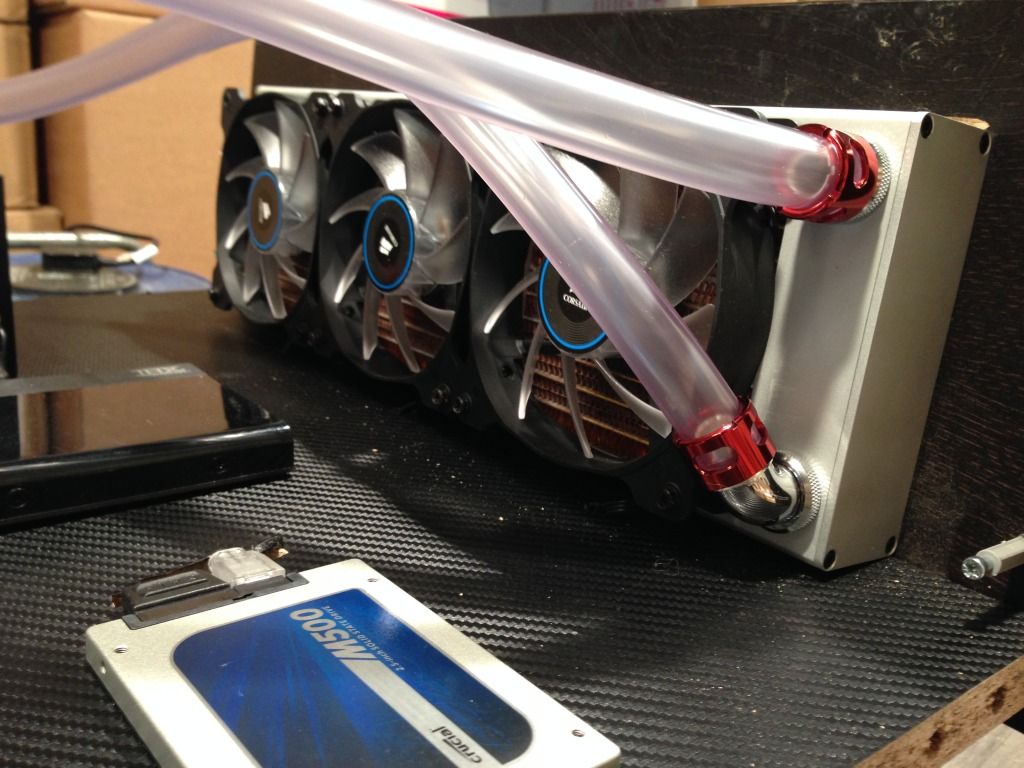

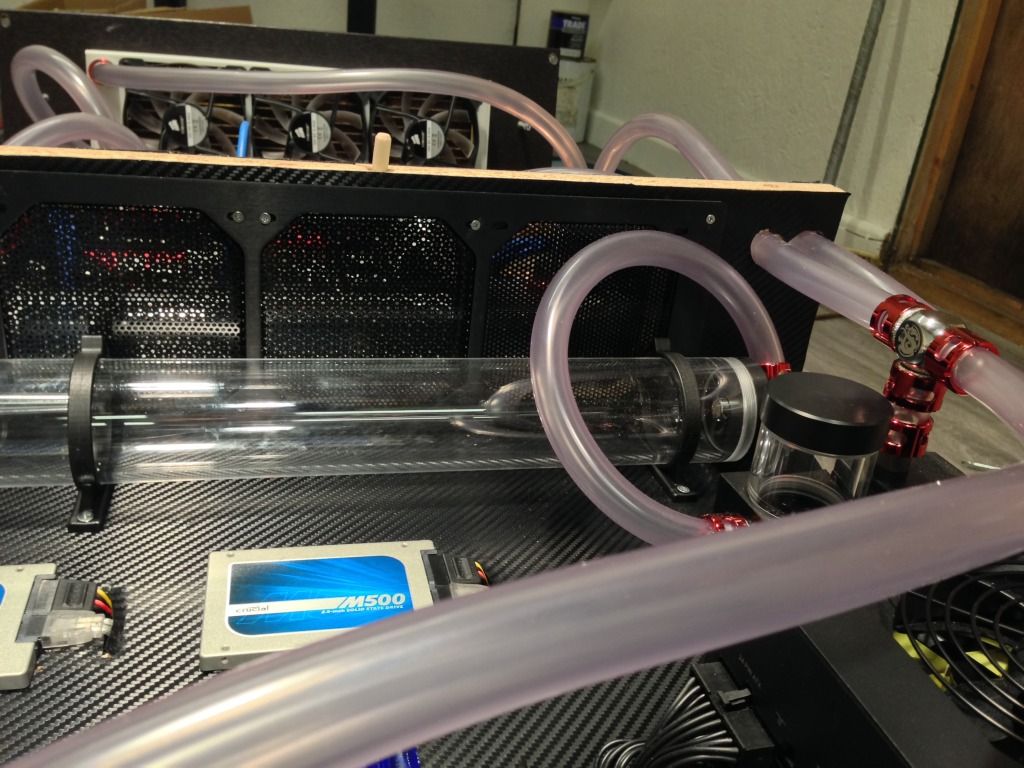
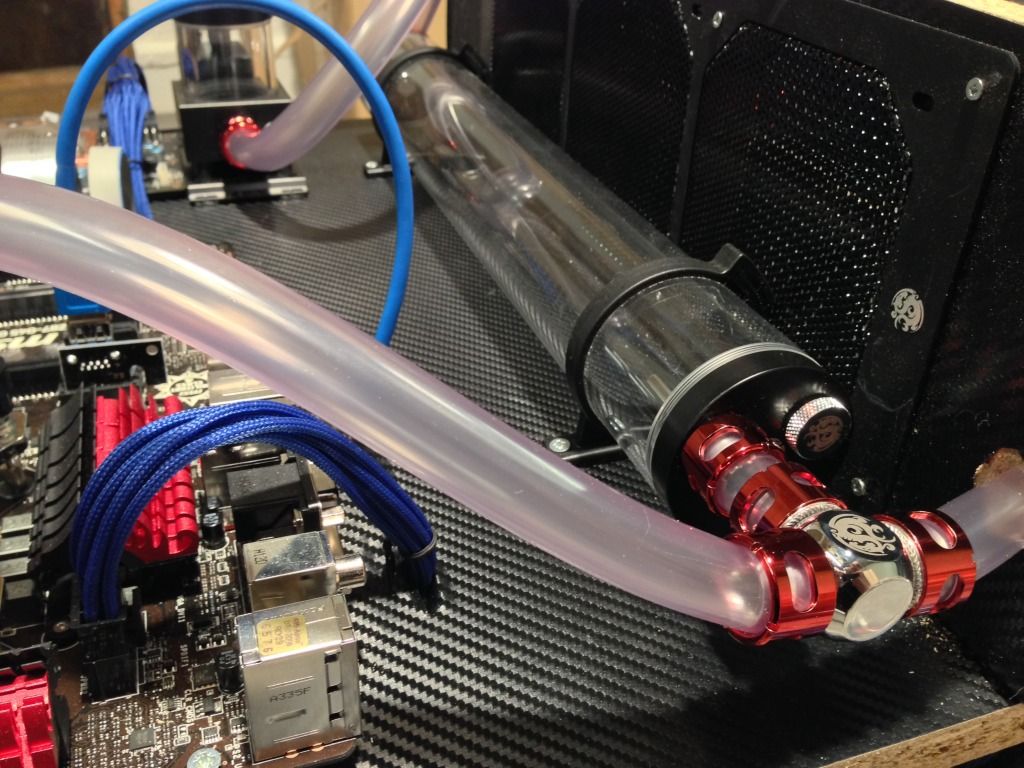
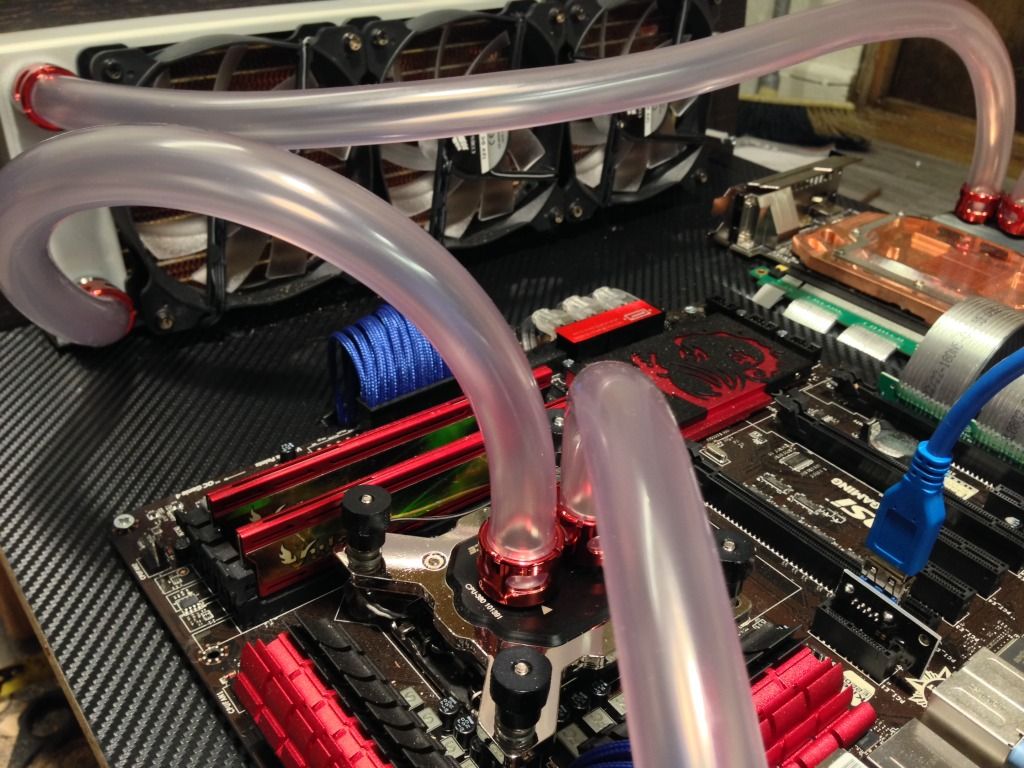
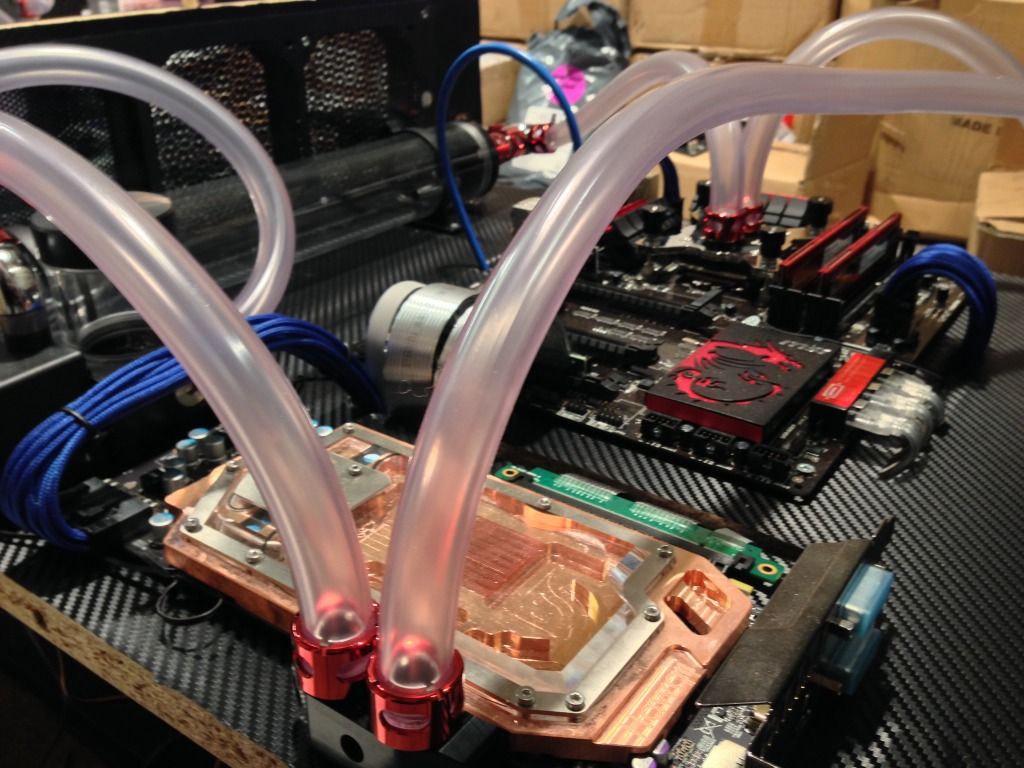
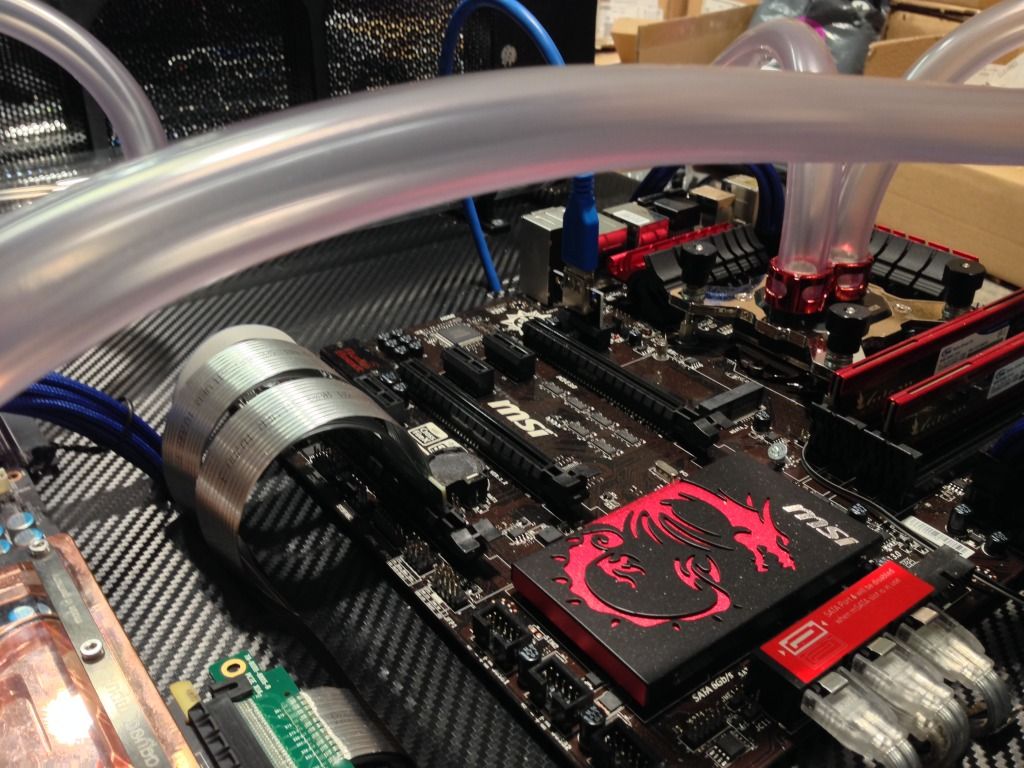
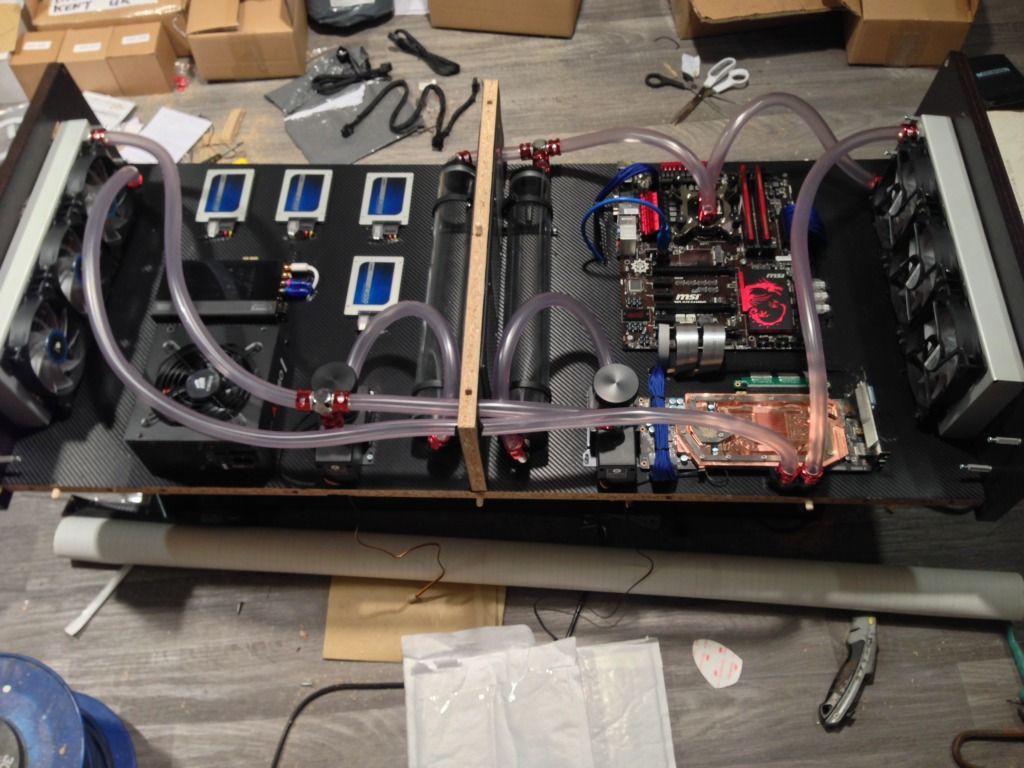












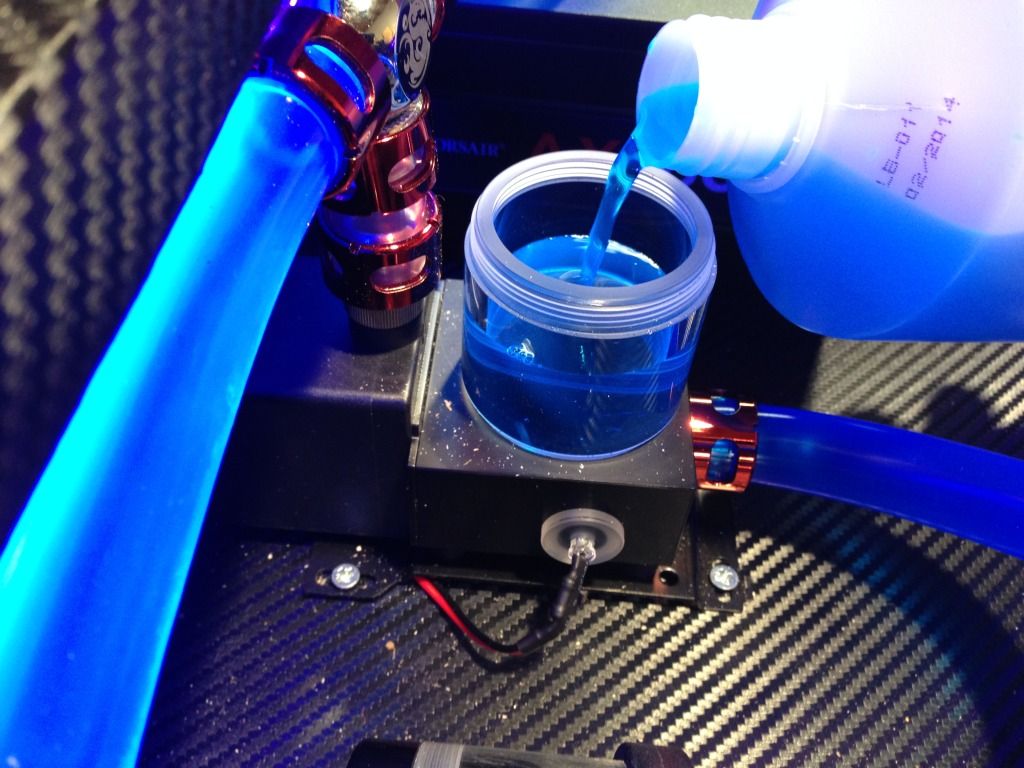

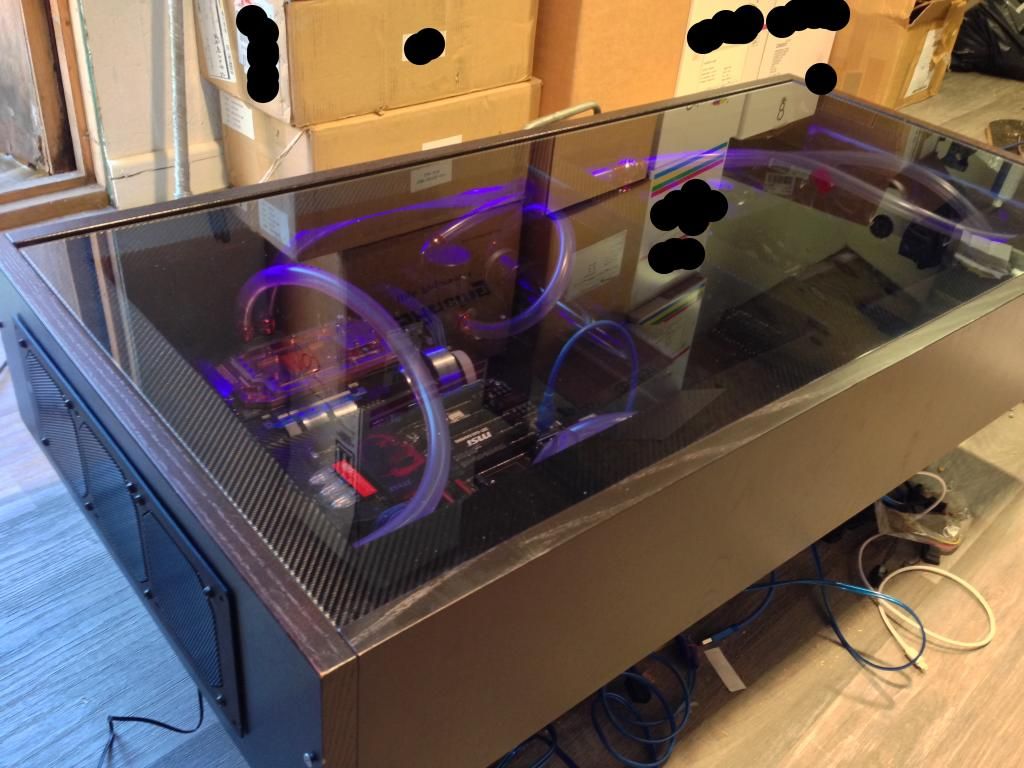
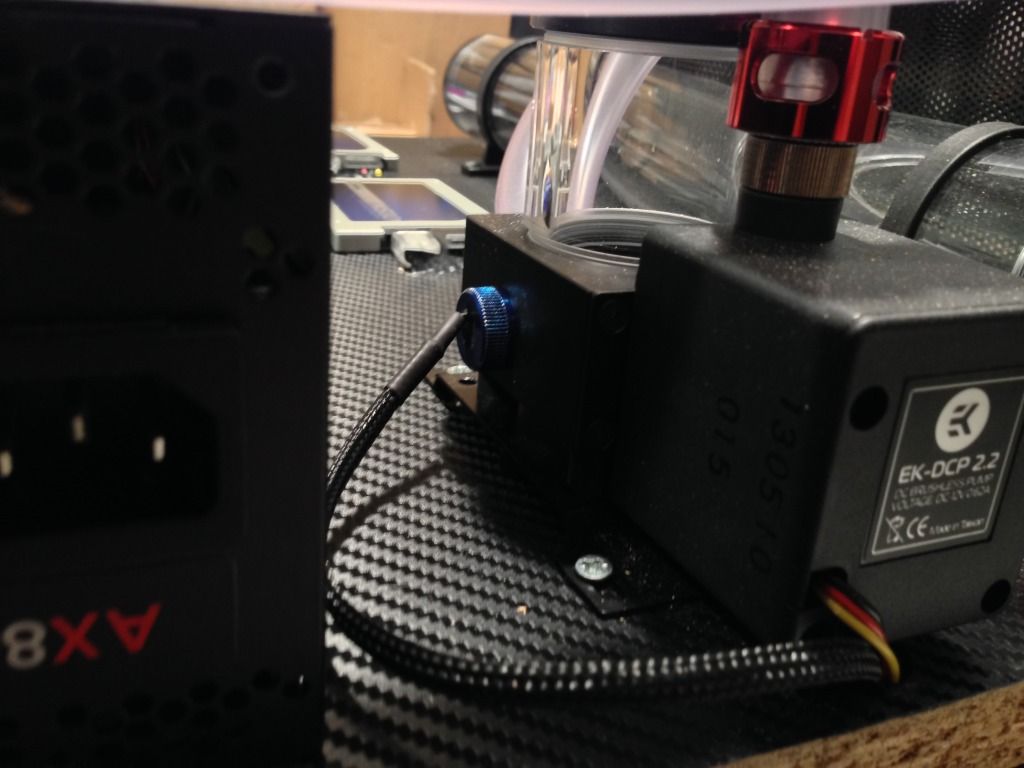
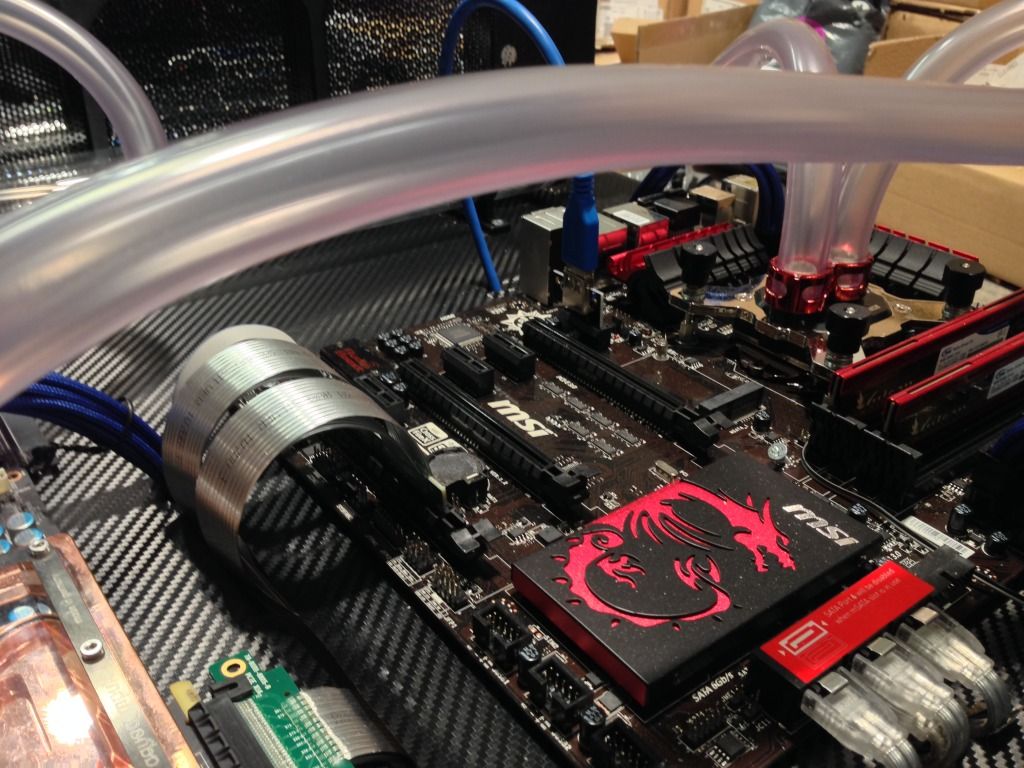
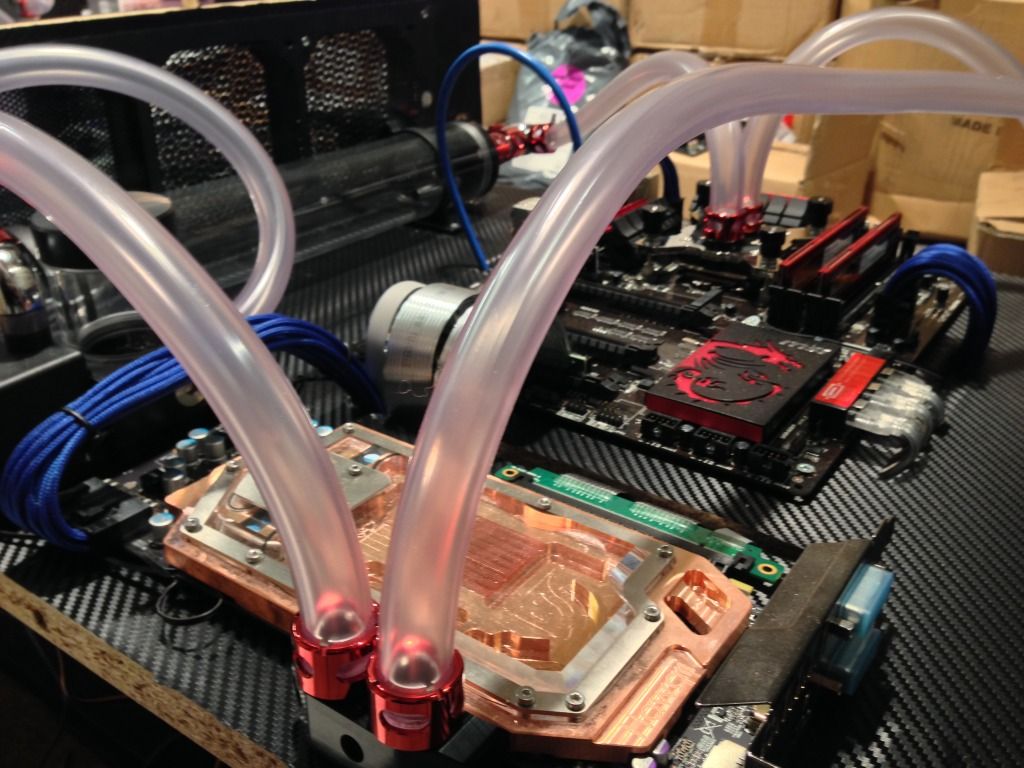
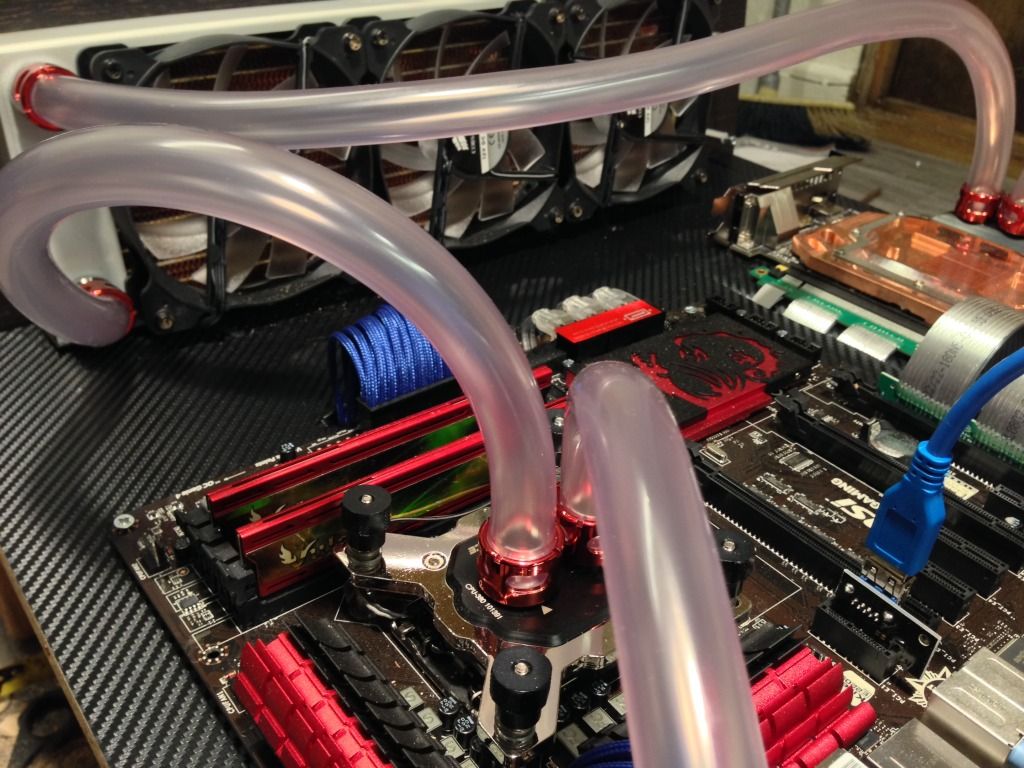









 .
.