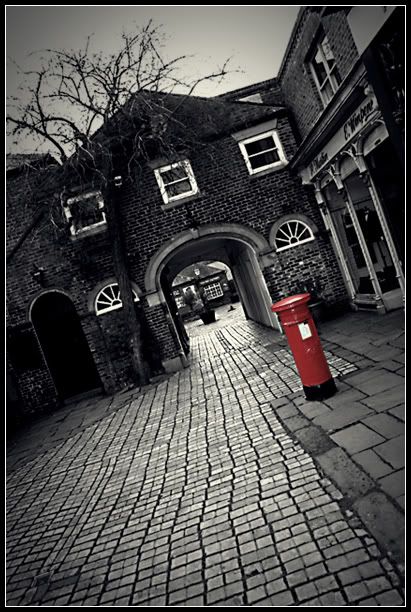Hello all,
I want to edit a few photographs and I've seen a few on here that I'd like to have a go at. They are in the style where one colour stands out from a black and white atmospheric background.
How is this possible in a program like Photoshop CS3?
Is it done using the RAW file or do you need a flat JPG and then work from that adding layers as you go?
Any good photoshop tutorials would be appreciated.
Cheers,
I want to edit a few photographs and I've seen a few on here that I'd like to have a go at. They are in the style where one colour stands out from a black and white atmospheric background.
How is this possible in a program like Photoshop CS3?
Is it done using the RAW file or do you need a flat JPG and then work from that adding layers as you go?
Any good photoshop tutorials would be appreciated.
Cheers,