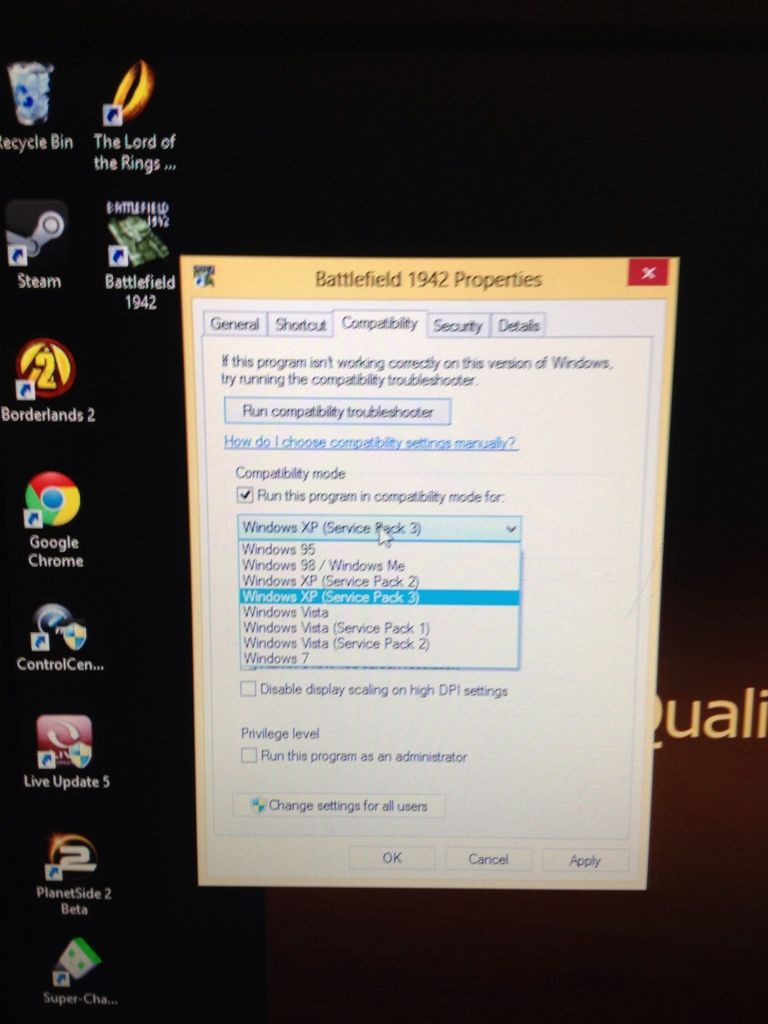Soldato
- Joined
- 25 Nov 2009
- Posts
- 5,392
Hi chaps,
When trying to start any game in C+C 4 I just get this. It is a fresh install on win8.

Has anybody got a fix?!
Much appreciated
When trying to start any game in C+C 4 I just get this. It is a fresh install on win8.

Has anybody got a fix?!
Much appreciated