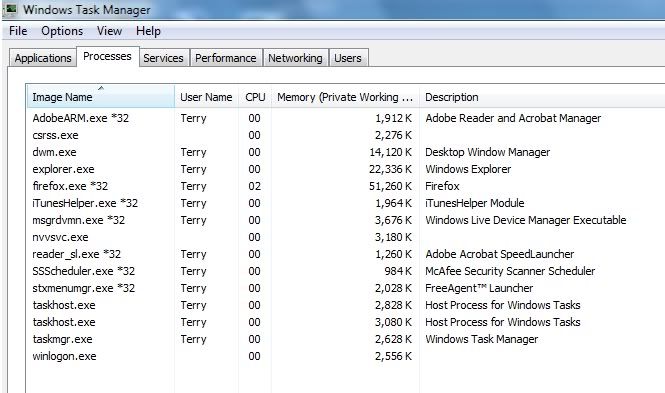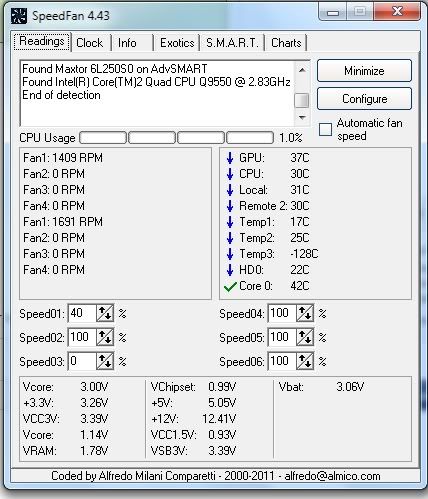Hi all,
I've posted before about this but recently its got out of hand.
I use the computer mainly for fs2004 and fsx and some 3d's max stuff but the computer is constantly freezing (cant ctrl-alt-del or anything and have to use the re-start button on the computer)
Here is the speck:
Intel Quadcore Q9550 2.83GHz Processor
XFX 750iSLi Motherboard
6 Gig DDR2 800MHZ RAM
Seagate 300Gig SATA Hatd Drive
Nvidia Geforce GTX 280 (1 Gig DDR3) Grafix Card
Antec 900 Ultimate Gamers Case
22X DVD Rewriter
Windows 7 Home Premium (Genuine)
Logitech Wireless Keyboard and Mouse
650W PSU
Any help would be appreciated as I cant now do any work on the computer.
I've checked the temps on both cpu and gpu and they all seem fine with max temp on the gtx280 only around 52.
Do you think that the psu is not powerful enough at 650w? The computer is almost unusable now except for internet browsing.!!
Thanks
Terry
I've posted before about this but recently its got out of hand.
I use the computer mainly for fs2004 and fsx and some 3d's max stuff but the computer is constantly freezing (cant ctrl-alt-del or anything and have to use the re-start button on the computer)
Here is the speck:
Intel Quadcore Q9550 2.83GHz Processor
XFX 750iSLi Motherboard
6 Gig DDR2 800MHZ RAM
Seagate 300Gig SATA Hatd Drive
Nvidia Geforce GTX 280 (1 Gig DDR3) Grafix Card
Antec 900 Ultimate Gamers Case
22X DVD Rewriter
Windows 7 Home Premium (Genuine)
Logitech Wireless Keyboard and Mouse
650W PSU
Any help would be appreciated as I cant now do any work on the computer.
I've checked the temps on both cpu and gpu and they all seem fine with max temp on the gtx280 only around 52.
Do you think that the psu is not powerful enough at 650w? The computer is almost unusable now except for internet browsing.!!
Thanks
Terry