I heard of someone on the forums who managed to tread on a CPU! My 'problems' weren't really mistakes, just accidents 
Story 1:
The first was my CoolIT Vantage CPU cooler. It uses those spring-loaded screws like most coolers do, I did it up as tight as I could with my thumb and then gave it a little extra with the screwdriver. Must have been in there for a month with no issues, the unit has an LCD screen on it so you can see the CPU temperature which was just visible though my mesh side panel with no other lighting. After about a month, I noticed that the temperature had risen by about five degrees. I thought it was odd, but I wasn't really bothered. During this time, I took the side panel off to take a quick picture of the interior, didn't notice anything. It was about a week later, looking at the picture that I noticed one of the screws was missing from the CPU cooler causing it to sit at an odd angle. Then I had a closer look at the picture and noticed the spring sitting on my, then secondhand, 3-year old 9800GTX graphics card! I shut the thing down instantly and opened it up, to my horror I found that the spring had actually rolled further towards the front of the case than it was in the picture and was sitting across a few solder joints. How that card survived I will never know- it was second hand from the Bay back then, since when I have taken the heatsink off and done all number of things to it. It now has a good home in my friends build still going strong.
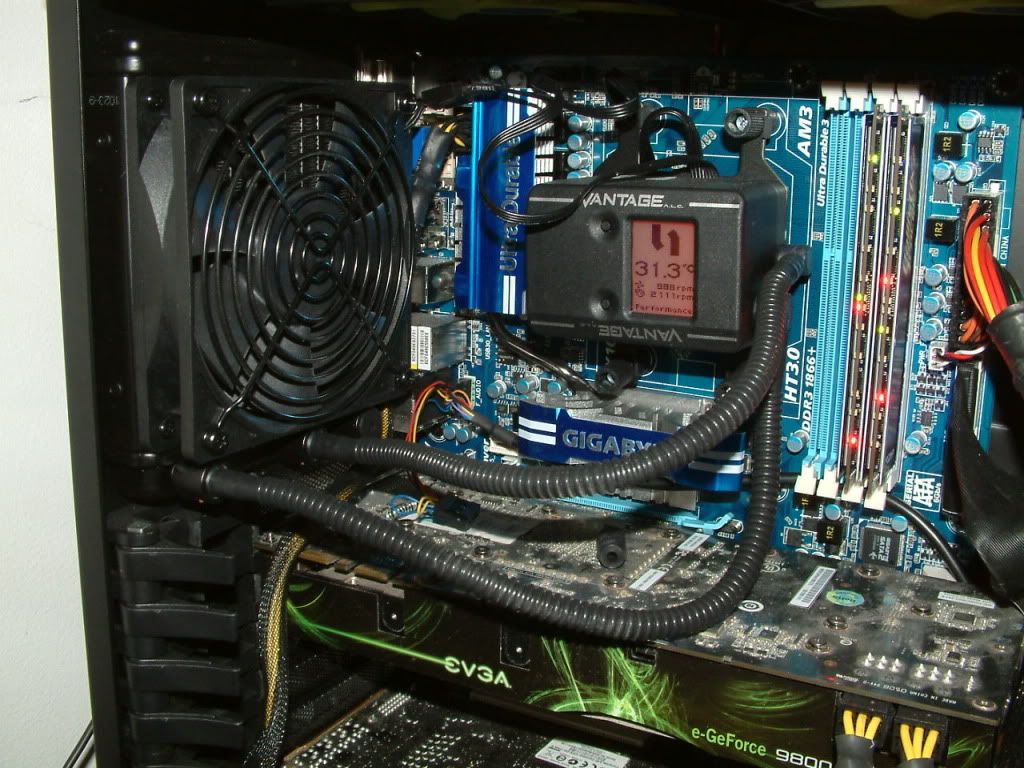
Turned out the screw that went into the backplate had snapped, leaving half of it still in the backplate, the spring on my card and the bolt nowhere to be seen! I found it 6 months later under my PSU! CoolIT were brilliant and managed to send me new brackets and a replacement AMD backplate all the way from Canada in a week!
Story 2:
A lot shorter, fortunately! I do PSU reviews which involves some pretty heavy equipment, the main part being a load tester which is the big unit to the left. You will notice that, to the right, I have a really old Compaq OEM system there because you can interface with the load tester using a serial connector.

Basically, when I was setting the PC up there, I was standing on a chair (which meant I wasn't grounded) plugging cables into the back. I had the PS/2 keyboard connector in my hand and had one forearm on the PC chassis (which was plugged in and turned on). It was a really tricky angle so I leaned round to have a look. In the process, I put my other forearm on the load tested. I instantly felt a horrible electric shock pass through my arms and chest, contracting my muscles. I quickly moved away, rather shaken! I reckon that the old PC must have been dodgey and the chassis was somehow live, and by putting my other arm on load tester, I must have grounded myself which allowed the electricity to pass through. Took me a week to pluck up the courage to move it again!

Story 1:
The first was my CoolIT Vantage CPU cooler. It uses those spring-loaded screws like most coolers do, I did it up as tight as I could with my thumb and then gave it a little extra with the screwdriver. Must have been in there for a month with no issues, the unit has an LCD screen on it so you can see the CPU temperature which was just visible though my mesh side panel with no other lighting. After about a month, I noticed that the temperature had risen by about five degrees. I thought it was odd, but I wasn't really bothered. During this time, I took the side panel off to take a quick picture of the interior, didn't notice anything. It was about a week later, looking at the picture that I noticed one of the screws was missing from the CPU cooler causing it to sit at an odd angle. Then I had a closer look at the picture and noticed the spring sitting on my, then secondhand, 3-year old 9800GTX graphics card! I shut the thing down instantly and opened it up, to my horror I found that the spring had actually rolled further towards the front of the case than it was in the picture and was sitting across a few solder joints. How that card survived I will never know- it was second hand from the Bay back then, since when I have taken the heatsink off and done all number of things to it. It now has a good home in my friends build still going strong.
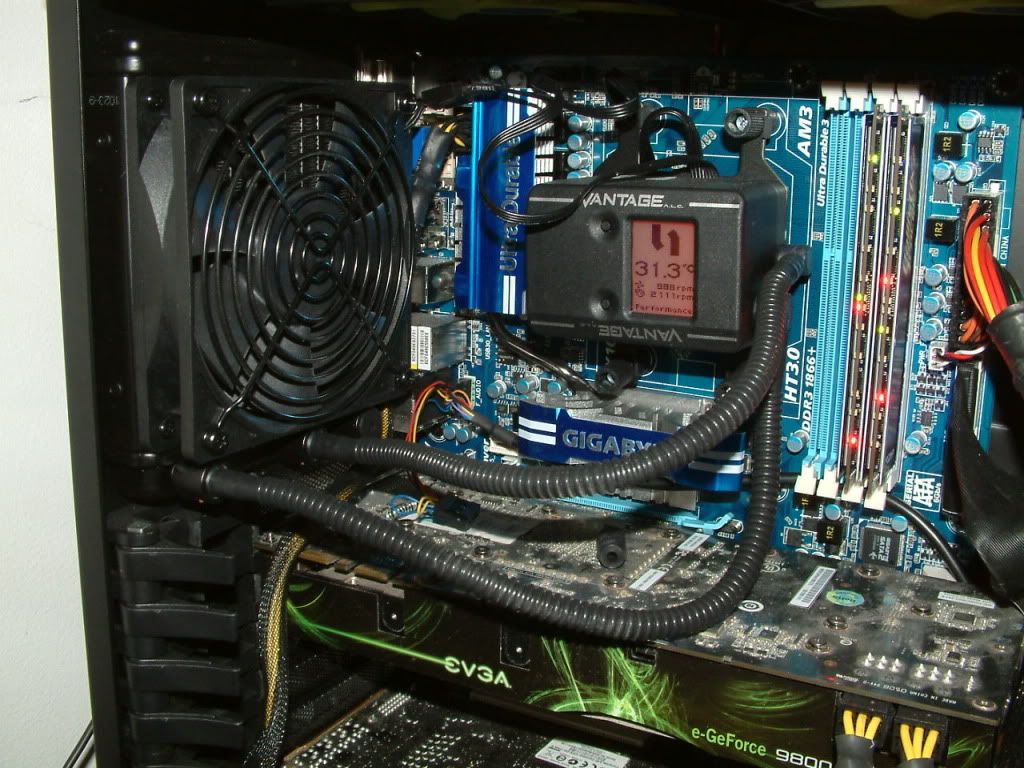
Turned out the screw that went into the backplate had snapped, leaving half of it still in the backplate, the spring on my card and the bolt nowhere to be seen! I found it 6 months later under my PSU! CoolIT were brilliant and managed to send me new brackets and a replacement AMD backplate all the way from Canada in a week!
Story 2:
A lot shorter, fortunately! I do PSU reviews which involves some pretty heavy equipment, the main part being a load tester which is the big unit to the left. You will notice that, to the right, I have a really old Compaq OEM system there because you can interface with the load tester using a serial connector.

Basically, when I was setting the PC up there, I was standing on a chair (which meant I wasn't grounded) plugging cables into the back. I had the PS/2 keyboard connector in my hand and had one forearm on the PC chassis (which was plugged in and turned on). It was a really tricky angle so I leaned round to have a look. In the process, I put my other forearm on the load tested. I instantly felt a horrible electric shock pass through my arms and chest, contracting my muscles. I quickly moved away, rather shaken! I reckon that the old PC must have been dodgey and the chassis was somehow live, and by putting my other arm on load tester, I must have grounded myself which allowed the electricity to pass through. Took me a week to pluck up the courage to move it again!



 Never doing anything bad with anything decent though thankfully, only silly things like forgetting the I/O plate and not plugging in fans or graphics card power cables!
Never doing anything bad with anything decent though thankfully, only silly things like forgetting the I/O plate and not plugging in fans or graphics card power cables!

