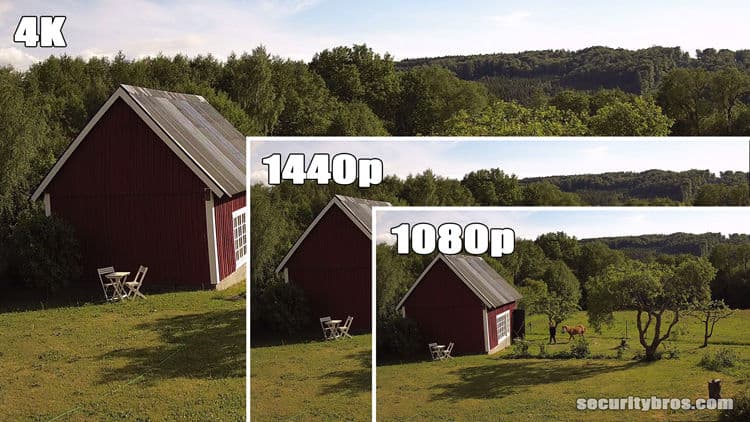Hi all,
WIll try to make this as brief as possible. My boys monitor stopped working and I loaned them one of mine. I am starting day trading again and the easiest option is to buy them a new 1080p one and take my 1080p back as it matches the other 2 on my desk. Specs for my BenQ GL2240M are basically 1080p, 5ms, 60 Hz TN (closest match is probably this later model BenQ https://www.overclockers.co.uk/benq...-free-slim-bezel-monitor-black-mo-119-bq.html
However, I got to thinking that maybe I can replace with either a similar sized (approximately 22-24 inch) 1440p or 4k monitor or maybe get a larger 32inch model and retire one. A 29" won't replace 2 x 22" in real estate size (32% larger diagonally and 74% larger by area as a 16x9 display from www.displaywars.com) but a 32" should (45% larger diagonally and 112% larger by area as a 16x9 display from www.displaywars.com)
My questions are as follows:
1. What about legibility of a ticker and fast flashing numbers on an increased resolution? I can probably fit more on but will it be legible or will I have to increase the size of things and negate any increase in the higher resolution?
2. Should I be more concerned with resolution or screen refresh rate/response time i.e. should I get a smaller 4k 60hz panel or a larger faster (75Hz) 1440p one. I do game on it in the evening or on weekend so I am assuming higher refresh and response is better but then I have to downsize etc.
I am slightly constrained in desk size. I can squeeze another 22-24 inch in there or remove two and get 1 larger one as a companion for the remaining 1080p in which case a 32" 1440p 75Hz panel makes the most sense (after of course the easier, cheaper option of just buying a 1080p monitor for the children!) I am thinking the best option would be something like this https://www.overclockers.co.uk/aoc-...reesync-widescreen-led-monitor-mo-04m-ao.html which is 32 inchs IPS, 1440p, 75Hz Freesync (AMD Radeon owner) 5 ms.
BTW, viewing angle is not an issue as I am mostly head on and the two to the side are canted in towards me.
Many thanks in advance
NB
WIll try to make this as brief as possible. My boys monitor stopped working and I loaned them one of mine. I am starting day trading again and the easiest option is to buy them a new 1080p one and take my 1080p back as it matches the other 2 on my desk. Specs for my BenQ GL2240M are basically 1080p, 5ms, 60 Hz TN (closest match is probably this later model BenQ https://www.overclockers.co.uk/benq...-free-slim-bezel-monitor-black-mo-119-bq.html
However, I got to thinking that maybe I can replace with either a similar sized (approximately 22-24 inch) 1440p or 4k monitor or maybe get a larger 32inch model and retire one. A 29" won't replace 2 x 22" in real estate size (32% larger diagonally and 74% larger by area as a 16x9 display from www.displaywars.com) but a 32" should (45% larger diagonally and 112% larger by area as a 16x9 display from www.displaywars.com)
My questions are as follows:
1. What about legibility of a ticker and fast flashing numbers on an increased resolution? I can probably fit more on but will it be legible or will I have to increase the size of things and negate any increase in the higher resolution?
2. Should I be more concerned with resolution or screen refresh rate/response time i.e. should I get a smaller 4k 60hz panel or a larger faster (75Hz) 1440p one. I do game on it in the evening or on weekend so I am assuming higher refresh and response is better but then I have to downsize etc.
I am slightly constrained in desk size. I can squeeze another 22-24 inch in there or remove two and get 1 larger one as a companion for the remaining 1080p in which case a 32" 1440p 75Hz panel makes the most sense (after of course the easier, cheaper option of just buying a 1080p monitor for the children!) I am thinking the best option would be something like this https://www.overclockers.co.uk/aoc-...reesync-widescreen-led-monitor-mo-04m-ao.html which is 32 inchs IPS, 1440p, 75Hz Freesync (AMD Radeon owner) 5 ms.
BTW, viewing angle is not an issue as I am mostly head on and the two to the side are canted in towards me.
Many thanks in advance
NB