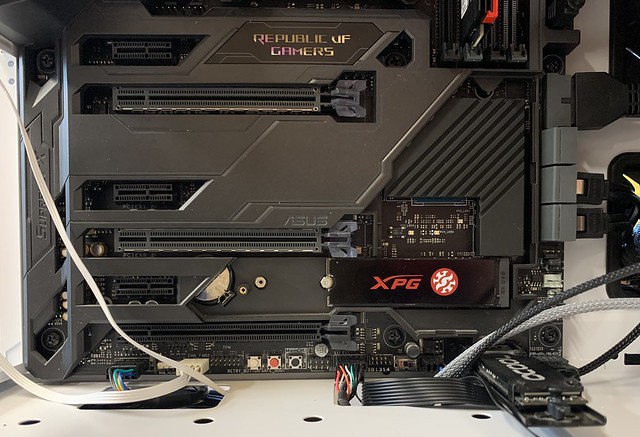These projects always start with just planning to swap a couple of bits and snowball into something on a much bigger scale than first planned, don’t they?
It started when I managed to get a 3080 ti for my main rig, and was going to repurpose the 2080 from that into the other pc that’s mainly used by my nieces to play on. It’s built in an old Corsair Obsidian 450D. Just a quick and easy gpu swap. Being water cooled though, I thought it’s the ideal time to give the loop a clean out too. It’s running a 280 rad in front, and a 140 up top to cool a 7700K, a 1070, and the VRM as it’s an Asus Formula motherboard. Seeing as the 2080 is likely to kick out a bit more heat than the 1070, I thought I’d squeeze in a 360 in the roof rather than the 140. It’s got one of them little water temperature gauges fitted behind the grill, but you can’t really see it, so I thought I’d replace that too, so that led me to Aqua computer. I use Aquasuite on my other pc to handle the fan control, so I thought I’d upgrade this one to use it too, which in turn ended up in me getting a Vision Touch to replace the temperature gauge, a High Flow 2, an Octo 8 fan controller and some rgbpx wires as I want to use the aqua computer rgb control on the Octo, as the motherboard has only got the old 12v rgb headers.
Next though was if I was going to all that effort, why not upgrade the case too while I’m at it? The criteria I had was something with good airflow, a maximum of 230mm wide, and capable of taking a 280 front rad and 360 top. The Cooler Master TD 500 Mesh ticked all of the boxes, so I ordered one in white.
This is what I’ve got ready for the swap so far, I’m still waiting on a few more bits to come for this, and I need to get some more bits for the other build so I can then nick some more bits from that to go in here.


I hope I’ll get this done fairly quickly. I just keep finding more stuff I need to build it, I’ve ordered bits everyday for the last 4 days from OCUK this week! I think that should be enough to get it together.
It started when I managed to get a 3080 ti for my main rig, and was going to repurpose the 2080 from that into the other pc that’s mainly used by my nieces to play on. It’s built in an old Corsair Obsidian 450D. Just a quick and easy gpu swap. Being water cooled though, I thought it’s the ideal time to give the loop a clean out too. It’s running a 280 rad in front, and a 140 up top to cool a 7700K, a 1070, and the VRM as it’s an Asus Formula motherboard. Seeing as the 2080 is likely to kick out a bit more heat than the 1070, I thought I’d squeeze in a 360 in the roof rather than the 140. It’s got one of them little water temperature gauges fitted behind the grill, but you can’t really see it, so I thought I’d replace that too, so that led me to Aqua computer. I use Aquasuite on my other pc to handle the fan control, so I thought I’d upgrade this one to use it too, which in turn ended up in me getting a Vision Touch to replace the temperature gauge, a High Flow 2, an Octo 8 fan controller and some rgbpx wires as I want to use the aqua computer rgb control on the Octo, as the motherboard has only got the old 12v rgb headers.
Next though was if I was going to all that effort, why not upgrade the case too while I’m at it? The criteria I had was something with good airflow, a maximum of 230mm wide, and capable of taking a 280 front rad and 360 top. The Cooler Master TD 500 Mesh ticked all of the boxes, so I ordered one in white.
This is what I’ve got ready for the swap so far, I’m still waiting on a few more bits to come for this, and I need to get some more bits for the other build so I can then nick some more bits from that to go in here.


I hope I’ll get this done fairly quickly. I just keep finding more stuff I need to build it, I’ve ordered bits everyday for the last 4 days from OCUK this week! I think that should be enough to get it together.