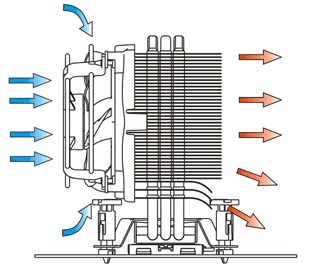Well I had a couple of attempts. Once, I put a small line of compound, and spread it around completely. But that was too much, I had bios temps of 55c.
Then I tried again with just a small pea size in the middle of the cpu, placed the heatsink on and swivelled it abit to help spread it around. then screwed it down.
Maybe it wasnt enough this time.
And yes I did clean off the heatsink and cpu each time. firstly with tissue to remove the old compound, then with some compound cleaner using cotton bud sticks.
Then I tried again with just a small pea size in the middle of the cpu, placed the heatsink on and swivelled it abit to help spread it around. then screwed it down.
Maybe it wasnt enough this time.
And yes I did clean off the heatsink and cpu each time. firstly with tissue to remove the old compound, then with some compound cleaner using cotton bud sticks.