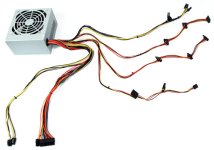Associate
- Joined
- 12 Feb 2015
- Posts
- 76
computer won't boot after a new build, need urgent advice. On the 8 pin psu connector, the ports don't match up fully.
e.g. the female on my z97 is:
bottom rounded square - square - square - bottom rounded square
square - bottom rounded square - bottom rounded square - square
but the mail 4+4 pin from my psu has 6 x bottom rounded squares (sorry i don't know how else to explain them) and only 2 squares. is this why my pc won't even post?
e.g. the female on my z97 is:
bottom rounded square - square - square - bottom rounded square
square - bottom rounded square - bottom rounded square - square
but the mail 4+4 pin from my psu has 6 x bottom rounded squares (sorry i don't know how else to explain them) and only 2 squares. is this why my pc won't even post?



 they should have a little lip on them so you can clip the two together
they should have a little lip on them so you can clip the two together