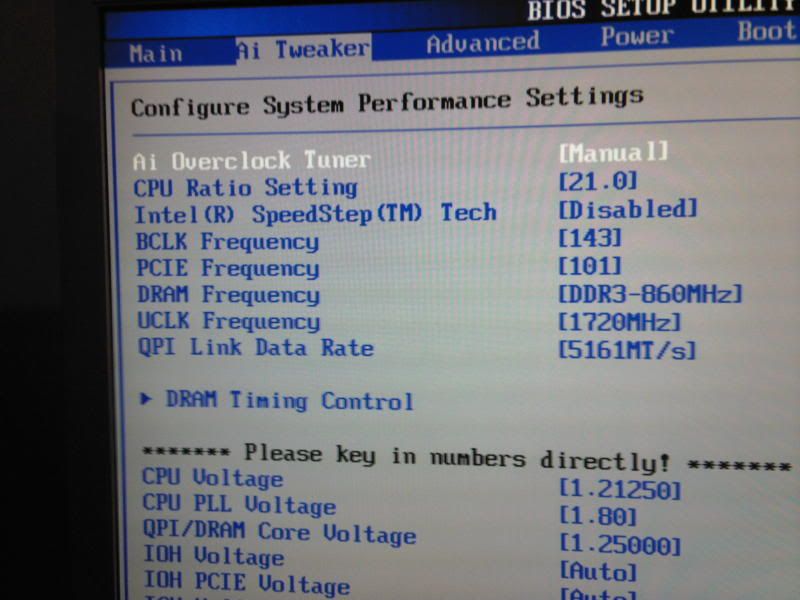Hulp! 
This is my CPU-Z validation
It doesn't make sense to me... Anyone shed some light?
Graphics stats... Wtf?
Also, memory speeds... 900Mhz? Am I being thick?

This is my CPU-Z validation
It doesn't make sense to me... Anyone shed some light?
Graphics stats... Wtf?
Also, memory speeds... 900Mhz? Am I being thick?