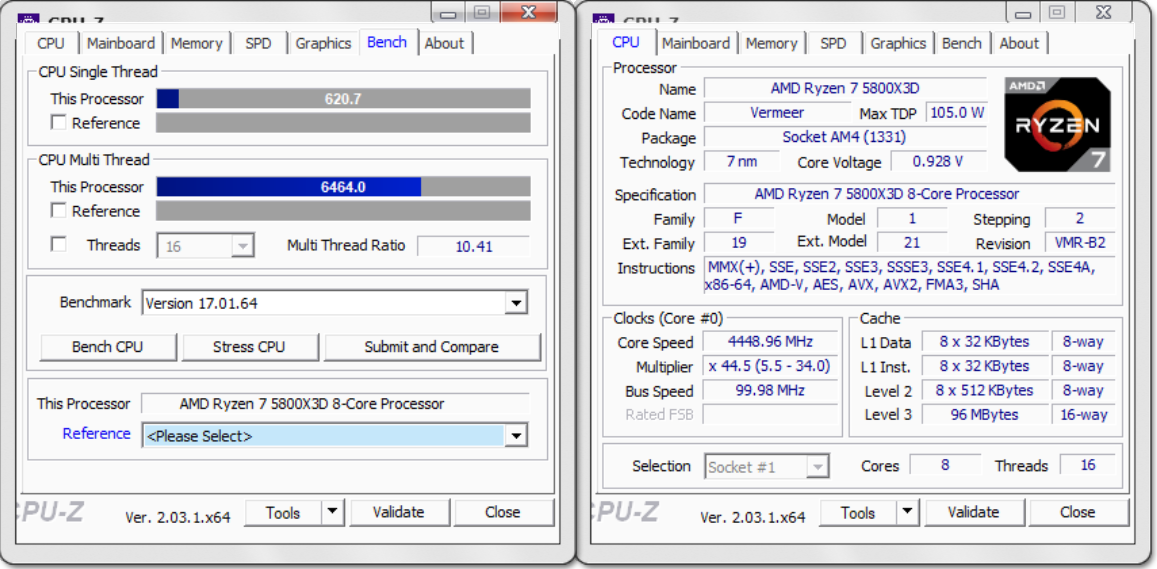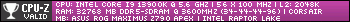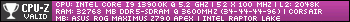@aachil I use imgbb. It gives you direct forum embed bb codes which lets you paste them straight into the forum text box. No need to use the img button links as it comes with the required [ url ] and [img ] tags included. If you try and put these long forms into the add image function it will reject them.
You either need to:
You either need to:
- paste the picture link e.g. "www dot image host site dot picture address dot jpg" into the address line in the 'add image' pop-up box from the forum post composebar/ribbon task bar
- paste text such as: [ img ] "www dot image host site dot picture address dot jpg" [/ img] into the main text entry box (but without the spaces between the square brackets)
- if you want to also hyperlink to the picture at the image host site when someone clicks on it then the format is [ url ]=host site direct link[ img ]host site dot picture address dot jpg [/ img][ / url]
- with option 3 remember to use medium or thumbnail embed links if the picture is very large. This will display a smaller image into the forum box but people can see the full size image by clicking on it.
Last edited: