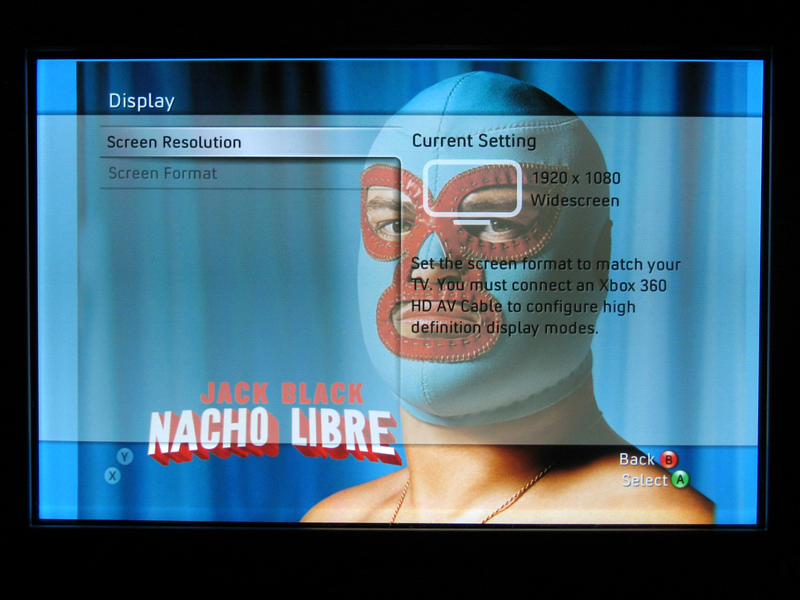Usual Suspect said:
??
You can tell when someone is trying to justify there TFT they have bought..
"CRT cons- big, heavy. Focus and geometry/convergence problems. Screenburn is a possibility, although unless you leave it on for days at a time you'll be ok."
Big heavy - yes and yes.. (but then they just sit on my desk, so this is by no means a problem)
focus and geo problems.. no unless u buy a stinker. Screenburn?? u serious put screen burn down on a CRT cons? You need to leave it on the same screen for months and months. And then youd have to have ** screen saver off. If u left a CRT, TFT LCD on all together and left them side by side.. which would die first?
CRT's are big and heavy... but are better qualitly in all areas as a monitor. Thats why there is 2 types of slim lines.. TFT and LCD.. they both claim a bit of each side of the CRT's performance.. but not all areas. If u play FPS games on a TFT with a uber PC.. then u are wasting money in my eyes.
Big and heavy isn't a problem? Have you moved 21" and 22" CRT monitors all day? I can pickup a 32" TFT easily and put it in the box. Can't say the same for 22" monitors. This is coming from a IT technican who's worked with CAD operators. Move 22" CRT's from office to office day and day and report back.
CRT TV/PC monitors will never have perfect focus, if you know anything about CRT's you know that it requires proper optical and electrical focus. I've worked with CRT front and rear projectors, the technology and idea is the same. At least with those you can adjust it easily (eletrical drive and lens focus) with a TV (which usually have lousy geometry and convergence) you can't fix them yourself. Hard to get a monitor with perfect convergence too, and takes hours on a RP/FP projector.
To state that CRT is better in all areas is foolish, yes it does things better, but not everything. Can you fit dual CRT 20" widescreen monitor setup in a kids room (most single people will use smallest room for a PC study) I've owned both CRT and LCD, monitors, TV's and rear projectors, moved away from CRT towards TFT. IF CRT can do things that I want then I would consider them again. Can you buy a widescreen 20" CRT PC monitor for £300?
Yes for video CRT wins hands down, IF you get a perfect TV set or you can adjust it yourself/get an install (front projector/rear projector only) I would LIKE to have a 3" deep CRT 37" 1080P display, but that's not possible. LCD screens are out that match that requirement.
I understand your point about fps on a TFT, there is a slight bit of image lag on my TFT, but it's not that bad. In fact I only see it in FEAR and no other games, and I've played all other FPS's, spot no lag at all.
If I had the space I would have two, a TFT for windows/GUI/text (they are far easier on the eyes than CRT) and a nice widescreen CRT monitor for games, if you can pick them up.
Clearly you're in the pro-CRT area and don't want to hear conflicting opinions from people who have switched.

If I were to make a choice again, I would choose flatscreen. I had a couple of nice CRT PC monitors in my time but they weren't perfect, even at 100hz still cause eyestrain, and the TFT is much more clearer. Although with CRT you don't need AA, so that helps with performance.