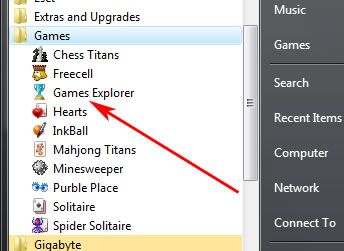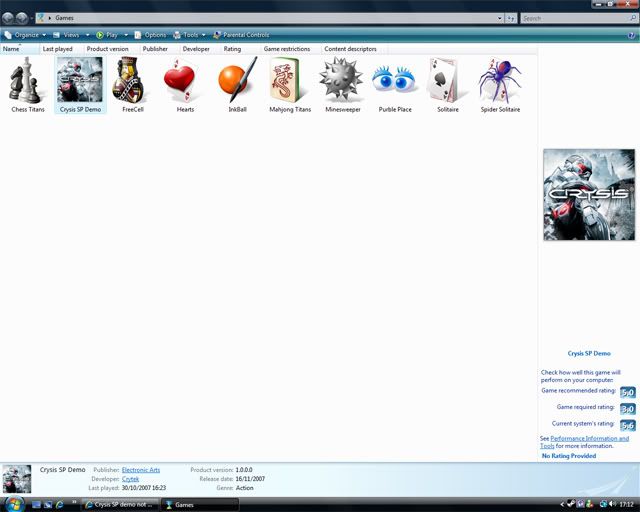I'm getting a bit frustrated with this! Sorry if its in the main thread but I can't get through 13 pages!
Basically when I start it up I get through all the nvidia and intel adverts, get to the menu and it freezes up, the music keeps playing but there's no movement.
Sometimes it tells me the display adapter has stopped responding, sometimes it just does nothing, sometimes I can ctrl/shift/esc out of it and sometimes I can't.
I'm running a Q6600 at 3.2ghz, 2GB ram, 8800GTX and vista ultimate 32.
I've tried downloading the demo from 3 places and 163.69 and 169.01 drivers and all do the same thing, also tried running as admin and still nothing!
Any pointers?
I assume I'm doing the right thing to start it? Going to program files, EA, blah blah, bin32 then crysis? Is that it?
HEEEEELP!
Basically when I start it up I get through all the nvidia and intel adverts, get to the menu and it freezes up, the music keeps playing but there's no movement.
Sometimes it tells me the display adapter has stopped responding, sometimes it just does nothing, sometimes I can ctrl/shift/esc out of it and sometimes I can't.
I'm running a Q6600 at 3.2ghz, 2GB ram, 8800GTX and vista ultimate 32.
I've tried downloading the demo from 3 places and 163.69 and 169.01 drivers and all do the same thing, also tried running as admin and still nothing!
Any pointers?
I assume I'm doing the right thing to start it? Going to program files, EA, blah blah, bin32 then crysis? Is that it?
HEEEEELP!