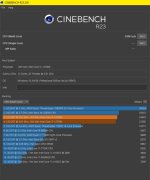Another year another build, maybe a little simpler this time round as i'm feeling a little lazy but fancy a change.
So my previous build will be downsized from a Phanteks Evolv Shift X to a Dan A4 H20 Silver, from a extremely tall itx system a 11 litre small compact build keeping with the custom watercooling. However all the watercooling heat exchange will kept outside of the case so i will be utilising my heatkiller MoRa 360 Radiator setup with the pump and res mounted to it.
This means the case will only consist of the core components:
9900k clocked to all core 5.1ghz with XSPC Raystorm Neo block
Palit 3090 with Heatkiller V block
Corsair SF750 Platinum 750w psu - I will possibly look at shorter cables in the future for a much cleaner build
Gigabyte Aorus Wifi pro itx board
Corsair vengeance rgb pro 2x16gb 3200mhz ram
2x Noctua NF-S12A Chromax airflow fans (intake or exhaust, not sure yet)
Storage:
2x 2.5" 2TB SSD drives
2x NVME 1tb drives
External cooling:
Hardline tubing (Corsair Hydro XT black)
Heatkiller MoRa 360 Radiator
Phanteks T30 120x30mm fans x 9
Heatkiller D5 pump res combo
Noctua NA-FC1 fan controller
Aside from the gpu and psu that will be creating abit of heat (mostly gpu from the backplate as the rear memory chips get hot!) there isn't much else so the case internal itself should stay relatively cool. This begs the question whether i should have the top 2 fans as intake or exhaust. I'm leaning more intake so i can further cool the gpu backplate but this will introduce a problem of dust being blown straight into the case and i don't plan on using a filter at the moment to not impede airflow.
Pictures to follow once i get everything together
So my previous build will be downsized from a Phanteks Evolv Shift X to a Dan A4 H20 Silver, from a extremely tall itx system a 11 litre small compact build keeping with the custom watercooling. However all the watercooling heat exchange will kept outside of the case so i will be utilising my heatkiller MoRa 360 Radiator setup with the pump and res mounted to it.
This means the case will only consist of the core components:
9900k clocked to all core 5.1ghz with XSPC Raystorm Neo block
Palit 3090 with Heatkiller V block
Corsair SF750 Platinum 750w psu - I will possibly look at shorter cables in the future for a much cleaner build
Gigabyte Aorus Wifi pro itx board
Corsair vengeance rgb pro 2x16gb 3200mhz ram
2x Noctua NF-S12A Chromax airflow fans (intake or exhaust, not sure yet)
Storage:
2x 2.5" 2TB SSD drives
2x NVME 1tb drives
External cooling:
Hardline tubing (Corsair Hydro XT black)
Heatkiller MoRa 360 Radiator
Phanteks T30 120x30mm fans x 9
Heatkiller D5 pump res combo
Noctua NA-FC1 fan controller
Aside from the gpu and psu that will be creating abit of heat (mostly gpu from the backplate as the rear memory chips get hot!) there isn't much else so the case internal itself should stay relatively cool. This begs the question whether i should have the top 2 fans as intake or exhaust. I'm leaning more intake so i can further cool the gpu backplate but this will introduce a problem of dust being blown straight into the case and i don't plan on using a filter at the moment to not impede airflow.
Pictures to follow once i get everything together






















 .
.