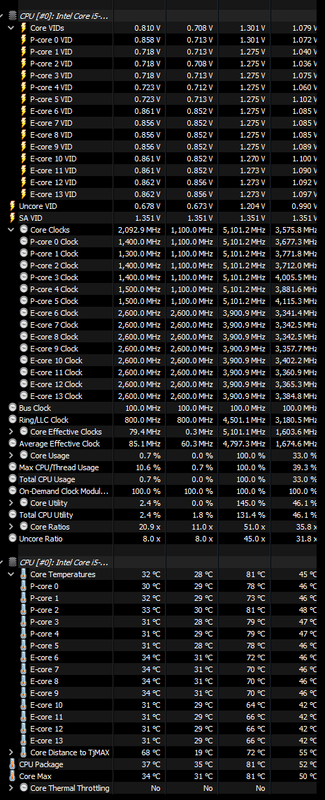What would you say was the sweet spot for DDR4 with a 13600k, as in speed. And any suggestions off what brand to buy, Currently using Patriot viper 4400 but I dont think it likes this cpu, or maybe the other way round.
Any help appreciated
Any help appreciated