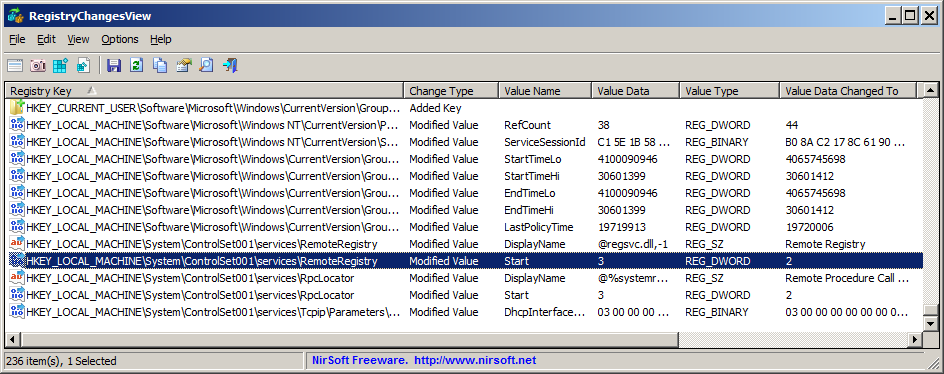Windows is just CPU-hungry, too many background processes even after debloating. I have an old-ish laptop with a 10th gen U (low power) CPU Windows 10 and it does the same thing, the background processes which take up practically nothing on my i7 6700K (which itself isn't impressive anymore) take up about 50% CPU on the idle laptop.
I think of it like seeing computers with 4GB RAM (even 8GB RAM feels like that now) for sale in the purple shirt store. Selling a Windows laptop with a U CPU is selling something that isn't fit for purpose. Laptop manufacturers should be all over Microsoft to produce a CPU-lite version of Windows.
Nonsense post.
Windows is not CPU hungry!
What is your laptop brand and model?
What debloat tool did you used?
How many background processes you ran before and after debloating? After debloating, background processes should be about 20-25 after tested on VMWare Workstation.
On my 8th gen i7 8700K & 32GB RAM desktop PC upgraded back in 2017 used 83 background processes, when it was idle it used just 1% CPU. It did the same thing with my previous 3th gen i7 3770K & 16GB RAM desktop I upgraded back in 2012. All my other Dell laptops, Linx 10 & Microsoft Surface Pro 6 tablets, MeegoPad T1 stick devices with 4th gen i7 4500U & 16GB RAM, Core 2 Duo T7200 & 3GB RAM, Atom Z3735F & 2GB RAM and i5 8250U & 8GB RAM did the same thing too with 1% CPU at idle but with around 63 background processes without VMWare Workstation, Corsair iCUE, Nvidia containers and EA Orign installed. All my devices used stock Windows installations but never been used debloat tools to debloated installations.
Back in 2019 when my niece accidently dropped her old Acer Aspire R3-131T convertible laptop with Celeron N3060 CPU and the screen was smashed, it was needed around £150 to get screen replaced but it was not guaranteed it will be compatible with her laptop 2017 model as there was about 25 different R3-131T models. My sister suggested it best to get second hand Acer R3-131T for around £75 then sell damaged laptop on ebay for around £75 later so I took few months searched for it on ebay then I found very old £75 Acer Aspire R3-131T 2013 model that can upgrade RAM and 2.5 inch SSD which 2017 model cant do both because it was soldered to motherboard. When I received second hand Acer R3 131T laptop 2013 model, it came with slight slower Celeron N3050 CPU, 500GB HDD and 4GB RAM, I booted it first time found out it used Windows 8.1, it ran very slow with CPU usage up to 100% all the time, all bloated drivers was very old dated back in 2013 then I updated it to Windows 10 1909 and installed new drivers from Acer website for other R3 131T 2017 model saw CPU usage dropped to 70% and changed some drivers to microsoft drivers saw CPU usage dropped further down to 30%. I tweaked laptop for 2 months and added 1TB SSD, 8GB RAM and 25 games that ran fine on Celeron N3050 CPU before gave to my niece for christmas 2019 present. But in 2022 she said the laptop iGPU are very slow for new games then she got new HP gen 12 laptop on christmas 2022 that can run latest games.
Your issues is probably down to old bloated drivers that caused too many background processes.